filmov
tv
UE5.1 Modeling - Aligning Faces / XForm Tool
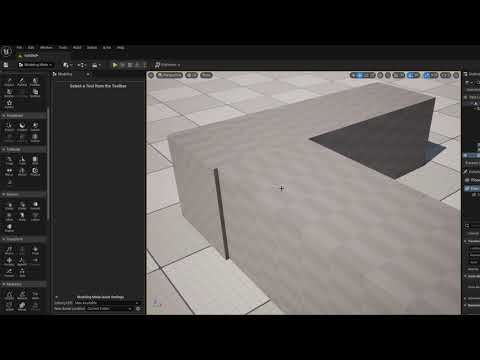
Показать описание
This is a quick demo showing how to align faces of meshes using the XForm Tool in Modeling Mode in UE5.1. The Gizmo in the Tool can be repositioned by middle-mouse-dragging. Holding Ctrl while dragging (either when repositioning the gizmo, or translating the mesh) snaps to face hit locations and vertices.
UE5.1 Modeling - Aligning Faces / XForm Tool
UE5.1 PolyEd Modeling Part 6 - Face Edits
UE5.1 PolyEd Modeling Part 1 - Selection
UE5.1 PolyEd Modeling Part 5 - Bevel
Align Tool for Unreal Engine 4
Here is a quick tip on how to easily align objects in #UEFN by going into your modes! #short
Unreal Engine 5 QUICK TIP: Align Objects to the Ground
Unreal Engine - How to Align Materials using Align Surface Planar
Flipping Normals | Unreal Engine 5 1 1
UMG alignment quick tip UE5 / UE5
UE5.1 PolyEd Modeling Part 2 - Snapping
How To Create Two-Sided Materials (UE5 Tutorial)
Unreal Engine 5 - Size and align the texture in the material (world alignment and size)
Alignment Tool for UE4
UE4 UE5 align a shape to another shape
HOW TO CREATE AN AUTO ALIGN TEXTURE UNREAL ENGINE 5 THE EASY WAY
Align Graphic to Screen in New Motion Graphics Editor in Unreal Engine 5.4
Sprite Rotation Sprite Alignment Sprite Facing | UE5 Niagara Tutorial | Download Project File
face landmark68 alignment
The Ultimate Guide to SNAPPING in Unreal Engine! (Place Objects Quickly and Accurately)
How to... Use Mesh Cut in Unreal Engine 5 Modelling Tools
Rigging heads for RE Engine - Blender
Spider Pawn #3 - Align with Floor
UE5: Building Structures - #1 Manual Modelling
Комментарии
 0:04:58
0:04:58
 0:06:54
0:06:54
 0:04:07
0:04:07
 0:00:51
0:00:51
 0:00:26
0:00:26
 0:00:21
0:00:21
 0:07:06
0:07:06
 0:00:44
0:00:44
 0:00:55
0:00:55
 0:06:06
0:06:06
 0:01:29
0:01:29
 0:02:31
0:02:31
 0:00:54
0:00:54
 0:03:19
0:03:19
 0:15:54
0:15:54
 0:01:29
0:01:29
 0:20:53
0:20:53
 0:00:25
0:00:25
 0:11:41
0:11:41
 0:02:12
0:02:12
 0:22:23
0:22:23
 0:11:53
0:11:53
 0:47:54
0:47:54