filmov
tv
Presentations as Code // How to use the Obsidian Advanced Slides plugin
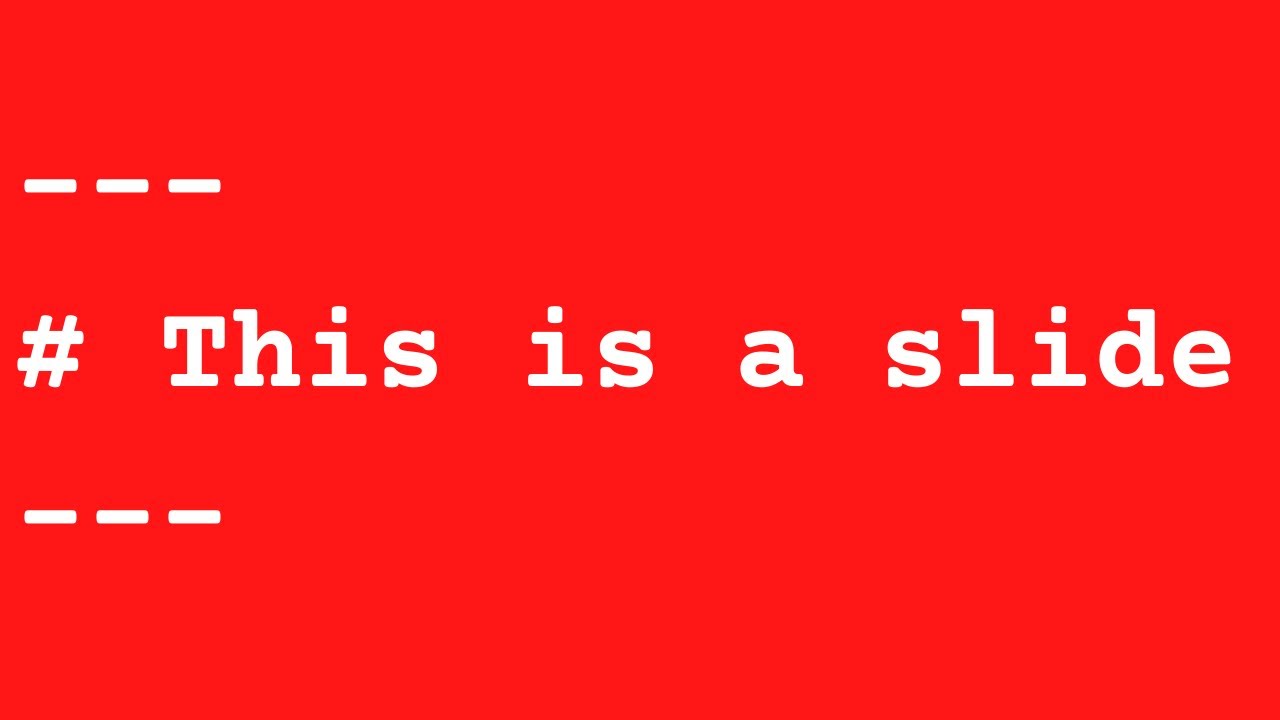
Показать описание
The Obsidian Advanced Slides plugin is a great way to create presentations as code (or notes) from right inside your Obsidian vault. Using this plugin has helped me reduce the friction and the time between creating something and sharing it, whether that's a presentation, a coding project, a video, or a blog post.
// TIMESTAMPS
0:00 Intro
02:10 What is Advanced Slides?
02:36 Installing Advanced Slides plugin
03:40 Creating slides
05:21 Adding images to slides
06:32 Using speaker notes and the Open in Browser feature
08:25 Animating slides and choosing themes
09:51 Exporting slides as PDF and HTML
// RESOURCES MENTIONED
---
// ABOUT ME
// APPS I USE
// GEAR
// WANT TO SUPPORT ME?
// TIMESTAMPS
0:00 Intro
02:10 What is Advanced Slides?
02:36 Installing Advanced Slides plugin
03:40 Creating slides
05:21 Adding images to slides
06:32 Using speaker notes and the Open in Browser feature
08:25 Animating slides and choosing themes
09:51 Exporting slides as PDF and HTML
// RESOURCES MENTIONED
---
// ABOUT ME
// APPS I USE
// GEAR
// WANT TO SUPPORT ME?
How to Make Beautiful Code Presentations
2 Genius Ways To Use ChatGPT To Create A PowerPoint Presentation
Best Markdown Presentation Tools
Presentations as Code // How to use the Obsidian Advanced Slides plugin
How to create a beautiful PowerPoint presentation using ChatGPT.
Professional SLIDE DESIGN in PowerPoint in 31 seconds 🤯 #powerpoint #tutorial #presentation
Create PowerPoint Presentation Slides With #chatgpt | How to make PowerPoint Slides with ChatGpt
Would you do this in a presentation? 😂
Day 11 of 30 days of coding. WAP to find Factorial of a number in Cprogramming.
Dynamic slides in PowerPoint using MORPH 😱 #tutorial #presentation #shorts
A GENIUS Way to use ChatGPT for Presentations!
Canva Presentations | Generate slides in seconds
3 Ways to Create PowerPoint Presentations with ChatGPT [for Teachers]
PowerPoint presentation transformation
*NEW CODES* The Presentation Experience ROBLOX | JUNE 10, 2024 | ALL CODES
Write slides in VS Code
Automate PowerPoint Presentations with ChatGPT
Slide.ai | Get Your Presentation Ready, In Seconds! (Not Hours...)
Learn to deliver PRESENTATIONS confidently in ENGLISH! 🔥
Coding Presentations using Reveal.JS
How to Create Presentations with Markdown for Devs - Slidev
How to make a presentation with AI 🤖
How to Share Google Slides with a QR Code
ALL NEW *1100* POINTS CODES IN THE PRESENTATION EXPERIENCE(The Presentation Experience Codes)|ROBLOX
Комментарии
 0:09:59
0:09:59
 0:05:48
0:05:48
 0:07:25
0:07:25
 0:12:06
0:12:06
 0:00:49
0:00:49
 0:00:32
0:00:32
 0:00:16
0:00:16
 0:00:37
0:00:37
 0:00:27
0:00:27
 0:00:46
0:00:46
 0:07:38
0:07:38
 0:00:17
0:00:17
 0:09:50
0:09:50
 0:00:20
0:00:20
 0:07:56
0:07:56
 0:00:30
0:00:30
 0:04:54
0:04:54
 0:00:37
0:00:37
 0:08:11
0:08:11
 0:19:54
0:19:54
 0:06:32
0:06:32
 0:05:23
0:05:23
 0:02:41
0:02:41
 0:07:38
0:07:38