filmov
tv
How to Hide Sidebar in Edge
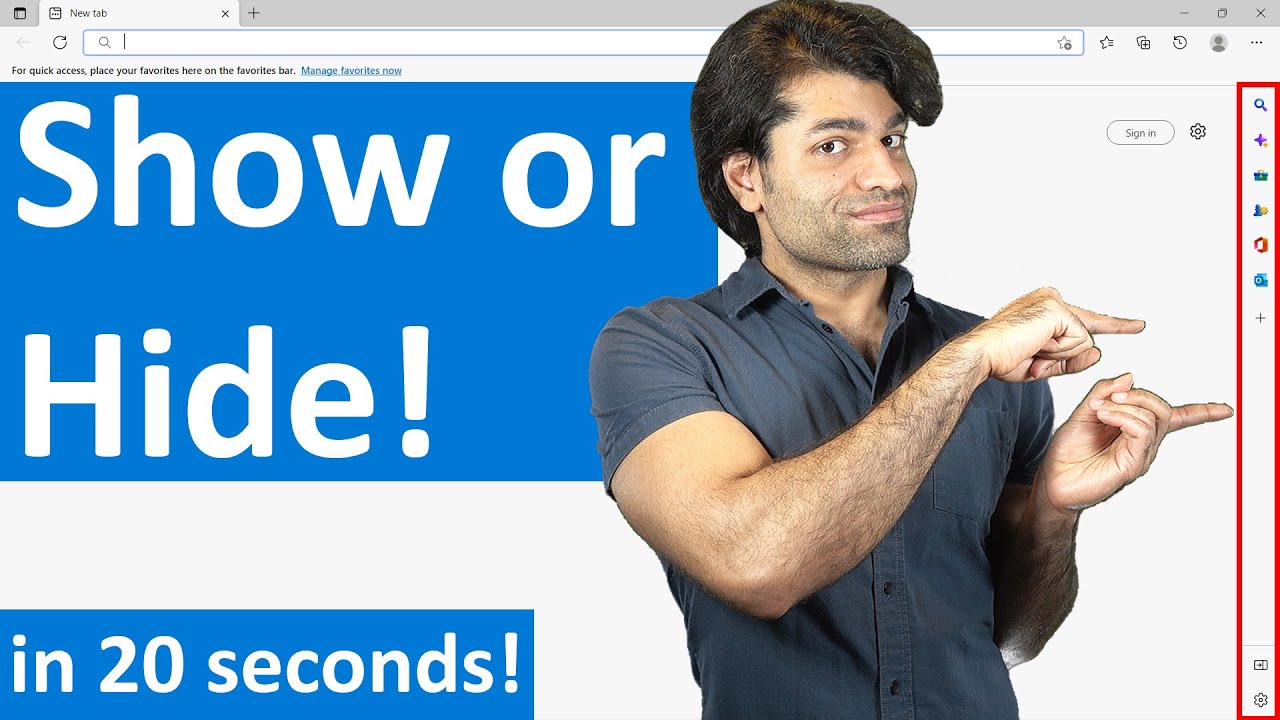
Показать описание
In recent Microsoft Edge update, you can notice a sidebar start appearing on the right side of the browser with some of the office apps. It's very useful if you use Office apps such as Outlook a lot. But, if you're just using Microsoft Edge for browsing the web, then this sidebar is just blocking some part of your screen.
UPDATE: The button to turn OFF the side bar is still at the same place. However, to turn back ON the sidebar, now you got to click on the Bing sign ("B"), then sidebar would appear again. Edge has also removed the shortcut key to turn ON/OFF the sidebar.
So, in this video I'll show you how to show or hide the sidebar on Microsoft Edge browser.
The shortcut key to show or hide the sidebar is Ctrl + Shift + /
Never stop learning, Subscribe now!
If you have any questions, please let me know in the comments below 😊
#BhupinderTube #windows #tutorial
UPDATE: The button to turn OFF the side bar is still at the same place. However, to turn back ON the sidebar, now you got to click on the Bing sign ("B"), then sidebar would appear again. Edge has also removed the shortcut key to turn ON/OFF the sidebar.
So, in this video I'll show you how to show or hide the sidebar on Microsoft Edge browser.
The shortcut key to show or hide the sidebar is Ctrl + Shift + /
Never stop learning, Subscribe now!
If you have any questions, please let me know in the comments below 😊
#BhupinderTube #windows #tutorial
How to Hide Sidebar in Edge
How to disable sidebar floating window setting #shorts
How To Hide The Sidebar In Microsoft Edge On Windows 11
How to Hide the Sidebar in Figma
How To Remove Sidebar From Microsoft Edge | How to Hide Edge Sidebar | How to Diable Sidebar in Edge
How to Hide Sidebar in Microsoft Edge - Easy to Follow
How to Hide Sidebar in New Gmail View (2022)
How to close sidebar menu when click outside of it using html, css & javascript.
How To Remove Sidebar From Microsoft Edge | How to Hide Edge Sidebar | How to Diable Sidebar in Edge
How to hide Edge's right-hand sidebar
How to Hide Sidebar Using CSS | WooCommerce Tutorial for Beginners (Part 25)
How to Hide Sidebar in Safari on Mac (any Computer)
Safari for Mac: How to Hide Sidebar!
How To Hide & Unhide Sidebar Opera GX
How to hide new videos count in the left YouTube sidebar? | PocketTube Tips #5👌
How to Hide Left Sidebar in Opera Web Browser on Windows 10?
Remove Smart Sidebar – Hide Sidebar on SAMSUNG Galaxy A51 Home Screen
How to Enable / Disable Smart Sidebar on Samsung Galaxy S23 Ultra?
How To Hide Sidebar And Create Full Width Post In Your WordPress Website
How To Hide Sidebar In Opera Browser - Full Tutorial | How To Easily
How to Hide Edge Sidebar on Windows 11, 10 or Mac OS ✔️
Short Cut Way To Hiding Microsoft Edge SideBar #shorts
Use the hide feature in your sidebar
How To Hide Sidebar In Ocean-WP Theme In WordPress
Комментарии
 0:00:20
0:00:20
 0:00:16
0:00:16
 0:00:45
0:00:45
 0:00:59
0:00:59
 0:01:32
0:01:32
 0:00:55
0:00:55
 0:01:39
0:01:39
 0:12:29
0:12:29
 0:01:11
0:01:11
 0:01:44
0:01:44
 0:00:19
0:00:19
 0:00:39
0:00:39
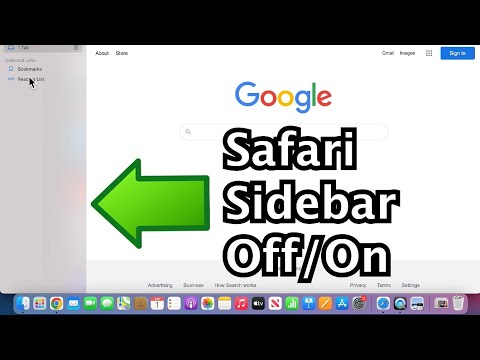 0:00:39
0:00:39
 0:00:46
0:00:46
 0:00:15
0:00:15
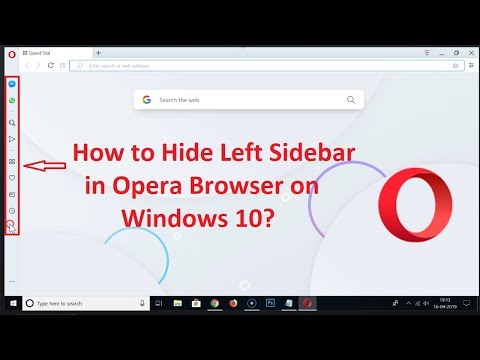 0:02:45
0:02:45
 0:00:39
0:00:39
 0:00:41
0:00:41
 0:07:53
0:07:53
 0:00:14
0:00:14
 0:01:39
0:01:39
 0:00:15
0:00:15
 0:00:12
0:00:12
 0:02:48
0:02:48