filmov
tv
Lazarus IDE Review Benefits / Install, Uninstall / Free Pascal / 2022 / Object Pascal / FpcUpDeluxe

Показать описание
Icq: 620163142
Поддержать канал (Donate):
Lazarus is a cross-platform development environment for Free Pascal, compatible with Delphi. After the failed Megido project in 1998, which was supposed to be a clone of Delphi. In 1999, the development of the Lazarus environment began. This is a programming environment for Objects Pascal with a Delphi-style interface, but free and open source. Lazarus includes LCL libraries that are more or less compatible with Delphi VCL. The environment uses the Free Pascal Compiler. It is thanks to him that you can compile your applications on a huge number of different platforms and operating systems that are supported by the compiler.
The developers of the Lazarus programming environment are Cliff Baeseman, Shane Miller, Michael A. Hess, as well as many others. At the moment, the Lazarus Team is developing the environment.
The environment is written in Object Pascal.
Lazarus has a free license. According to the GPL license, the user has the right to run the environment for any purpose, distribute it, study and modify its source code (but make it publicly available). You can create your own programs both free and commercial (paid). It is not necessary to provide the source code of your application, but if you use LCL and FCL libraries, you need to leave links to them.
The environment supports Object Pascal and Assembler languages (Intel and AT&T mode). You can install lazarus in Windows, Linux and macOS operating environments. Thanks to Free Pascal Compiler, you can create projects for a huge number of architectures and operating systems, as well as create Web applications with code translation into Java Script. Many LCL components are supported, but you can also adapt VCL components from Delphi to work with them, or you can write your own components. The interface of the environment supports multilingual localization, so each user can work with a language that is convenient for him. You can flexibly adjust the graphic modes and the size of the exe file. There is syntax highlighting, formatting and substitution of code templates. There is compatibility with projects that are written in Delphi and Free Pascal (since its compiler is used). A large number of components and libraries are supported. Lazarus also has fairly low system requirements.
Of the minuses, we can note the presence of some bugs and flaws, and a certain slowness in some moments. There is no Datasnap, which is available in Delphi. There is no support for dynamically loaded packages. But the flaws are corrected fairly quickly and work on this environment is actively continuing.
Summing up, we can say that Lazarus is perfect for programming projects of any level and for a wide range of platforms and operating systems. Bundling with Free Pascal Compiler makes Lazarus a powerful software tool. Of course, there are still flaws, but if you write about them to developers on the official website in the bugs section, they promptly try to eliminate them. Both the compiler and the programming environment are developing very quickly and are replenished with many new features. The popularity of this environment and compiler is constantly growing and is already being used in a variety of fields - from working with databases and application applications to medical, scientific or gaming projects.
There are several ways to download the Lazarus programming environment. I would recommend the second one.
For the first method, you need to launch your browser and write Lazarus or Lazarus IDE in the search field. Go to the official website. We find the download now button. Under this button there is a drop-down list in which you can select the operating system in which we plan to install the lazarus environment. If desired, you can download it from sourceforge. When downloading, depending on the browser settings, the installer file is downloaded either to the download folder or to the folder you selected.
After downloading, run the installer file. Select the language of the installer, click next, select the path where we want to install the programming environment. By default, this is the local C drive.
The second installation option. You need to write FpcUpDeluxe in the search bar in the browser. FpcUpDeluxe is a graphical installer of FPC and Lazarus, with flexible detailed settings and the ability to download even new, not yet stable versions, as well as additional modules and installation types.
Поддержать канал (Donate):
Lazarus is a cross-platform development environment for Free Pascal, compatible with Delphi. After the failed Megido project in 1998, which was supposed to be a clone of Delphi. In 1999, the development of the Lazarus environment began. This is a programming environment for Objects Pascal with a Delphi-style interface, but free and open source. Lazarus includes LCL libraries that are more or less compatible with Delphi VCL. The environment uses the Free Pascal Compiler. It is thanks to him that you can compile your applications on a huge number of different platforms and operating systems that are supported by the compiler.
The developers of the Lazarus programming environment are Cliff Baeseman, Shane Miller, Michael A. Hess, as well as many others. At the moment, the Lazarus Team is developing the environment.
The environment is written in Object Pascal.
Lazarus has a free license. According to the GPL license, the user has the right to run the environment for any purpose, distribute it, study and modify its source code (but make it publicly available). You can create your own programs both free and commercial (paid). It is not necessary to provide the source code of your application, but if you use LCL and FCL libraries, you need to leave links to them.
The environment supports Object Pascal and Assembler languages (Intel and AT&T mode). You can install lazarus in Windows, Linux and macOS operating environments. Thanks to Free Pascal Compiler, you can create projects for a huge number of architectures and operating systems, as well as create Web applications with code translation into Java Script. Many LCL components are supported, but you can also adapt VCL components from Delphi to work with them, or you can write your own components. The interface of the environment supports multilingual localization, so each user can work with a language that is convenient for him. You can flexibly adjust the graphic modes and the size of the exe file. There is syntax highlighting, formatting and substitution of code templates. There is compatibility with projects that are written in Delphi and Free Pascal (since its compiler is used). A large number of components and libraries are supported. Lazarus also has fairly low system requirements.
Of the minuses, we can note the presence of some bugs and flaws, and a certain slowness in some moments. There is no Datasnap, which is available in Delphi. There is no support for dynamically loaded packages. But the flaws are corrected fairly quickly and work on this environment is actively continuing.
Summing up, we can say that Lazarus is perfect for programming projects of any level and for a wide range of platforms and operating systems. Bundling with Free Pascal Compiler makes Lazarus a powerful software tool. Of course, there are still flaws, but if you write about them to developers on the official website in the bugs section, they promptly try to eliminate them. Both the compiler and the programming environment are developing very quickly and are replenished with many new features. The popularity of this environment and compiler is constantly growing and is already being used in a variety of fields - from working with databases and application applications to medical, scientific or gaming projects.
There are several ways to download the Lazarus programming environment. I would recommend the second one.
For the first method, you need to launch your browser and write Lazarus or Lazarus IDE in the search field. Go to the official website. We find the download now button. Under this button there is a drop-down list in which you can select the operating system in which we plan to install the lazarus environment. If desired, you can download it from sourceforge. When downloading, depending on the browser settings, the installer file is downloaded either to the download folder or to the folder you selected.
After downloading, run the installer file. Select the language of the installer, click next, select the path where we want to install the programming environment. By default, this is the local C drive.
The second installation option. You need to write FpcUpDeluxe in the search bar in the browser. FpcUpDeluxe is a graphical installer of FPC and Lazarus, with flexible detailed settings and the ability to download even new, not yet stable versions, as well as additional modules and installation types.
Комментарии
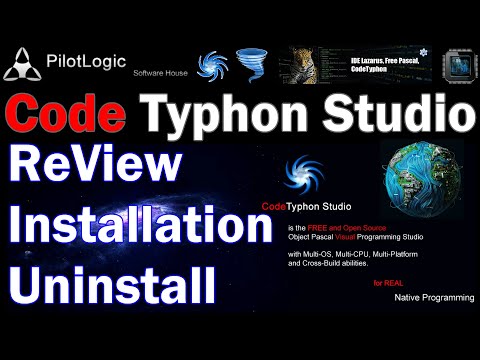 0:06:54
0:06:54
 0:10:54
0:10:54
 0:03:35
0:03:35
 0:04:17
0:04:17
 0:01:36
0:01:36
 0:12:04
0:12:04
 0:05:25
0:05:25
 0:08:08
0:08:08
 0:05:56
0:05:56
 0:01:14
0:01:14
 0:05:02
0:05:02
 0:41:13
0:41:13
 0:03:52
0:03:52
 0:07:14
0:07:14
 0:01:39
0:01:39
 0:04:50
0:04:50
 0:02:18
0:02:18
 0:00:43
0:00:43
 0:01:22
0:01:22
 0:24:26
0:24:26
 0:17:44
0:17:44
 0:03:32
0:03:32
 0:04:47
0:04:47
 0:06:57
0:06:57