filmov
tv
Concepts: the Future of Design in Architecture and Education

Показать описание
The iPad changes everything. Follow Evan Bronstein, AIA, EDAC, LEED GA as he explores Concepts: Smarter Sketching, an iPad app that makes design accessible to everyone.
At the St. Louis Center of Creative Arts, Bronstein uses Concepts to teach 6-13 year olds the basics of design and architecture. He says "I can introduce the children to a very intuitive, tactile connection with design. They don’t have to learn any complex (or costly) program to begin striding down the path. In fact, many of them begin using [Concepts] before I can even provide them instruction."
In his architectural practice, Bronstein has designed many city landmarks, including residences, a hospital, portions of the St. Louis Zoo, and more using Concepts as his starting point. "Concepts allows me to take a rough sketch and develop it into a fine drawing that I can use in production. It has changed the process of design."
----
Architect: Evan Bronstein, AIA, EDAC, LEED GA
Location: St Louis, Center of Creative Arts (COCA)
Director: Frederic Du Chau
Producer: Ben Merrill
App: Concepts: Smarter Sketching
Stylus: Adonit Jot Touch w/ Pixelpoint
----
Concepts is an award winning sketching app made specifically for design professionals. Leading Architects, Industrial Designers and Illustrators use Concepts to iterate on ideas and to create high quality professional grade sketches.
Concepts is a raster + vector hybrid that lets you quickly manipulate and adjust any stroke at any time. The infinite canvas and infinite layers allow you to free sketch without having to plan out your work in advance. Precision tools - like flexible shape guides and auto-measurement - give your sketches the precision of AutoCAD(R) on your iPhone + iPad.
Just like many of the best design tools, Concepts has a bit of a learning curve. But we know that once you learn how to use it, you’ll see why top designers at Philips, Nike and Citrix have made sketching in Concepts a part of their normal workflow.
Concepts connects to real-world formats like AutoCAD DXF, Adobe Photoshop PSD, and web-standard SVG. You can bring your favorite stylus from Apple, Wacom, Adonit, and Pencil by FiftyThree. Concepts is currently available on iPad, iPad Pro and iPhone, but we are coming to other platforms soon!
Concepts is free to try and if you like it, you can upgrade to our ‘Pro Pack’ version (one-time, in-app purchase) to unlock those professional exports (PNG, SVG, DXF, PSD), get full use of the precision toolkit, advanced layer control and options for images and text.
#ConceptsApp #LearnConcepts #ConceptsAppTutorial #ConceptsAppArchitecture #HowtoUseConceptsApp #iPadDrawingApp #ArchitecureEducation #ConceptsTutorial #DigitalDrawingPad #ConceptsDrawing #ConceptSketch #DesignEducation
At the St. Louis Center of Creative Arts, Bronstein uses Concepts to teach 6-13 year olds the basics of design and architecture. He says "I can introduce the children to a very intuitive, tactile connection with design. They don’t have to learn any complex (or costly) program to begin striding down the path. In fact, many of them begin using [Concepts] before I can even provide them instruction."
In his architectural practice, Bronstein has designed many city landmarks, including residences, a hospital, portions of the St. Louis Zoo, and more using Concepts as his starting point. "Concepts allows me to take a rough sketch and develop it into a fine drawing that I can use in production. It has changed the process of design."
----
Architect: Evan Bronstein, AIA, EDAC, LEED GA
Location: St Louis, Center of Creative Arts (COCA)
Director: Frederic Du Chau
Producer: Ben Merrill
App: Concepts: Smarter Sketching
Stylus: Adonit Jot Touch w/ Pixelpoint
----
Concepts is an award winning sketching app made specifically for design professionals. Leading Architects, Industrial Designers and Illustrators use Concepts to iterate on ideas and to create high quality professional grade sketches.
Concepts is a raster + vector hybrid that lets you quickly manipulate and adjust any stroke at any time. The infinite canvas and infinite layers allow you to free sketch without having to plan out your work in advance. Precision tools - like flexible shape guides and auto-measurement - give your sketches the precision of AutoCAD(R) on your iPhone + iPad.
Just like many of the best design tools, Concepts has a bit of a learning curve. But we know that once you learn how to use it, you’ll see why top designers at Philips, Nike and Citrix have made sketching in Concepts a part of their normal workflow.
Concepts connects to real-world formats like AutoCAD DXF, Adobe Photoshop PSD, and web-standard SVG. You can bring your favorite stylus from Apple, Wacom, Adonit, and Pencil by FiftyThree. Concepts is currently available on iPad, iPad Pro and iPhone, but we are coming to other platforms soon!
Concepts is free to try and if you like it, you can upgrade to our ‘Pro Pack’ version (one-time, in-app purchase) to unlock those professional exports (PNG, SVG, DXF, PSD), get full use of the precision toolkit, advanced layer control and options for images and text.
#ConceptsApp #LearnConcepts #ConceptsAppTutorial #ConceptsAppArchitecture #HowtoUseConceptsApp #iPadDrawingApp #ArchitecureEducation #ConceptsTutorial #DigitalDrawingPad #ConceptsDrawing #ConceptSketch #DesignEducation
Комментарии
 0:01:47
0:01:47
 0:05:30
0:05:30
 0:14:02
0:14:02
 0:10:52
0:10:52
 0:16:46
0:16:46
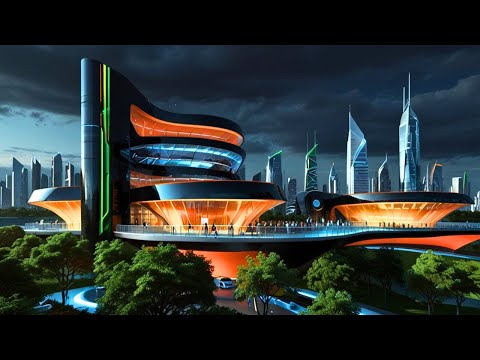 0:16:37
0:16:37
 0:17:24
0:17:24
 0:16:00
0:16:00
 1:07:17
1:07:17
 0:11:02
0:11:02
 0:10:24
0:10:24
 0:06:54
0:06:54
 0:00:29
0:00:29
 0:09:42
0:09:42
 0:10:40
0:10:40
 0:10:20
0:10:20
 0:01:30
0:01:30
 0:01:17
0:01:17
 0:01:52
0:01:52
 0:02:07
0:02:07
 0:06:30
0:06:30
 0:13:05
0:13:05
 0:15:53
0:15:53
 0:27:54
0:27:54