filmov
tv
Bring Your Maps to Life with Animated Maps in PowerPoint

Показать описание
✅ Check out my website and subscribe to my newsletter for more PowerPoint tips and tricks!
Want to learn how to create animated maps in PowerPoint 365?
You can insert these SVG files into PowerPoint 365 to animate a country map or world map if you like.
Note: Editing SVG images feature is only available to Microsoft 365 Subscribers for Windows desktop clients.
If you like what you see, please subscribe and help the channel grow!
0:00 Intro
0:12 Download country vector file
0:43 Edit map in PowerPoint
1:45 Highlight first country region
2:23 Add Morph transition
2:42 Add textbox for the region
3:45 Highlight second country region
4:31 Change Morph to include Characters
5:10 Add final slide
5:29 And we're done!
A quick note on the Morph feature
To create Morph transitions, you need PowerPoint for the web, PowerPoint 2019 or PowerPoint for Microsoft 365. Other versions of PowerPoint can play Morph transitions but can't create them.
🔗 Affiliate Links - Please support my channel!
👍 Feel free to download this template.
Credit for map usage:
MUSIC - Love Aside by Patrick Patrikios
Want to learn how to create animated maps in PowerPoint 365?
You can insert these SVG files into PowerPoint 365 to animate a country map or world map if you like.
Note: Editing SVG images feature is only available to Microsoft 365 Subscribers for Windows desktop clients.
If you like what you see, please subscribe and help the channel grow!
0:00 Intro
0:12 Download country vector file
0:43 Edit map in PowerPoint
1:45 Highlight first country region
2:23 Add Morph transition
2:42 Add textbox for the region
3:45 Highlight second country region
4:31 Change Morph to include Characters
5:10 Add final slide
5:29 And we're done!
A quick note on the Morph feature
To create Morph transitions, you need PowerPoint for the web, PowerPoint 2019 or PowerPoint for Microsoft 365. Other versions of PowerPoint can play Morph transitions but can't create them.
🔗 Affiliate Links - Please support my channel!
👍 Feel free to download this template.
Credit for map usage:
MUSIC - Love Aside by Patrick Patrikios
Комментарии
 0:06:05
0:06:05
 0:00:12
0:00:12
 0:13:02
0:13:02
 0:00:29
0:00:29
 0:00:20
0:00:20
 0:00:59
0:00:59
 0:12:11
0:12:11
 0:03:54
0:03:54
 0:00:38
0:00:38
 0:13:35
0:13:35
 0:00:21
0:00:21
 0:00:18
0:00:18
 0:11:29
0:11:29
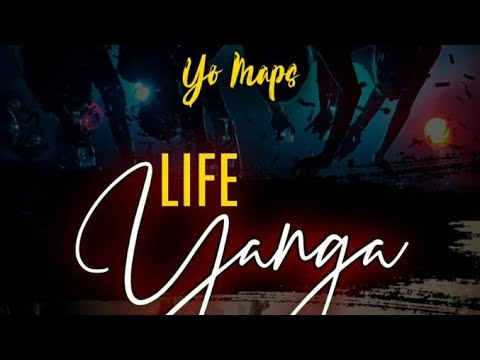 0:04:19
0:04:19
 0:01:45
0:01:45
 0:27:36
0:27:36
 0:01:00
0:01:00
 0:00:20
0:00:20
 0:00:16
0:00:16
 0:07:39
0:07:39
 0:00:58
0:00:58
 0:20:28
0:20:28
 0:00:18
0:00:18
 0:01:07
0:01:07