filmov
tv
Fix MacBook Pro 2011 Windows 10 64 Bit No Sound

Показать описание
#Macbookpro #windows10 #soundriver
Many thanks and credits to the owner of the solutions @Howeitworks please refer:
Howitworks by Andrew Howe script of this process Valor & Valor Lite:
Valor will always have the latest modified boot camp drivers that will stop bsods on newer editions of Windows 10.
One of the most frustrating part of installing windows 10 64 bits on the MacBook Pro Early 2011 is the sound driver problem. Unlike most of the MacBook Pro the bootcamp driver usually solved the sound easily but not this one.
MacBook Pro 2011 other drivers i.e. trackpad, keyboard, graphic can easily be copied from the bootcamp in the mac os. However for the sound there is no way to detect the hardware without some hacking to do.
The original sound driver for MacBook Pro Early 2011 is Cirrus Logic CS4206B (AB 28) which you can find it from the bootcamp or from cirrus logic website itself. But after it is installed nothing will happen. Only when the hacked is done to the DSDT file then the driver will magically appear.
MacBook Pro (13-inch, Early 2011)
Model Identifier: MacBookPro8,1
Part Numbers: MC724xx/A, MC700xx/A
------------------------------------------------------
macbook pro 2011 windows drivers
macbook pro 2011 windows 10 no sound
macbook pro 2011 windows 10 audio driver
macbook pro 2011 windows 10 audio not working
macbook pro 2011 windows 10 sound problem
macbook pro audio driver for windows 10
cirrus audio driver windows 10 macbook pro
bootcamp windows 10 realtek audio
bootcamp audio drivers windows 10
macbook pro mid 2012 windows 10 audio driver
bootcamp drivers windows 10
bootcamp audio driver windows 10
cirrus logic drivers windows 10 bootcamp
no sound on mac book pro windows 10
audio not working on windows 10 installed on imac
no audio working on windows 10 macbook pro early 2011
no sound in windows 10 using boot camp
how to get sound working on bootcamp windows 10
Many thanks and credits to the owner of the solutions @Howeitworks please refer:
Howitworks by Andrew Howe script of this process Valor & Valor Lite:
Valor will always have the latest modified boot camp drivers that will stop bsods on newer editions of Windows 10.
One of the most frustrating part of installing windows 10 64 bits on the MacBook Pro Early 2011 is the sound driver problem. Unlike most of the MacBook Pro the bootcamp driver usually solved the sound easily but not this one.
MacBook Pro 2011 other drivers i.e. trackpad, keyboard, graphic can easily be copied from the bootcamp in the mac os. However for the sound there is no way to detect the hardware without some hacking to do.
The original sound driver for MacBook Pro Early 2011 is Cirrus Logic CS4206B (AB 28) which you can find it from the bootcamp or from cirrus logic website itself. But after it is installed nothing will happen. Only when the hacked is done to the DSDT file then the driver will magically appear.
MacBook Pro (13-inch, Early 2011)
Model Identifier: MacBookPro8,1
Part Numbers: MC724xx/A, MC700xx/A
------------------------------------------------------
macbook pro 2011 windows drivers
macbook pro 2011 windows 10 no sound
macbook pro 2011 windows 10 audio driver
macbook pro 2011 windows 10 audio not working
macbook pro 2011 windows 10 sound problem
macbook pro audio driver for windows 10
cirrus audio driver windows 10 macbook pro
bootcamp windows 10 realtek audio
bootcamp audio drivers windows 10
macbook pro mid 2012 windows 10 audio driver
bootcamp drivers windows 10
bootcamp audio driver windows 10
cirrus logic drivers windows 10 bootcamp
no sound on mac book pro windows 10
audio not working on windows 10 installed on imac
no audio working on windows 10 macbook pro early 2011
no sound in windows 10 using boot camp
how to get sound working on bootcamp windows 10
Комментарии
 0:11:17
0:11:17
 0:02:21
0:02:21
 0:06:16
0:06:16
 0:00:51
0:00:51
 0:19:57
0:19:57
 0:00:30
0:00:30
 0:12:27
0:12:27
 0:02:23
0:02:23
 0:28:46
0:28:46
 0:01:29
0:01:29
 0:00:49
0:00:49
 0:02:51
0:02:51
 0:10:30
0:10:30
 0:01:49
0:01:49
 0:00:36
0:00:36
 0:06:15
0:06:15
 0:00:35
0:00:35
 0:02:16
0:02:16
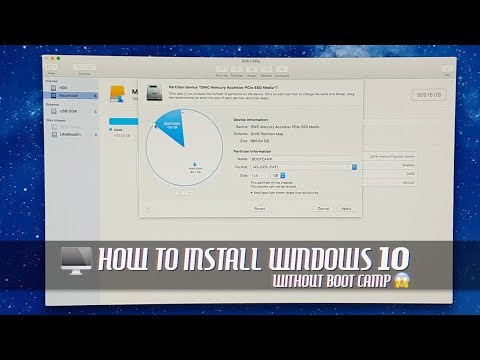 0:07:00
0:07:00
 0:01:40
0:01:40
 0:00:43
0:00:43
 0:08:02
0:08:02
 0:00:59
0:00:59
 0:02:58
0:02:58