filmov
tv
VMware Cloud Foundation - Deploying the Management Domain. Part 4 of the VCF Series

Показать описание
Ok. This is what it is all about..
Time to deploy the VMware Cloud Foundation Management Domain.
We will import the spreadsheet that we created in the previous videos see what happens. I also made a mistake, so I give you the opportunity to see how I was able to fix the issue..
Please support the channel and like and subscribe.
Enjoy and leave questions and comments below..
Time to deploy the VMware Cloud Foundation Management Domain.
We will import the spreadsheet that we created in the previous videos see what happens. I also made a mistake, so I give you the opportunity to see how I was able to fix the issue..
Please support the channel and like and subscribe.
Enjoy and leave questions and comments below..
Deploying VMware Cloud Foundation 4.0 using VMware Lab Constructor
Fastest Path to VMware Cloud Foundation
Deploying VMware Enterprise PKS on VMware Cloud Foundation
VMware Cloud Foundation - Deploy Application Virtual Networks (AVNs)
VMware Cloud Foundation - Deployment Tips - VLANs
VMware Cloud Foundation - What is a Workload Domain?
Automated NSX-T Edge Deployment in VMware Cloud Foundation (VCF) 4.0
VMware Cloud Foundation - Deploy NSX Edge Cluster
Implement Database as a Service with VCF Data Services Manager v2.1
VMware Cloud Foundation. What is it?? Part 1 of the VCF Series
VMware Cloud Foundation - SDDC Manager Operations Self-guided Workshop
VMware VCF Set up VMware Cloud Builder Appliance and Deploy VCF
VMware Cloud Foundation - SDDC Manager Overview
The Ultimate Guide to Deploying Workspace One Access with VMware Cloud Foundation
VMware Cloud Foundation - Deployment tips - NTP and DNS
Announcing VMware Cloud Foundation 9 (VCF 9)
VMware Cloud Foundation Lightboard Overview
VMware Cloud Foundation 4: Accelerate Kubernetes Infrastructure Deployment
Deploy Advanced, Turnkey Load Balancing for VMware Cloud Foundation
Automating FlashStack Deployments with SmartConfig and VMware Cloud Foundation
VMware Cloud Foundation - Technical Deep Dive Series - Introduction
VMware Cloud Director on VMware Cloud Foundation
Self-Service Private Cloud with VMware Cloud Foundation
Sales 101 - VMware Cloud Foundation Overview
Комментарии
 0:11:02
0:11:02
 0:12:40
0:12:40
 0:14:12
0:14:12
 0:03:51
0:03:51
 0:05:21
0:05:21
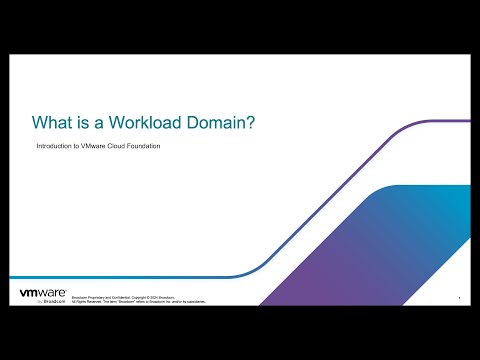 0:09:25
0:09:25
 0:03:18
0:03:18
 0:06:31
0:06:31
 0:12:32
0:12:32
 0:27:10
0:27:10
 0:26:58
0:26:58
 0:14:02
0:14:02
 0:07:28
0:07:28
 0:11:18
0:11:18
 0:04:26
0:04:26
 0:00:31
0:00:31
 0:11:38
0:11:38
 0:29:19
0:29:19
 0:59:19
0:59:19
 0:07:36
0:07:36
 0:08:46
0:08:46
 0:31:43
0:31:43
 0:02:04
0:02:04
 0:13:02
0:13:02