filmov
tv
Pro-Tips: Pen Tool and Shapes in Adobe Illustrator with Jacob Paris

Показать описание
Pro Tip: you only need to know the pen tool and shape tool to build your character in Adobe Illustrator. When building out your characters, convenience, and readability can save you so much time with your design process. Join Graphic Designer Jacob Paris as he covers the accessibility of character design in Adobe Illustrator and how he builds characters with these two simple tools! Watch as he brainstorms his character by using Adobe Firefly!
-----
00:00 Start
01:45 Using Firefly to get started
03:10 Cartoon clock prompts in Firefly
04:13 Basic shapes and setting stroke sizes
07:40 Creating eye options for the character
10:50 Line economy with curvature pen tools
13:25 Shortcut options and transform settings
17:20 Prepping for live paint or paint bucket tools
19:02 Adding the clock bells
21:59 Adding the clock face - working with shapes
24:35 Adding the eyes to the face - reflect tool
26:06 Wrap up
-----
00:00 Start
01:45 Using Firefly to get started
03:10 Cartoon clock prompts in Firefly
04:13 Basic shapes and setting stroke sizes
07:40 Creating eye options for the character
10:50 Line economy with curvature pen tools
13:25 Shortcut options and transform settings
17:20 Prepping for live paint or paint bucket tools
19:02 Adding the clock bells
21:59 Adding the clock face - working with shapes
24:35 Adding the eyes to the face - reflect tool
26:06 Wrap up
Pro-Tips: Pen Tool and Shapes in Adobe Illustrator with Jacob Paris
How to MASTER the Pen Tool LIKE A PRO!
How to Use the Pen Tool in Adobe Illustrator
Master the Pen Tool in 60 Seconds!
Illustrator's Pen Tool is Holding You Back - Use THIS Instead!
Pen Tool HACK - Adobe Illustrator 👌
The EASIEST Pen Tool Tutorial Ever (Adobe Illustrator)
Pro-Tips: Pen Tool and Gradient Fill in Illustrator with DeltaTangoMike
Microsoft Whiteboard - Tips & Tricks Super Show!
Pro-Tips: Pen Tool Hacks with Andrew Hochradel
Pro-Tips: Master the Pen Tool in Adobe Illustrator with Mariah Althoff
Illustrator Tutorials - Pen Tool Beginner's Guide
Master Adobe Illustrator for iPad: Learn to use Pen tool, Brush tool, Shape tool, Text tool and more
Illustrator PEN TOOL TIPS You Don't Want To Miss
30 Illustrator Secrets Graphic Designers MUST KNOW!
Master the Pen Tool in 30 Minutes | Photoshop In-Depth Tutorial
Learn The Pen Tool In Photoshop - All You Need To Know!
PEN TOOL PRO, In 36 Seconds!
How to use the PEN TOOL | Illustrator Tutorial (Tips and Tricks)
ADVANCED PEN TOOL TIPS: Illustrator Tutorial
Five Pen Tool Tips & Tricks in Less Than 240 Seconds
How To MASTER The Pen Tool - Linearity Curve Tutorial 🖋
How to use the Pen tool with extra tips In Adobe Illustrator
13 Advanced Logo Design Techniques YOU NEED TO KNOW!
Комментарии
 0:27:30
0:27:30
 0:11:46
0:11:46
 0:14:54
0:14:54
 0:01:00
0:01:00
 0:07:48
0:07:48
 0:08:01
0:08:01
 0:05:09
0:05:09
 0:27:31
0:27:31
 2:08:18
2:08:18
 0:26:45
0:26:45
 0:27:30
0:27:30
 0:14:15
0:14:15
 0:09:01
0:09:01
 0:05:42
0:05:42
 0:07:54
0:07:54
 0:31:34
0:31:34
 0:02:17
0:02:17
 0:00:36
0:00:36
 0:25:18
0:25:18
 0:05:42
0:05:42
 0:03:59
0:03:59
 0:14:55
0:14:55
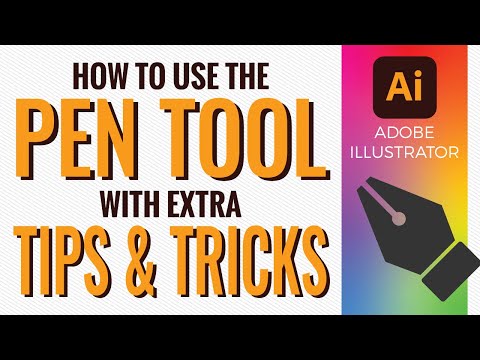 0:19:38
0:19:38
 0:08:08
0:08:08