filmov
tv
How to Set Up Replenishment in Assisty
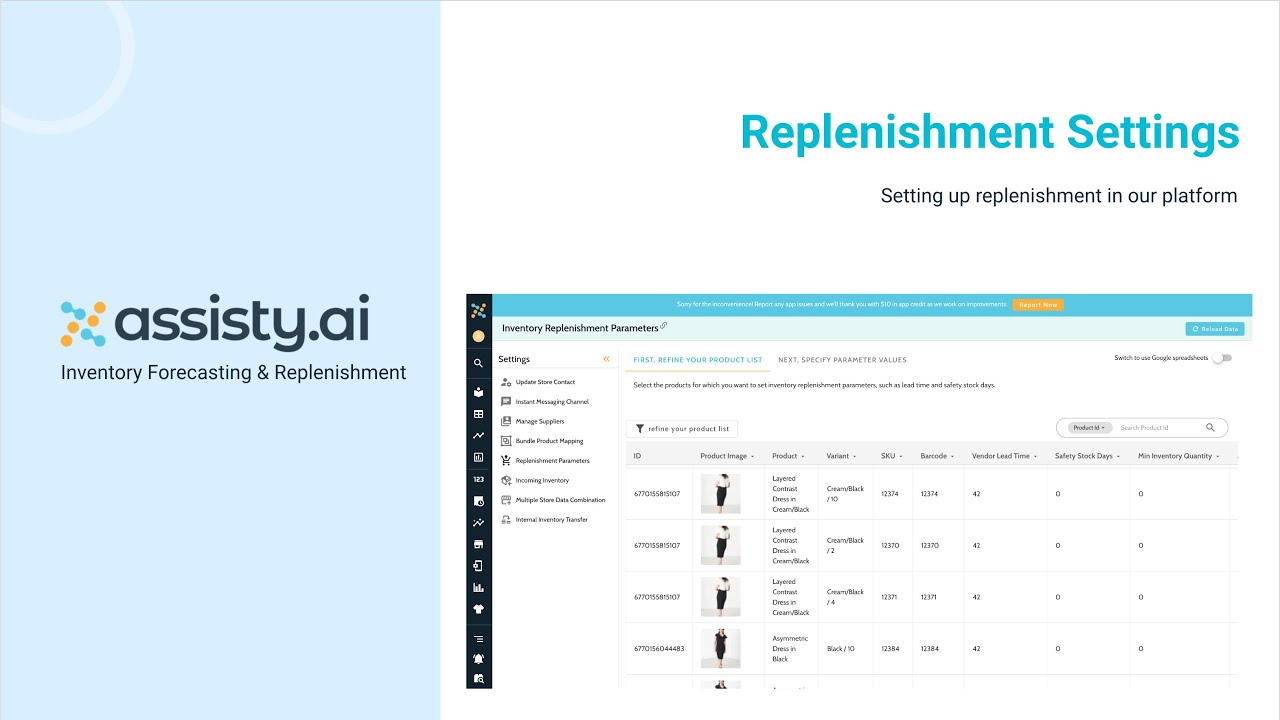
Показать описание
Welcome to our step-by-step guide on setting up replenishment in [Your Platform Name]. In this video, we'll walk you through the entire process of configuring replenishment settings to ensure optimal inventory management.
In this video, you'll learn how to:
Navigate to the store settings and select the Replenishment Parameters tab.
Refine your product list by adding filters.
Decide measurement units and set inventory levels, defining minimum and maximum levels.
Enter supplier details, including supplier name and lead-time.
Configure purchase order settings such as order cycle, fixed order quantity, minimum and maximum order quantities.
Exclude specific variants from replenishment.
Use the Simulate function to test your settings and view calculations for safety stock, reorder point, and reorder quantity.
Apply and save your settings, then review them in the product list.
Stay informed and make data-driven decisions with our platform. If you have any questions, feel free to reach out to our support team.
In this video, you'll learn how to:
Navigate to the store settings and select the Replenishment Parameters tab.
Refine your product list by adding filters.
Decide measurement units and set inventory levels, defining minimum and maximum levels.
Enter supplier details, including supplier name and lead-time.
Configure purchase order settings such as order cycle, fixed order quantity, minimum and maximum order quantities.
Exclude specific variants from replenishment.
Use the Simulate function to test your settings and view calculations for safety stock, reorder point, and reorder quantity.
Apply and save your settings, then review them in the product list.
Stay informed and make data-driven decisions with our platform. If you have any questions, feel free to reach out to our support team.
 0:02:03
0:02:03
 0:06:00
0:06:00
 0:03:07
0:03:07
 0:11:49
0:11:49
 0:05:36
0:05:36
 0:07:20
0:07:20
 0:04:39
0:04:39
 0:52:13
0:52:13
 0:02:57
0:02:57
 0:20:59
0:20:59
 0:04:22
0:04:22
 0:14:53
0:14:53
 0:06:48
0:06:48
 0:02:21
0:02:21
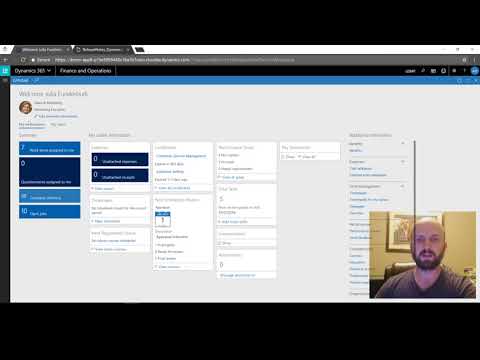 0:06:11
0:06:11
 0:08:08
0:08:08
 0:08:30
0:08:30
 0:12:43
0:12:43
 0:04:15
0:04:15
 0:02:17
0:02:17
 0:58:51
0:58:51
 0:01:42
0:01:42
 0:07:02
0:07:02
 0:06:38
0:06:38