filmov
tv
How to add Edit / Open with buttons to your right click menu.
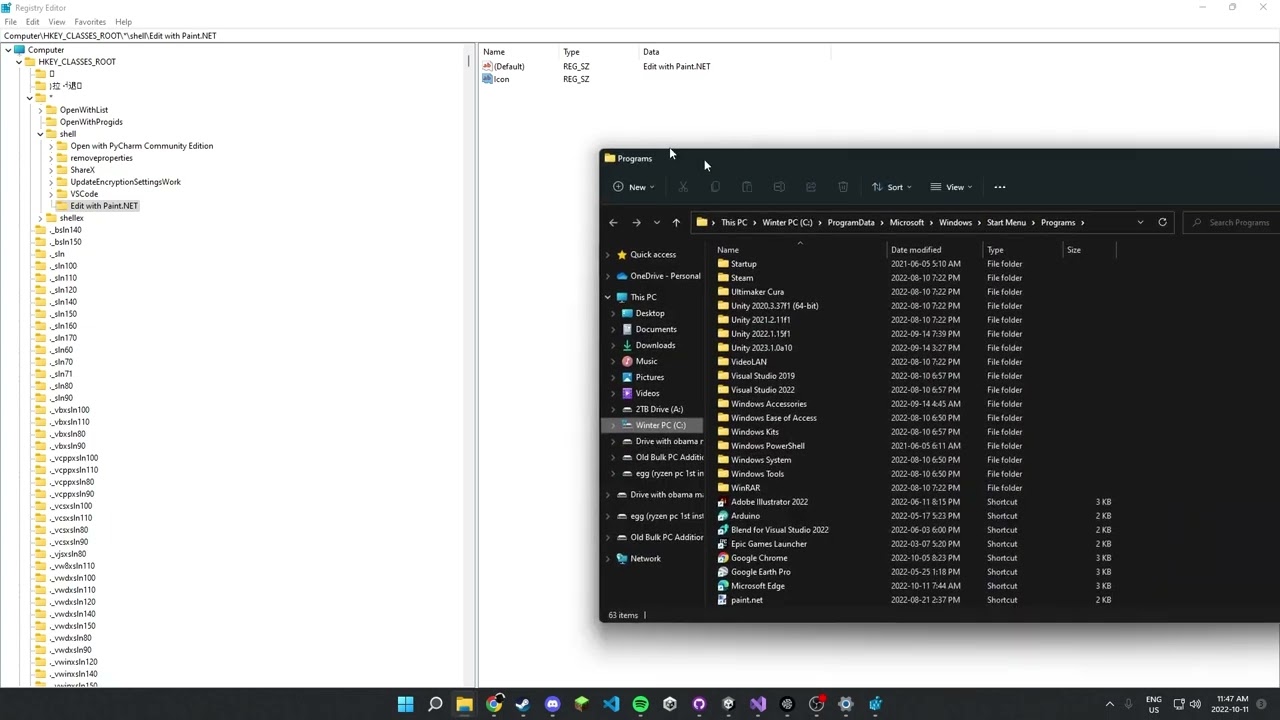
Показать описание
This only works on files, folders are a bit different but if people want a tutorial for that I could probably do that as well.
Instructions
1 Open the registry editor, Hit windows key, type registry and open up what should be the first option.
2) Navigate to HKEY_CLASSES_ROOT → * → shell
3) Right click shell and add a key.
4) Name the key to something related to what you are adding.
5) Click on the key and double click (Default) under the name category.
6) Set the name to what you want it to say when you right click a file and then click ok.
7) Right click the right side and click string value and name it "Icon".
9) Double click on the "Icon" text in the name category and set the value to the full path without quotes (or maybe it doesn't matter haven't checked)
10) Right click the key you added in step 3/4 and add another key and name it command
11) Double click (Default) and set the value to
"FULL PATH HERE" "%1"
with the quotes so it should look something like
Instructions
1 Open the registry editor, Hit windows key, type registry and open up what should be the first option.
2) Navigate to HKEY_CLASSES_ROOT → * → shell
3) Right click shell and add a key.
4) Name the key to something related to what you are adding.
5) Click on the key and double click (Default) under the name category.
6) Set the name to what you want it to say when you right click a file and then click ok.
7) Right click the right side and click string value and name it "Icon".
9) Double click on the "Icon" text in the name category and set the value to the full path without quotes (or maybe it doesn't matter haven't checked)
10) Right click the key you added in step 3/4 and add another key and name it command
11) Double click (Default) and set the value to
"FULL PATH HERE" "%1"
with the quotes so it should look something like
how to add BORDER on edits | capcut edit tutorial ✨ #shorts
How to add and edit widgets on your iPhone | Apple Support
My favorite hack for editing videos!
How to add FAKE CAMERA MOVEMENT
How to Edit PDF
small DETAILS to add to EDIT (+soft edits) | YourMina
How to add cinematic frames in Vedios/black side curve edit capcut tutorial #capcuttutorial
How to Add a Voiceover to a Video in Capcut - Part 1
How to add Catchlight in Photoshop #tutorial #makeup #photoshop #edit #retouch #beauty #photo
How to Add Voice Notes Sent on Whatsapp to Edit Videos. #smallyoutuber #smartphone #voice
How to EDIT FASTER on Controller
Add and edit text in Microsoft Word
How to Add a Text Overlay in CapCut to ANY video *EDIT TIP*
The SECRET Setting To Edit FASTER on Fortnite! (Console & PC!) #shorts
How To Make Objects Appear Behind You in CapCut!😯
Android Tips - How to Make Green Screen Effect on Android Phone
How to Edit Your TikTok Videos Like a Pro #shorts
Add & Edit Text to Reels in 2023 SIMPLE TUTORIAL
||Tutorial on how to add the green screens|| #foryou #edit #gacha #capcut #editing #gachalife
Photopea How to add text and edit text
How to do VOICEOVERS in Capcut!!
Add your personal touch with an automated email signature ✍ #Shorts
How To Add Background Music In a video . Tik Tok video | Add 2 Sound in one video . baground music
How to Add, Edit and Delete Pages in WordPress
Комментарии
 0:00:17
0:00:17
 0:03:16
0:03:16
 0:00:39
0:00:39
 0:00:31
0:00:31
 0:00:19
0:00:19
 0:07:04
0:07:04
 0:00:19
0:00:19
 0:00:27
0:00:27
 0:00:14
0:00:14
 0:00:15
0:00:15
 0:00:13
0:00:13
 0:01:00
0:01:00
 0:01:55
0:01:55
 0:00:21
0:00:21
 0:00:34
0:00:34
 0:00:29
0:00:29
 0:00:25
0:00:25
 0:04:38
0:04:38
 0:00:31
0:00:31
 0:03:34
0:03:34
 0:00:15
0:00:15
 0:00:33
0:00:33
 0:00:16
0:00:16
 0:03:51
0:03:51