filmov
tv
How to Use Custom Fields in ClickUp and Enhance Your Workflow!

Показать описание
#FuelYourLegacy #ClickUp #Operations #Work #Life #Family #integration @anneleahco #anneleahco #Business #SmallBusiness #SMB
⭐Free ClickUp Playbook & Complementary Access to the ClickUp Accelerator Course⭐
🚀 Enhance Your Workflow with ClickUp Custom Fields! 📊
Ready to take your ClickUp game to the next level? In this video, we’ll dive into the power of Custom Fields in ClickUp and show you how to use them to supercharge your workflow. Custom Fields are a game-changer for managing complex projects and tracking essential data!
In this detailed guide, you’ll learn:
1. **What Are Custom Fields?** Understand the basics of Custom Fields and why they’re crucial for enhancing your ClickUp experience.
2. **Creating and Customizing Fields:** Learn how to create and customize Custom Fields to capture the specific information you need for your projects.
3. **Using Field Types Effectively:** Explore different field types (e.g., text, dropdowns, dates) and discover which ones best suit your workflow requirements.
4. **Applying Custom Fields to Tasks and Projects:** See how to apply Custom Fields to tasks and projects, making it easier to track progress, manage resources, and stay organized.
5. **Advanced Tips and Best Practices:** Get expert tips on how to leverage Custom Fields for advanced use cases, including reporting and team collaboration.
By mastering Custom Fields in ClickUp, you’ll enhance your project management capabilities, streamline your workflow, and ensure that all critical data is easily accessible. Don’t miss out on these game-changing features—watch our video now and start optimizing your ClickUp workspace!
If you found this video helpful, please like, share, and subscribe for more ClickUp tips and productivity hacks!
#ClickUp #CustomFields #Productivity #WorkflowOptimization #TaskManagement #ClickUpTips #ProjectManagement #AnneLeahCo #FuelYourLegacy
//UPDATE AS OF MARCH 2024//
Anne is now a Verified ClickUp Power User and a Business Consultant. ClickUp is now on v3.0 and some of the graphical interface may be different than displayed in the videos. We encourage you to schedule a call to discuss how we can help you with ClickUp. We still use ClickUp and have been for the last 5 years. Fuel Your Legacy® is a registered trademark of Anne Leah & Co., LLC
Anne Leah & Co., LLC is pronounced as Anne Leah & Company.
//IMPORTANT NOTES AS OF MARCH 2022//
AmbitiousVA was rebranded to Anne Leah & Co., LLC in October of 2021. To preserve this content in its current state you will see AmbitiousVA still referenced with its original branding. AmbitiousVA is still alive and its own entity for growth in the future! Stay with us while we continue to work through this new journey! Anne outgrew her original role as a Virtual Assistant and Vetted ClickUp Consultant and thrived in her Director of Operations certification.
She is now focused on helping entrepreneurial couples get out of the hamster wheel of running a business to create a lasting legacy. She focuses on strategic business operations, family management, personal development and STILL uses ClickUp in all aspects of her life and legacy. This means even more and better videos and tutorials to help you Fuel Your Legacy!
**Wanna surprise me? Send a gift!**
Anne Leah & Co., LLC
2509 James Street PO Box 825
Syracuse, NY 13206
*note: There may be affiliate links in this description or video*
⭐Free ClickUp Playbook & Complementary Access to the ClickUp Accelerator Course⭐
🚀 Enhance Your Workflow with ClickUp Custom Fields! 📊
Ready to take your ClickUp game to the next level? In this video, we’ll dive into the power of Custom Fields in ClickUp and show you how to use them to supercharge your workflow. Custom Fields are a game-changer for managing complex projects and tracking essential data!
In this detailed guide, you’ll learn:
1. **What Are Custom Fields?** Understand the basics of Custom Fields and why they’re crucial for enhancing your ClickUp experience.
2. **Creating and Customizing Fields:** Learn how to create and customize Custom Fields to capture the specific information you need for your projects.
3. **Using Field Types Effectively:** Explore different field types (e.g., text, dropdowns, dates) and discover which ones best suit your workflow requirements.
4. **Applying Custom Fields to Tasks and Projects:** See how to apply Custom Fields to tasks and projects, making it easier to track progress, manage resources, and stay organized.
5. **Advanced Tips and Best Practices:** Get expert tips on how to leverage Custom Fields for advanced use cases, including reporting and team collaboration.
By mastering Custom Fields in ClickUp, you’ll enhance your project management capabilities, streamline your workflow, and ensure that all critical data is easily accessible. Don’t miss out on these game-changing features—watch our video now and start optimizing your ClickUp workspace!
If you found this video helpful, please like, share, and subscribe for more ClickUp tips and productivity hacks!
#ClickUp #CustomFields #Productivity #WorkflowOptimization #TaskManagement #ClickUpTips #ProjectManagement #AnneLeahCo #FuelYourLegacy
//UPDATE AS OF MARCH 2024//
Anne is now a Verified ClickUp Power User and a Business Consultant. ClickUp is now on v3.0 and some of the graphical interface may be different than displayed in the videos. We encourage you to schedule a call to discuss how we can help you with ClickUp. We still use ClickUp and have been for the last 5 years. Fuel Your Legacy® is a registered trademark of Anne Leah & Co., LLC
Anne Leah & Co., LLC is pronounced as Anne Leah & Company.
//IMPORTANT NOTES AS OF MARCH 2022//
AmbitiousVA was rebranded to Anne Leah & Co., LLC in October of 2021. To preserve this content in its current state you will see AmbitiousVA still referenced with its original branding. AmbitiousVA is still alive and its own entity for growth in the future! Stay with us while we continue to work through this new journey! Anne outgrew her original role as a Virtual Assistant and Vetted ClickUp Consultant and thrived in her Director of Operations certification.
She is now focused on helping entrepreneurial couples get out of the hamster wheel of running a business to create a lasting legacy. She focuses on strategic business operations, family management, personal development and STILL uses ClickUp in all aspects of her life and legacy. This means even more and better videos and tutorials to help you Fuel Your Legacy!
**Wanna surprise me? Send a gift!**
Anne Leah & Co., LLC
2509 James Street PO Box 825
Syracuse, NY 13206
*note: There may be affiliate links in this description or video*
Комментарии
 0:06:51
0:06:51
 0:09:15
0:09:15
 0:35:27
0:35:27
 0:02:44
0:02:44
 0:08:48
0:08:48
 0:07:06
0:07:06
 0:06:43
0:06:43
 0:06:03
0:06:03
 0:13:52
0:13:52
 0:06:30
0:06:30
 0:04:24
0:04:24
 0:03:03
0:03:03
 0:09:33
0:09:33
 0:08:41
0:08:41
 0:30:23
0:30:23
 0:05:35
0:05:35
 0:04:46
0:04:46
 0:03:02
0:03:02
 0:04:00
0:04:00
 0:03:33
0:03:33
 0:17:12
0:17:12
 0:02:19
0:02:19
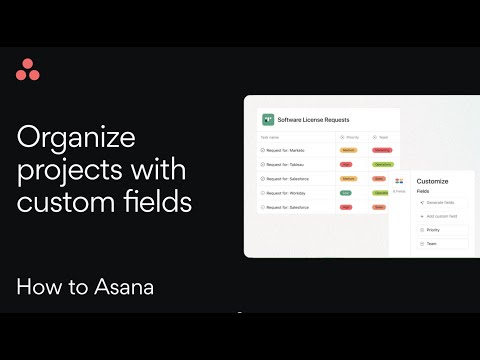 0:02:20
0:02:20
 0:03:36
0:03:36