filmov
tv
Deno Environment Setup - Rest APIs In Depth

Показать описание
Let's setup our developer environment so we can start testing different REST API concepts and start writing our own.
We install several tools to get up and running such as Deno, VSCode, Insomnia as well as the Deno VSCode extension. After going through why we are using Deno for this course, we setup our first "hello world" application in Deno and run it to make sure it's installed correctly on our machines.
We also test out Insomnia to make a new collection and request to the Pokemon API which is very similar to the style of API we will be creating in this course together.
Chapters:
00:00 Introduction
00:34 Dev Tools Overview
04:59 Pre-requisites
07:42 What is Deno?
11:49 Why use Deno?
16:34 Installing Deno
19:52 Installing VSCode
20:50 Installing Insomnia
22:30 Insomnia Quick Demo
25:56 Installing the Deno VSCode Extension
27:28 Deno Hello World Program
31:34 Deno Documentation
32:47 Next Steps
We install several tools to get up and running such as Deno, VSCode, Insomnia as well as the Deno VSCode extension. After going through why we are using Deno for this course, we setup our first "hello world" application in Deno and run it to make sure it's installed correctly on our machines.
We also test out Insomnia to make a new collection and request to the Pokemon API which is very similar to the style of API we will be creating in this course together.
Chapters:
00:00 Introduction
00:34 Dev Tools Overview
04:59 Pre-requisites
07:42 What is Deno?
11:49 Why use Deno?
16:34 Installing Deno
19:52 Installing VSCode
20:50 Installing Insomnia
22:30 Insomnia Quick Demo
25:56 Installing the Deno VSCode Extension
27:28 Deno Hello World Program
31:34 Deno Documentation
32:47 Next Steps
Deno Environment Setup - Rest APIs In Depth
Rest API With Deno | Environment variable configuration in Deno JS |Deno JS Tutorial - 6
Deno Environment Configuration
Did you know about `Deno.env`?
Setup Environment Variables for Deno, a BEGINNER FRIENDLY Dotenv Tutorial
Deno (Get started with REST api with deno in 5 minutes)
How to build a REST API with Prisma, Oak, and Deno
7 Deno tutorials Using Environment Variable
How to create and run a simple Fresh project with Deno JavaScript Runtime | Fresh JS Framework 2022
Deno Tutorial (Creating a REST API with DENO js) Javascript runtime alternative for Node
Build REST API with Deno MongoDB and Oak
Deno REST API Tutorial (Oak framework + DenoDB)
How to build a REST API in Deno | Deno Crash Course (part-1)
How To install Deno JavaScript Runtime on Ubuntu 20.04.3 LTS
deno rest api demo
Deno & MongoDB REST API Tutorial with Oak Framework
Deno 2 vs Bun: Which Should You Choose?
Rest API With Deno | Deno JS Tutorial - 1
Deno Explained in 10 minutes | Everything you need to know
Deno v1.29: Custom npm registry support and more
Deno REST API avec Oak Framework
Deno Besic Tutorial For Beginner - JavaScript Runtime Environment
Deno in 100 Seconds
BxJS - Simple REST API with Deno (Deno-based PaaS #2)
Комментарии
 0:33:59
0:33:59
 0:04:19
0:04:19
 0:03:50
0:03:50
 0:00:30
0:00:30
 0:03:18
0:03:18
 0:05:11
0:05:11
 0:20:18
0:20:18
 0:07:21
0:07:21
 0:05:37
0:05:37
 0:35:50
0:35:50
 0:28:21
0:28:21
 0:39:39
0:39:39
 0:18:36
0:18:36
 0:01:19
0:01:19
 0:57:17
0:57:17
 0:43:11
0:43:11
 0:07:52
0:07:52
 0:08:19
0:08:19
 0:11:29
0:11:29
 0:01:05
0:01:05
 0:08:34
0:08:34
 0:32:46
0:32:46
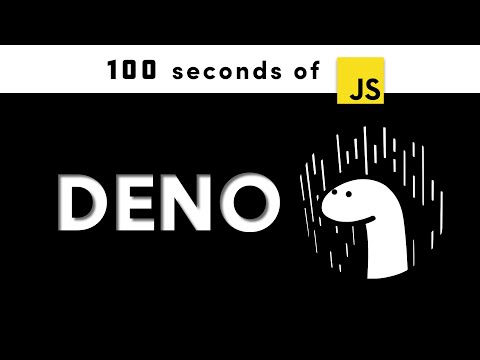 0:02:10
0:02:10
 1:15:18
1:15:18