filmov
tv
How to connect RCA Universal Remote Control to TV with Code Search (Easy Steps)
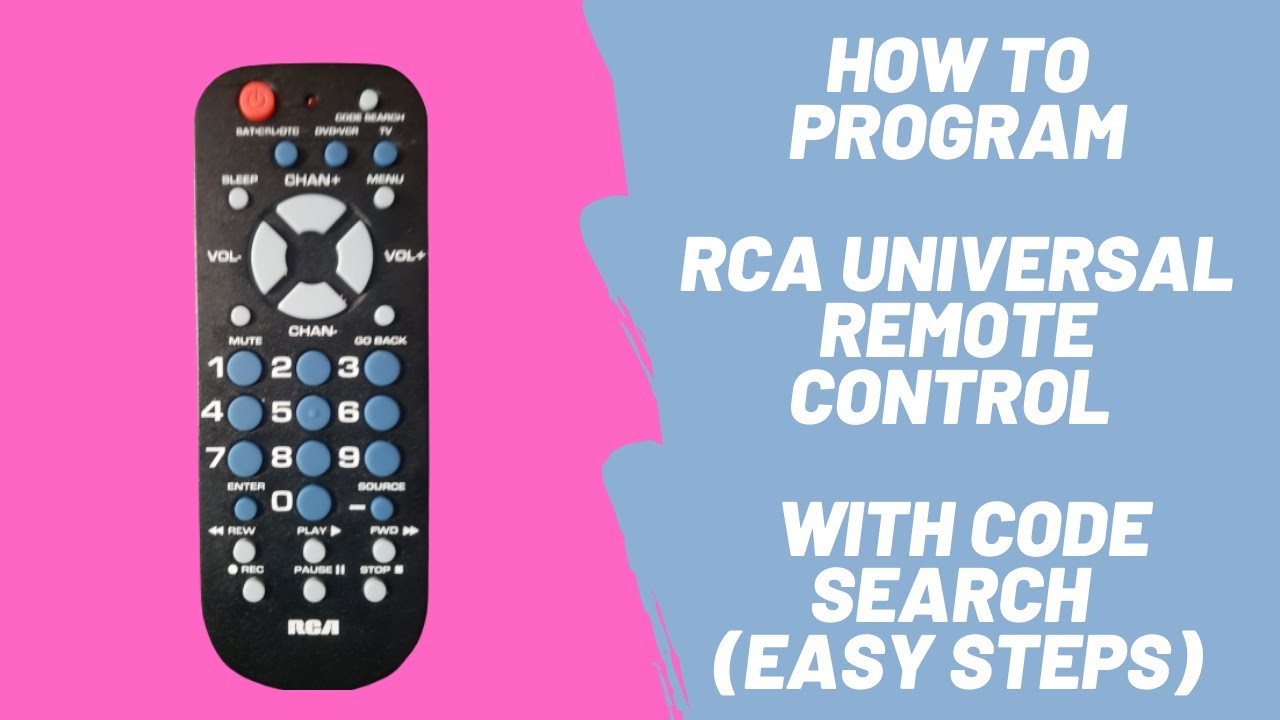
Показать описание
How to connect RCA Universal Remote Control to TV with Code Search (Easy Steps).
Programming your remote control with Code Search (7 simple steps).
First step: Find the ENTER button / key on the remote control, but do not press it yet. It is just to know the location of this key because you will need to press it quickly in the last step.
Second step: manually turn on the device (TV, DVR,Cable…) you wish to control with the remote.
Third step: Press and hold the button (CODE SEARCH) key until the indicator light turns on.
Fourth step: release the button (CODE SEARCH) key.
6. Sixth step: Start pressing and releasing the ON-OFF button / key until the device turns off.
Important Information: Do not discourage, keep pressing it, you may have to press it up to 200 times before you reach your device code.
7. Seventh step: Keep watching your device while you apply step 5, as soon as you see that your device turns off, press the ENTER button / key. You should press the ENTER key within 4 seconds. The indicator light should turn off.
Important Note: If you wait too long, like more than 4 seconds before you press ENTER the remote control will go to the next code, so you will need to start the code search from step 1.
As I mentioned in the beginning of this video, this remote control is for RCA (RCR503BE Series), if this does not work for you, refer to your remote control manual.
Thanks.
Programming your remote control with Code Search (7 simple steps).
First step: Find the ENTER button / key on the remote control, but do not press it yet. It is just to know the location of this key because you will need to press it quickly in the last step.
Second step: manually turn on the device (TV, DVR,Cable…) you wish to control with the remote.
Third step: Press and hold the button (CODE SEARCH) key until the indicator light turns on.
Fourth step: release the button (CODE SEARCH) key.
6. Sixth step: Start pressing and releasing the ON-OFF button / key until the device turns off.
Important Information: Do not discourage, keep pressing it, you may have to press it up to 200 times before you reach your device code.
7. Seventh step: Keep watching your device while you apply step 5, as soon as you see that your device turns off, press the ENTER button / key. You should press the ENTER key within 4 seconds. The indicator light should turn off.
Important Note: If you wait too long, like more than 4 seconds before you press ENTER the remote control will go to the next code, so you will need to start the code search from step 1.
As I mentioned in the beginning of this video, this remote control is for RCA (RCR503BE Series), if this does not work for you, refer to your remote control manual.
Thanks.
Комментарии
 0:01:51
0:01:51
 0:02:06
0:02:06
 0:01:44
0:01:44
 0:03:11
0:03:11
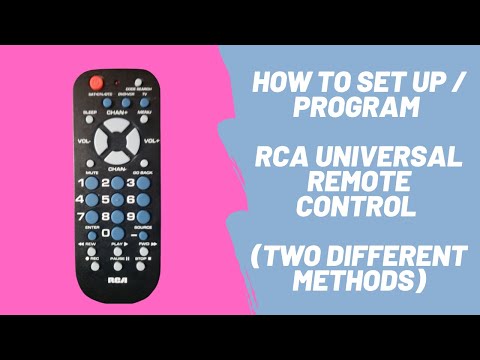 0:03:59
0:03:59
 0:02:57
0:02:57
 0:01:58
0:01:58
 0:02:54
0:02:54
 0:04:10
0:04:10
 0:03:30
0:03:30
 0:04:12
0:04:12
 0:01:59
0:01:59
 0:02:04
0:02:04
 0:06:56
0:06:56
 0:07:12
0:07:12
 0:04:29
0:04:29
 0:01:01
0:01:01
 0:07:49
0:07:49
 0:11:55
0:11:55
 0:02:59
0:02:59
 0:01:41
0:01:41
 0:04:21
0:04:21
 0:10:00
0:10:00
 0:00:53
0:00:53