filmov
tv
Intro To CAM for Fusion 360 Part 1 - Derive

Показать описание
This is a beginner's guide to getting started with CAM or the Manufacturing workspace in Fusion 360. getting started with the Derive option, and comparing it with copy/paste and export options. Deriving the part keeps it connected with the original 3D Model, so when the design changes, the CAM file is updated to match. Chip Monkeys is dedicated to making tutorials for learning to manufacture. Please let us know your thoughts on our project!
📌 Watch our other videos 🎥
👉 Intro to Fusion CAM Part 2 - Soft Jaws Design
👉 Intro To CAM for Fusion 360 Part 1 - Derive
👉 Guitar Trophy: From concept to reality in 3 hours
--------------------------------------------------------------------------------------------------------------------
I HOPE YOU GUYS ENJOY THIS VIDEO!
► Like the video..!!
► Share this video with your friends..!!
Be sure to subscribe and stay tuned for your next video.
#setups #fusion360 #fusion360part1 #softjaws #machineshop #cncmachining #manufacturing #introtocam #manufacturingworkspace #camforfusion #jeffhooper #hoopermachine #jeff
Don't forget to subscribe to our channel for more tutorials, tips, and tricks on CNC machining, 3D printing, and manufacturing innovation. Let's dive into the world of sequential printing together!
📌 Watch our other videos 🎥
👉 Intro to Fusion CAM Part 2 - Soft Jaws Design
👉 Intro To CAM for Fusion 360 Part 1 - Derive
👉 Guitar Trophy: From concept to reality in 3 hours
--------------------------------------------------------------------------------------------------------------------
I HOPE YOU GUYS ENJOY THIS VIDEO!
► Like the video..!!
► Share this video with your friends..!!
Be sure to subscribe and stay tuned for your next video.
#setups #fusion360 #fusion360part1 #softjaws #machineshop #cncmachining #manufacturing #introtocam #manufacturingworkspace #camforfusion #jeffhooper #hoopermachine #jeff
Don't forget to subscribe to our channel for more tutorials, tips, and tricks on CNC machining, 3D printing, and manufacturing innovation. Let's dive into the world of sequential printing together!
Комментарии
 0:16:36
0:16:36
 0:09:13
0:09:13
 1:10:40
1:10:40
 1:11:49
1:11:49
 0:29:52
0:29:52
 0:09:52
0:09:52
 0:14:44
0:14:44
 0:04:40
0:04:40
 0:00:25
0:00:25
 0:14:56
0:14:56
 0:17:13
0:17:13
 0:10:28
0:10:28
 0:13:07
0:13:07
 0:12:47
0:12:47
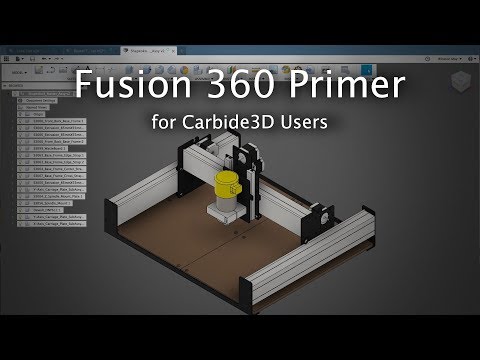 0:13:43
0:13:43
 0:40:36
0:40:36
 0:10:19
0:10:19
 0:22:04
0:22:04
 0:01:02
0:01:02
 0:58:51
0:58:51
 0:13:31
0:13:31
 0:05:22
0:05:22
 0:16:16
0:16:16
 0:22:09
0:22:09