filmov
tv
Decoding the Panasonic Autofocus! Lumix S5, GH5M2, GH5S, & GH5
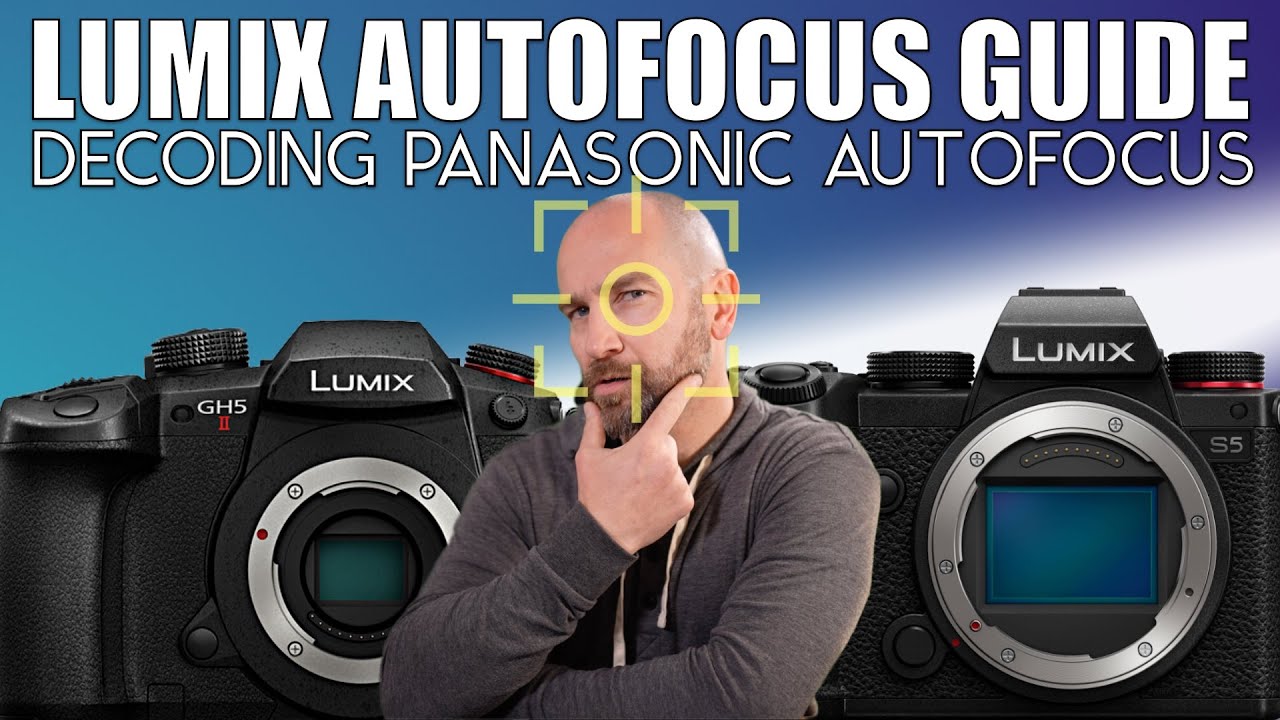
Показать описание
This video is a guide to using the autofocus system on Panasonic Lumix cameras. This tutorial video will show you the best settings for the Panasonic GH5M2, GH5, GH5s, and Lumix S5.
While the Panasonic Lumix autofocus is not perfect, I have managed to get it to work for me over the last few years. In this video, I share my best settings for the Panasonic autofocus settings and also teach you which settings work the best in certain situations.
Video Chapters:
0:00 - About
0:49 - Best & Worst Autofocus Modes
1:46 - 1-Area Mode Guide
2:26 - 1-Area+ Human Detection Mode
3:40 - Face Detection Mode
5:01 - Speed & Sensitivity Settings
6:21 - MFT Prime Lenses AF Problems
7:07 - Panasonic GH5M2, GH5S, GH5, S5 Faster AF Tip
7:50 - Where the AF Really Sucks
8:24 - Panasonic S5 Autofocus Tips
9:13 - Touch to Focus (Manual Mode)
---
Links to B&H, Amazon, or Sweetwater are affiliate links.
#camera #Lumix #PanasonicGH6 @PanasonicLumixVideo
While the Panasonic Lumix autofocus is not perfect, I have managed to get it to work for me over the last few years. In this video, I share my best settings for the Panasonic autofocus settings and also teach you which settings work the best in certain situations.
Video Chapters:
0:00 - About
0:49 - Best & Worst Autofocus Modes
1:46 - 1-Area Mode Guide
2:26 - 1-Area+ Human Detection Mode
3:40 - Face Detection Mode
5:01 - Speed & Sensitivity Settings
6:21 - MFT Prime Lenses AF Problems
7:07 - Panasonic GH5M2, GH5S, GH5, S5 Faster AF Tip
7:50 - Where the AF Really Sucks
8:24 - Panasonic S5 Autofocus Tips
9:13 - Touch to Focus (Manual Mode)
---
Links to B&H, Amazon, or Sweetwater are affiliate links.
#camera #Lumix #PanasonicGH6 @PanasonicLumixVideo
Decoding the Panasonic Autofocus! Lumix S5, GH5M2, GH5S, & GH5
SOLVED - GOOD AUTOFOCUS for VIDEO with the Panasonic Lumix S1/S5/S5II/S1H/GH5/GH6/G9/GX cameras
Lumix Academy GH5 | How to use AF for Video 225 Point AF
Auto Focus for Video | LUMIX Academy | S5
LUMIX Live: Autofocus Settings
Auto Focus for Photography | LUMIX Academy | S5
Panasonic AutoFocus Hack || How I Nail Focus With Panasonic AF (100% Working Hack)
How To Use AF Focus Modes for Panasonic Lumix Cameras | Panasonic GH6 AutoFocus Options Explained
How to use 'Back button' Auto focus on your LUMIX G Series camera
Best AUTOFOCUS Settings For the Panasonic Lumix S5
How To Use Panasonic Autofocus Detection Modes | Using Human and Eye AF Tracking on Lumix Cameras
Panasonic LUMIX Autofocus fix // Episode #22
Best autofocus settings for video with the Lumix S1/S5/S5II/S1H/S1R
LUMIX Live : Auto Focus and How to Customize it
Panasonic S5 AF - What Focus Modes To Use & When To Use Them
Panasonic GH5S Firmware 2.0 AF Settings (vs Lumix S5)
IS IT PERFECT??? - AUTOFOCUS CONFIRMATION with the Panasonic Lumix S1/S5/S1H cameras
Panasonic Lumix S5: What Are The Best Autofocus Settings?
The Panasonic Autofocus Song
Panasonic S5: Do updated subject recognition and DFD improve autofocus?
Panasonic GH5M2 Autofocus: No More Pulse?
LUMIX Academy I AF Custom Settings
All about Manual Focus Settings | LUMIX Academy | S5
LUMIX S5 | ZERO PULSING AUTO FOCUS SETTINGS | FINALLY USEABLE | HOW TO USE AUTO FOCUS ON LUMIX S5 |
Комментарии
 0:10:39
0:10:39
 0:05:35
0:05:35
 0:03:20
0:03:20
 0:13:29
0:13:29
 0:37:09
0:37:09
 0:12:32
0:12:32
 0:09:28
0:09:28
 0:10:05
0:10:05
 0:02:15
0:02:15
 0:04:32
0:04:32
 0:11:52
0:11:52
 0:06:52
0:06:52
 0:03:03
0:03:03
 1:20:06
1:20:06
 0:06:00
0:06:00
 0:07:22
0:07:22
 0:19:41
0:19:41
 0:04:34
0:04:34
 0:03:24
0:03:24
 0:03:05
0:03:05
 0:01:18
0:01:18
 0:03:00
0:03:00
 0:02:52
0:02:52
 0:13:05
0:13:05