filmov
tv
Video Effects - PowerDirector 12 | CyberLink
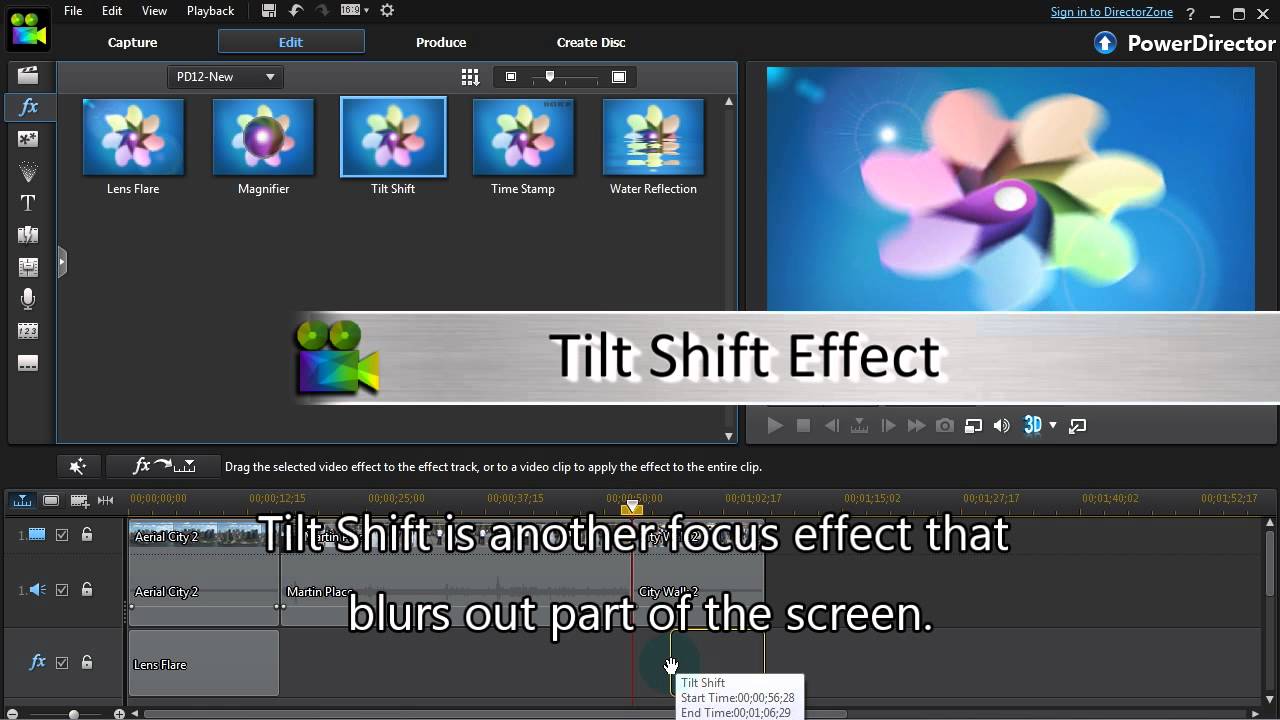
Показать описание
PowerDirector has hundreds of video effects built into it, including some new ones as of PowerDirector 12. The program allows you to make some impressive alterations to your raw video.
Video effects can be used to enhance video or to completely alter video. A lens flare, for instance, can be subtly added to a feature in the landscape to draw the viewer’s eye, or it can be enlarged over time with keyframes, allowing it to eventually occupy most of the screen and serve as a transition, in some cases.
Effects can be used to make videos quite surreal, if desired. The new Tilt Shift effect is excels for this, as it makes the image less detailed and less conventional looking. It’s a popular effect and PowerDirector makes it very easy to apply and understand.
Some effects are practical. The Time Stamp effect, for instance, adds the time to your video, which is excellent if the video is being used for a reference. Whether it’s for referencing the action in a game or anything else, adding the time stamp is a major improvement in identifying frames. It also can be used for pure effect and, in some dramatic videos, it is showing that the same effects sometimes have both creative and practical value.
The effects are applied either directly to the video or to the effects layer in the Edit screen.
To apply the effect, you simply drag it onto the video. This puts it on the frame where you place it in its most basic configuration. You then alter the effect to suit exactly what you’re looking for.
The Lens Flare effect allows you to add a bright splash of light, or several, to a frame. You can control the movement and size of the flare, how present it is in the image and much more. This is a very popular effect in films right now and one of the easiest to work with in PhotoDirector. It takes minutes to apply one to a video.
The Magnifier effect allows you to pick a section of the screen and enlarge it without enlarging the entire frame. This is excellent for pulling the viewer’s attention to a given part of the frame and, in particular, enhancing elements in the frame that might be too small to see otherwise, but that are important. This requires nothing more than selecting the area of the frame to be magnified and applying the effect.
The Tilt Shift effect gives the video a grainy look that’s excellent for fast-motion. It enhances the look of the motion on the screen and is very easily applied to the frame using the editor.
The Water Reflection effect makes it fast and easy to apply one of the most complex effects. The effect mirrors the frame at the point where you select the effect to be placed. You can then add distortion to the mirror effect, which has the end result of looking like a body of water. You can make it wavy, still or anything in between and it’s very easy to do.
Visit us on Facebook:
Or on Google:
Watch us on YouTube:
Video effects can be used to enhance video or to completely alter video. A lens flare, for instance, can be subtly added to a feature in the landscape to draw the viewer’s eye, or it can be enlarged over time with keyframes, allowing it to eventually occupy most of the screen and serve as a transition, in some cases.
Effects can be used to make videos quite surreal, if desired. The new Tilt Shift effect is excels for this, as it makes the image less detailed and less conventional looking. It’s a popular effect and PowerDirector makes it very easy to apply and understand.
Some effects are practical. The Time Stamp effect, for instance, adds the time to your video, which is excellent if the video is being used for a reference. Whether it’s for referencing the action in a game or anything else, adding the time stamp is a major improvement in identifying frames. It also can be used for pure effect and, in some dramatic videos, it is showing that the same effects sometimes have both creative and practical value.
The effects are applied either directly to the video or to the effects layer in the Edit screen.
To apply the effect, you simply drag it onto the video. This puts it on the frame where you place it in its most basic configuration. You then alter the effect to suit exactly what you’re looking for.
The Lens Flare effect allows you to add a bright splash of light, or several, to a frame. You can control the movement and size of the flare, how present it is in the image and much more. This is a very popular effect in films right now and one of the easiest to work with in PhotoDirector. It takes minutes to apply one to a video.
The Magnifier effect allows you to pick a section of the screen and enlarge it without enlarging the entire frame. This is excellent for pulling the viewer’s attention to a given part of the frame and, in particular, enhancing elements in the frame that might be too small to see otherwise, but that are important. This requires nothing more than selecting the area of the frame to be magnified and applying the effect.
The Tilt Shift effect gives the video a grainy look that’s excellent for fast-motion. It enhances the look of the motion on the screen and is very easily applied to the frame using the editor.
The Water Reflection effect makes it fast and easy to apply one of the most complex effects. The effect mirrors the frame at the point where you select the effect to be placed. You can then add distortion to the mirror effect, which has the end result of looking like a body of water. You can make it wavy, still or anything in between and it’s very easy to do.
Visit us on Facebook:
Or on Google:
Watch us on YouTube:
Комментарии
 0:04:38
0:04:38
 0:07:36
0:07:36
 0:09:26
0:09:26
 0:06:39
0:06:39
 0:00:48
0:00:48
 0:05:53
0:05:53
 0:04:38
0:04:38
 0:15:15
0:15:15
 0:05:20
0:05:20
 0:06:39
0:06:39
 0:03:54
0:03:54
 0:05:53
0:05:53
 0:07:20
0:07:20
 0:07:54
0:07:54
 0:12:53
0:12:53
 0:02:46
0:02:46
 0:03:54
0:03:54
 0:10:28
0:10:28
 0:03:12
0:03:12
 0:11:34
0:11:34
 0:20:54
0:20:54
 0:09:39
0:09:39
 0:02:41
0:02:41
 0:03:55
0:03:55