filmov
tv
Change iPhone Wallpaper Automatically! (Siri Automation) - 2021

Показать описание
You can change iPhone wallpaper automatically using Siri Shortcut on your iPhone. In this video, I explain how to change iPhone wallpaper automatically based on different events like sunrise, sunset etc. Making this siri shortcut is very easy. You need to download your favourite wallpapers on your Photos app and make an album. You need to call this alum in Shortcuts app to change iPhone wallpaper automatically. I have explained how to change iPhone wallpaper based on battery or how to change iPhone wallpaper when low power mode is ON etc.
You can select any event from the available list and change the iPhone wallpaper automatically. So ahead, watch this video and change iPhone wallpaper dynamically.
Share this video with your friends and loved ones if it helps.
▬▬▬▬▬▬▬▬▬▬▬▬▬▬▬▬▬▬▬▬▬▬▬▬▬
➤ Useful tutorials for iOS 14:
👉🏼 iOS 14 - Photos Privacy Feature Explained!
👉🏼 Siri Shortcut - Clear Clipboard!
▬▬▬▬▬▬▬▬▬▬▬▬▬▬▬▬▬▬▬▬▬▬▬▬▬
➤ Liked the video? Want to check out the Merch 👗👚👕 collection designed by “Friendly Vikas & Team”?
(do not forget to check out all the new iPhone cases)
➤ Want to check out the Gadgets 🎥🎧💻⌚️ I use to make YouTube videos for you?
(do not forget to check out the recommended iPhone accessories)
➤ Want to check out the website? 🤟🏼
▬▬▬▬▬▬▬▬▬▬▬▬▬▬▬▬▬▬▬▬▬▬▬▬▬
➤ Video and Playlists! [You might like]
👉🏼 How to downgrade iOS 14 to 13! [ULTIMATE GUIDE]
👉🏼 iOS 14 Public Beta EXPLAINED! [2020]
👉🏼 iOS 14 ESSENTIALS [Playlist]
👉🏼 Make Ringtone For iPhone Using GarageBand!
👉🏼 iOS Tips & Trick! [Playlist]
👉🏼 How to backup iPhone to iCloud!
👉🏼 How to backup iPhone to iTunes! [Computer / Mac]
▬▬▬▬▬▬▬▬▬▬▬▬▬▬▬▬▬▬▬▬▬▬▬▬▬
▬▬▬▬▬▬▬▬▬▬▬▬▬▬▬▬▬▬▬▬▬▬▬▬▬▬▬
▬▬▬▬▬▬▬▬▬▬▬▬▬▬▬▬▬▬▬▬▬▬▬▬▬
➤ GET IN TOUCH: 🤪
▬▬▬▬▬▬▬▬▬▬▬▬▬▬▬▬▬▬▬▬▬▬▬▬▬
➤ CREDITS: 🙏🏼
Royalty free Music by: Apple
Thumbnail by: Self
▬▬▬▬▬▬▬▬▬▬▬▬▬▬▬▬▬▬▬▬▬▬▬▬▬
➤ What is “Friendly Vikas” channel? 🤔
It is a place for you to learn everything about iOS, iTunes, Apple Watch, iPhone, iPad, iPadOS, MacOS, Mac, App Store, AirPods, AirPods Pro.
▬▬▬▬▬▬▬▬▬▬▬▬▬▬▬▬▬▬▬▬▬▬▬▬▬▬▬
➤ ABOUT ME: 😺
Thank you for visiting the channel. Hope this how to change iPhone wallpaper automatically Siri Shortcut Automation video helps.
▬▬▬▬▬▬▬▬▬▬▬▬▬▬▬▬▬▬▬▬▬▬▬▬▬▬▬
➤ FOR BUSINESS ENQUIRY: ⛱🏖
#ChangeiPhoneWallpaperAutomatically #DynamicWallpaperiPhone #AutoChangingiPhoneWallpaper
You can select any event from the available list and change the iPhone wallpaper automatically. So ahead, watch this video and change iPhone wallpaper dynamically.
Share this video with your friends and loved ones if it helps.
▬▬▬▬▬▬▬▬▬▬▬▬▬▬▬▬▬▬▬▬▬▬▬▬▬
➤ Useful tutorials for iOS 14:
👉🏼 iOS 14 - Photos Privacy Feature Explained!
👉🏼 Siri Shortcut - Clear Clipboard!
▬▬▬▬▬▬▬▬▬▬▬▬▬▬▬▬▬▬▬▬▬▬▬▬▬
➤ Liked the video? Want to check out the Merch 👗👚👕 collection designed by “Friendly Vikas & Team”?
(do not forget to check out all the new iPhone cases)
➤ Want to check out the Gadgets 🎥🎧💻⌚️ I use to make YouTube videos for you?
(do not forget to check out the recommended iPhone accessories)
➤ Want to check out the website? 🤟🏼
▬▬▬▬▬▬▬▬▬▬▬▬▬▬▬▬▬▬▬▬▬▬▬▬▬
➤ Video and Playlists! [You might like]
👉🏼 How to downgrade iOS 14 to 13! [ULTIMATE GUIDE]
👉🏼 iOS 14 Public Beta EXPLAINED! [2020]
👉🏼 iOS 14 ESSENTIALS [Playlist]
👉🏼 Make Ringtone For iPhone Using GarageBand!
👉🏼 iOS Tips & Trick! [Playlist]
👉🏼 How to backup iPhone to iCloud!
👉🏼 How to backup iPhone to iTunes! [Computer / Mac]
▬▬▬▬▬▬▬▬▬▬▬▬▬▬▬▬▬▬▬▬▬▬▬▬▬
▬▬▬▬▬▬▬▬▬▬▬▬▬▬▬▬▬▬▬▬▬▬▬▬▬▬▬
▬▬▬▬▬▬▬▬▬▬▬▬▬▬▬▬▬▬▬▬▬▬▬▬▬
➤ GET IN TOUCH: 🤪
▬▬▬▬▬▬▬▬▬▬▬▬▬▬▬▬▬▬▬▬▬▬▬▬▬
➤ CREDITS: 🙏🏼
Royalty free Music by: Apple
Thumbnail by: Self
▬▬▬▬▬▬▬▬▬▬▬▬▬▬▬▬▬▬▬▬▬▬▬▬▬
➤ What is “Friendly Vikas” channel? 🤔
It is a place for you to learn everything about iOS, iTunes, Apple Watch, iPhone, iPad, iPadOS, MacOS, Mac, App Store, AirPods, AirPods Pro.
▬▬▬▬▬▬▬▬▬▬▬▬▬▬▬▬▬▬▬▬▬▬▬▬▬▬▬
➤ ABOUT ME: 😺
Thank you for visiting the channel. Hope this how to change iPhone wallpaper automatically Siri Shortcut Automation video helps.
▬▬▬▬▬▬▬▬▬▬▬▬▬▬▬▬▬▬▬▬▬▬▬▬▬▬▬
➤ FOR BUSINESS ENQUIRY: ⛱🏖
#ChangeiPhoneWallpaperAutomatically #DynamicWallpaperiPhone #AutoChangingiPhoneWallpaper
Комментарии
 0:04:17
0:04:17
 0:04:47
0:04:47
 0:02:26
0:02:26
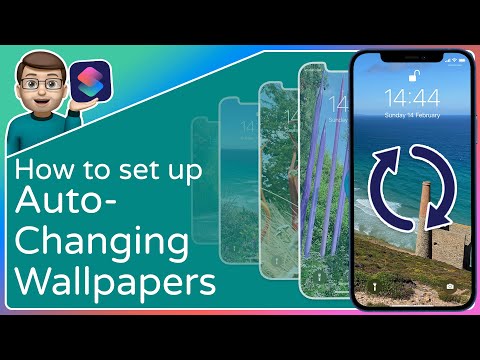 0:04:32
0:04:32
 0:04:22
0:04:22
 0:05:15
0:05:15
 0:00:59
0:00:59
 0:00:24
0:00:24
 0:08:20
0:08:20
 0:03:37
0:03:37
 0:02:57
0:02:57
 0:06:38
0:06:38
 0:04:28
0:04:28
 0:00:33
0:00:33
 0:00:31
0:00:31
 0:00:59
0:00:59
 0:03:50
0:03:50
 0:00:20
0:00:20
 0:00:28
0:00:28
 0:00:25
0:00:25
 0:00:26
0:00:26
 0:09:19
0:09:19
 0:01:14
0:01:14
 0:10:06
0:10:06