filmov
tv
When Condition Use In Ansible Playbook | Ansible Task Control Using Conditions

Показать описание
In this video I will show, how we can use when condition in ansible playbook.
What is when condition and how we use it ansible playbook:
In Ansible, the "when" condition is used in playbooks to control whether or not a particular task should be executed based on certain conditions. It allows you to apply conditional logic to your tasks, making your playbooks more flexible and adaptable.
The "when" keyword is followed by a conditional expression that evaluates to either true or false. If the expression is true, the associated task will be executed; otherwise, it will be skipped.
Here's a basic example:
- name: Ensure a directory exists
file:
path: /path/to/directory
state: directory
when: some_condition_variable == true
In this example, the "file" task will only be executed if the variable some_condition_variable is true. If the variable is false, the task will be skipped.
You can use various conditions, including comparisons, logical operators, and Ansible facts, to create complex expressions. Here's another example using a comparison:
- name: Ensure a file is present only on certain systems
copy:
src: /path/to/file
dest: /path/on/remote/server
when: ansible_os_family == "RedHat"
In this case, the "copy" task will only be executed on systems where the Ansible fact ansible_os_family is equal to "RedHat".
Using the "when" condition provides a way to make your playbooks more dynamic and responsive to different scenarios or requirements.
What is when condition and how we use it ansible playbook:
In Ansible, the "when" condition is used in playbooks to control whether or not a particular task should be executed based on certain conditions. It allows you to apply conditional logic to your tasks, making your playbooks more flexible and adaptable.
The "when" keyword is followed by a conditional expression that evaluates to either true or false. If the expression is true, the associated task will be executed; otherwise, it will be skipped.
Here's a basic example:
- name: Ensure a directory exists
file:
path: /path/to/directory
state: directory
when: some_condition_variable == true
In this example, the "file" task will only be executed if the variable some_condition_variable is true. If the variable is false, the task will be skipped.
You can use various conditions, including comparisons, logical operators, and Ansible facts, to create complex expressions. Here's another example using a comparison:
- name: Ensure a file is present only on certain systems
copy:
src: /path/to/file
dest: /path/on/remote/server
when: ansible_os_family == "RedHat"
In this case, the "copy" task will only be executed on systems where the Ansible fact ansible_os_family is equal to "RedHat".
Using the "when" condition provides a way to make your playbooks more dynamic and responsive to different scenarios or requirements.
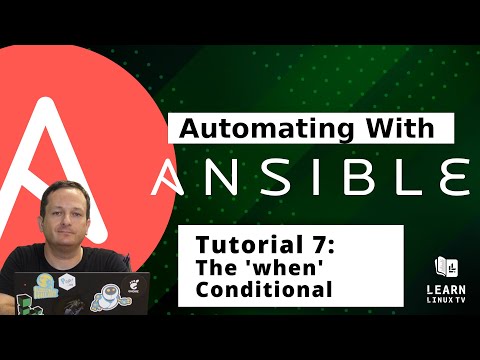 0:20:57
0:20:57
 0:17:58
0:17:58
 0:09:58
0:09:58
 0:10:29
0:10:29
 0:11:28
0:11:28
 0:08:34
0:08:34
 0:10:31
0:10:31
 0:06:52
0:06:52
 0:04:06
0:04:06
 0:07:03
0:07:03
 0:07:36
0:07:36
 0:18:34
0:18:34
 0:08:49
0:08:49
 0:01:42
0:01:42
 0:10:11
0:10:11
 0:12:09
0:12:09
 0:14:00
0:14:00
 0:26:28
0:26:28
 0:11:15
0:11:15
 0:11:44
0:11:44
 0:16:50
0:16:50
 0:23:14
0:23:14
 0:28:05
0:28:05
 0:01:48
0:01:48