filmov
tv
Teaching Gravity Sketch: Quick Edit Tools for Subdivide

Показать описание
Gravity Sketch Tutorial! There is a set of Quick Tools when you edit a Subdivided object. These tools let you get even more creative control over the way your shape looks. We examine the Smooth, Edge Cut, Loop Cut, Crease and Merge tools. This is a free series of tutorials for Gravity Sketch, the VR 3D modeling tool.
Teaching Gravity Sketch: Quick Edit Tools for Subdivide
Teaching Gravity Sketch: Surface Tool
Sub-d Editing Tools - Tutorial
Introduction to Gravity Sketch - Shapes Creation
Teaching Gravity Sketch: Reference Images
Ever wondered how you can cut out sections of a design like Nick Baker? 🤝 #shorts #GravitySketch
Tutorial - Soft Select
Workflow - Hidden Line Trick
Editing Control Points - Tools Tutorial Gravity Sketch VR
Adjusting Layers in Screen Collab (Gravity Sketch) | Quick Tips
Teaching Gravity Sketch: Volume Tool
How to use and manipulate the Mannequin in Gravity Sketch - Almost 2 Min Tutorial
Teaching Gravity Sketch: SubDivide for Smooth Curves
Selection Tool for precise edits and iterations in Gravity Sketch | Quick Tips
Teaching Gravity Sketch: Customize the Environment
Edit - Gravity Sketch Tutorial
Teaching Gravity Sketch: Primitive Objects
How to import .obj models and edit them - Almost 2 Min Tutorials
Editing Objects in Gravity Sketch | Beginner Tutorials
5 minute Drawing Lesson - Using VR and Gravity Sketch to aid composition
Teaching Gravity Sketch: Ink and Stroke Tools
Teaching Gravity Sketch: The Controllers
Chess king that collapses
Example of #Momentum, law of conservation of #Momentum #short #shorts By Special Study Pro
Комментарии
 0:12:48
0:12:48
 0:14:35
0:14:35
 0:02:46
0:02:46
 0:12:18
0:12:18
 0:06:58
0:06:58
 0:00:35
0:00:35
 0:01:05
0:01:05
 0:11:38
0:11:38
 0:01:33
0:01:33
 0:00:29
0:00:29
 0:12:14
0:12:14
 0:01:52
0:01:52
 0:06:38
0:06:38
 0:00:45
0:00:45
 0:19:43
0:19:43
 0:00:35
0:00:35
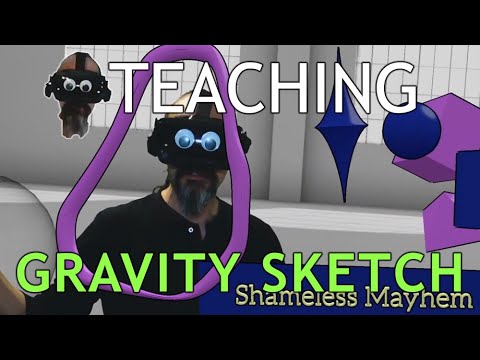 0:19:32
0:19:32
 0:01:49
0:01:49
 0:03:12
0:03:12
 0:04:44
0:04:44
 0:19:44
0:19:44
 0:06:28
0:06:28
 0:00:11
0:00:11
 0:00:25
0:00:25