filmov
tv
Orchestrator 2020 | Running a process on UiPath Orchestrator from Postman | Orchestrator APIs

Показать описание
This videos is about Running a process on UiPath Orchestrator from Postman.
Links
This channel is about sharing knowledge on various Technologies used in IT industry. This is purely meant to help out learners to get exact information on how to start and where to get information about various requirements.
----More Information----
1.UiPath Authorization
==TYPE==
POST
==HEADERS==
X-UIPATH-TenantName {{TenantName}}
Content-Type application/json
{
"grant_type": "refresh_token",
"client_id": "{{clientId}}",
"refresh_token": "{{userKey}}"
}
2.Uipath Bot Releases
{{Orchstrator URL}}/odata/Releases
==TYPE==
GET
==HEADERS==
Authorization Bearer {Token from oauth/token}
X-UIPATH-TenantName {{TenantName}}
3.Uipath Robots
{{Orchstrator URL}}/odata/Robots
==TYPE==
GET
==HEADERS==
Authorization Bearer {Token from oauth/token}
X-UIPATH-TenantName {{TenantName}}
4.Start Job
{{Orchstrator URL}}/odata/Jobs/UiPath.Server.Configuration.OData.StartJobs
==TYPE==
POST
==HEADERS==
Authorization Bearer {Token from oauth/token}
Content-Type application/json
X-UIPATH-TenantName {{TenantName}}
X-UIPATH-FolderPath Default
{ "startInfo":
{ "ReleaseKey": "{{ReleaseKey From odata/Releases results}}",
"Strategy": "Specific",
"RobotIds": [ {{RobotID From odata/Robots}} ],
"NoOfRobots": 0,
"Source": "Manual",
"InputArguments": "{\"ArgumentName1\":\"ABCDEFGH\"}"
}
}
Links
This channel is about sharing knowledge on various Technologies used in IT industry. This is purely meant to help out learners to get exact information on how to start and where to get information about various requirements.
----More Information----
1.UiPath Authorization
==TYPE==
POST
==HEADERS==
X-UIPATH-TenantName {{TenantName}}
Content-Type application/json
{
"grant_type": "refresh_token",
"client_id": "{{clientId}}",
"refresh_token": "{{userKey}}"
}
2.Uipath Bot Releases
{{Orchstrator URL}}/odata/Releases
==TYPE==
GET
==HEADERS==
Authorization Bearer {Token from oauth/token}
X-UIPATH-TenantName {{TenantName}}
3.Uipath Robots
{{Orchstrator URL}}/odata/Robots
==TYPE==
GET
==HEADERS==
Authorization Bearer {Token from oauth/token}
X-UIPATH-TenantName {{TenantName}}
4.Start Job
{{Orchstrator URL}}/odata/Jobs/UiPath.Server.Configuration.OData.StartJobs
==TYPE==
POST
==HEADERS==
Authorization Bearer {Token from oauth/token}
Content-Type application/json
X-UIPATH-TenantName {{TenantName}}
X-UIPATH-FolderPath Default
{ "startInfo":
{ "ReleaseKey": "{{ReleaseKey From odata/Releases results}}",
"Strategy": "Specific",
"RobotIds": [ {{RobotID From odata/Robots}} ],
"NoOfRobots": 0,
"Source": "Manual",
"InputArguments": "{\"ArgumentName1\":\"ABCDEFGH\"}"
}
}
 0:05:27
0:05:27
 0:02:07
0:02:07
 0:10:51
0:10:51
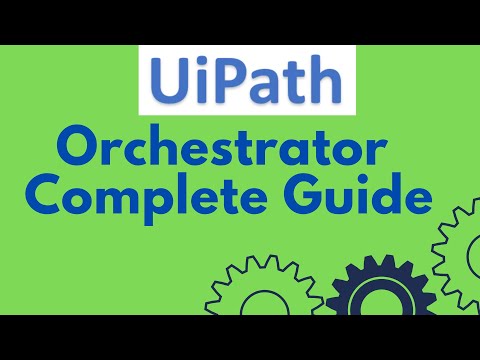 0:27:37
0:27:37
 0:04:45
0:04:45
 0:18:45
0:18:45
 0:07:18
0:07:18
 0:03:19
0:03:19
 0:03:05
0:03:05
 0:10:19
0:10:19
 0:08:01
0:08:01
 0:09:32
0:09:32
 0:06:13
0:06:13
 0:09:13
0:09:13
 0:09:11
0:09:11
 0:04:02
0:04:02
 0:06:02
0:06:02
 0:03:54
0:03:54
 0:13:10
0:13:10
 0:04:54
0:04:54
 0:05:43
0:05:43
 0:55:39
0:55:39
 0:12:28
0:12:28