filmov
tv
I replaced Siri with OpenAI and this is what happened II Full Tutorial (No Coding)

Показать описание
Learn how to add OpenAI to your iPhone using Shortcuts to massively improve Siri. Smart contextual answers and AI Image Generation right on your iPhone.
Siri is great when it comes to controlling iPhone features or your home with your voice, but she's horrible when it comes to answering questions. Luckily, you can easily add OpenAI to your iPhone in just 5 minutes.
No more "I found this on the web for you". Ask OpenAI any question and see for yourself how much smarter Siri's sister can be. What's more, you can use the same method to turn Siri into an AI Image Generator. Just specify what you'd like Siri to draw and she will use DallE to generate AI Art right on your phone.
Looking to learn more about Automations or ways to leverage Notion and the AI?
------------------------
How to learn Notion Full Tutorial:
Notion Databases: Everything you ever need to know
Notion Formulas: Everything you ever need to know
The Perfect Notion Setup:
------------------------
Chapters:
00:00 Intro
00:45 Siri vs. OpenAI Comparison
01:30 How to get OpenAI API keys
03:08 Start building your shortcut
04:20 Get Siri to ask for an input
05:09 How to craft our OpenAI prompt
07:55 How to integrate OpenAI with Apple Shortcuts
13:08 Test the OpenAI API request
15:10 Extract the OpenAI answer using Dictionary
15:56 How to transform text to speech using shortcuts
16:25 How to use OpenAI through Siri - Full Demo
17:35 How to turn Siri into an AI Image Generator
19:08 Make an OpenAI API Call to DallE using Shortcuts
20:38 How to save AI generated image to iPhone
21:50 iPhone as an AI Image Generator - Full Demo
22:24 Outro
Siri is great when it comes to controlling iPhone features or your home with your voice, but she's horrible when it comes to answering questions. Luckily, you can easily add OpenAI to your iPhone in just 5 minutes.
No more "I found this on the web for you". Ask OpenAI any question and see for yourself how much smarter Siri's sister can be. What's more, you can use the same method to turn Siri into an AI Image Generator. Just specify what you'd like Siri to draw and she will use DallE to generate AI Art right on your phone.
Looking to learn more about Automations or ways to leverage Notion and the AI?
------------------------
How to learn Notion Full Tutorial:
Notion Databases: Everything you ever need to know
Notion Formulas: Everything you ever need to know
The Perfect Notion Setup:
------------------------
Chapters:
00:00 Intro
00:45 Siri vs. OpenAI Comparison
01:30 How to get OpenAI API keys
03:08 Start building your shortcut
04:20 Get Siri to ask for an input
05:09 How to craft our OpenAI prompt
07:55 How to integrate OpenAI with Apple Shortcuts
13:08 Test the OpenAI API request
15:10 Extract the OpenAI answer using Dictionary
15:56 How to transform text to speech using shortcuts
16:25 How to use OpenAI through Siri - Full Demo
17:35 How to turn Siri into an AI Image Generator
19:08 Make an OpenAI API Call to DallE using Shortcuts
20:38 How to save AI generated image to iPhone
21:50 iPhone as an AI Image Generator - Full Demo
22:24 Outro
Комментарии
 0:23:06
0:23:06
 0:06:20
0:06:20
 0:06:53
0:06:53
 0:08:02
0:08:02
 0:01:00
0:01:00
 0:04:55
0:04:55
 0:06:14
0:06:14
 0:09:47
0:09:47
 0:35:49
0:35:49
 0:02:58
0:02:58
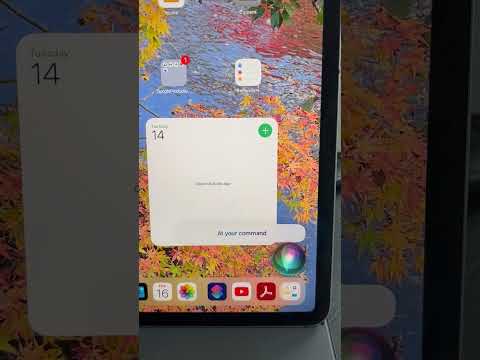 0:00:32
0:00:32
 0:05:05
0:05:05
 0:00:53
0:00:53
 0:00:50
0:00:50
 0:00:42
0:00:42
 0:02:44
0:02:44
 0:07:19
0:07:19
 0:04:18
0:04:18
 0:00:33
0:00:33
 0:05:11
0:05:11
 0:04:11
0:04:11
 0:00:33
0:00:33
 0:00:44
0:00:44
 0:00:14
0:00:14