filmov
tv
Excel Charles Williams Excel Revolution: Making Dynamic Arrays Better - Episode 2310

Показать описание
Microsoft Excel Tutorial: Walkthrough of a new add-in from Excel MVP Charles Williams.
Welcome back to the MrExcel netcast! In this episode, we have a special guest, Excel MVP Charles Williams, who has made dynamic arrays even better with his new add-in. As Charles says, "Once you've had a chance to use dynamic arrays for awhile, you start to realize what new features would make dynamic arrays a bit more useful". And that's exactly what Charles has done with his add-in.
After using the add-in for just an hour, I was blown away by the improvements Charles has made. It took a team of developers in Redmond over a year to develop dynamic arrays, but Charles has made them an order of magnitude better in just 3 weeks! That's the power of Charles' expertise and dedication to making Excel even more efficient and user-friendly.
For those who don't know Charles, he is a legend in the Excel community. He worked on the original IBM PC and his code is still in the operating system that we all use today. His new speed tools add-in introduces over 100 powerful, fast-calculating functions for Excel. And in this episode, I'll be showing you just a few of these amazing functions.
One of the most useful functions in Charles' add-in is the TOTALS function. This function allows you to add a total row or column to a dynamic array, even as it changes size. No more worrying about adjusting your formulas or getting SPILL errors. And for those who prefer their totals at the top or left of the array, Charles has also included the SUMCOLS and SUMROWS functions.
But that's not all, Charles' add-in also has the ability to exclude certain columns from the total calculation. And for those who need more than just a simple sum, there are 11 different functions to choose from, including average, count, and count numbers. And the best part? Charles is not doing this for the money, he just believes that these features should be included in Excel and has even offered them to the Excel team.
So, if you want to support Charles and his amazing work, be sure to check out his add-in and show him some love. And let's also try to get an Excel.UserVoice going to encourage Microsoft to include these features in Excel sooner rather than later. The link to Charles' add-in and the Excel.UserVoice page can be found in the description below.
And as always, if you enjoyed this episode, please subscribe to our channel and hit the notification bell to stay updated on all our latest videos. And don't forget to leave a comment or question down below, we love hearing from our viewers. Thanks for watching and we'll see you next time for another netcast from MrExcel.
#excel
#microsoft
#excelformula
#excelformulasandfunctions
#exceladdin
#exceldynamicarray
This video answers these common search terms:
how to add sum to dynamic array in excel
how to add total row below array formula in excel
add to add a total to FILTER function in excel
what is the fastexcel add-in from charles williams
Table of Contents
(0:00) Walkthrough: Charles Williams improves Dynamic Arrays
(0:15) Feature gaps patched by Charles in 3 weeks
(1:43) Summing a Formula of unknown size
(2:41) Add Totals to array formula in Excel
(4:55) Add totals to FILTER function in Excel
(5:43) Buy Charles Williams add-in
(6:18) Clicking Like really helps the algorithm
Welcome back to the MrExcel netcast! In this episode, we have a special guest, Excel MVP Charles Williams, who has made dynamic arrays even better with his new add-in. As Charles says, "Once you've had a chance to use dynamic arrays for awhile, you start to realize what new features would make dynamic arrays a bit more useful". And that's exactly what Charles has done with his add-in.
After using the add-in for just an hour, I was blown away by the improvements Charles has made. It took a team of developers in Redmond over a year to develop dynamic arrays, but Charles has made them an order of magnitude better in just 3 weeks! That's the power of Charles' expertise and dedication to making Excel even more efficient and user-friendly.
For those who don't know Charles, he is a legend in the Excel community. He worked on the original IBM PC and his code is still in the operating system that we all use today. His new speed tools add-in introduces over 100 powerful, fast-calculating functions for Excel. And in this episode, I'll be showing you just a few of these amazing functions.
One of the most useful functions in Charles' add-in is the TOTALS function. This function allows you to add a total row or column to a dynamic array, even as it changes size. No more worrying about adjusting your formulas or getting SPILL errors. And for those who prefer their totals at the top or left of the array, Charles has also included the SUMCOLS and SUMROWS functions.
But that's not all, Charles' add-in also has the ability to exclude certain columns from the total calculation. And for those who need more than just a simple sum, there are 11 different functions to choose from, including average, count, and count numbers. And the best part? Charles is not doing this for the money, he just believes that these features should be included in Excel and has even offered them to the Excel team.
So, if you want to support Charles and his amazing work, be sure to check out his add-in and show him some love. And let's also try to get an Excel.UserVoice going to encourage Microsoft to include these features in Excel sooner rather than later. The link to Charles' add-in and the Excel.UserVoice page can be found in the description below.
And as always, if you enjoyed this episode, please subscribe to our channel and hit the notification bell to stay updated on all our latest videos. And don't forget to leave a comment or question down below, we love hearing from our viewers. Thanks for watching and we'll see you next time for another netcast from MrExcel.
#excel
#microsoft
#excelformula
#excelformulasandfunctions
#exceladdin
#exceldynamicarray
This video answers these common search terms:
how to add sum to dynamic array in excel
how to add total row below array formula in excel
add to add a total to FILTER function in excel
what is the fastexcel add-in from charles williams
Table of Contents
(0:00) Walkthrough: Charles Williams improves Dynamic Arrays
(0:15) Feature gaps patched by Charles in 3 weeks
(1:43) Summing a Formula of unknown size
(2:41) Add Totals to array formula in Excel
(4:55) Add totals to FILTER function in Excel
(5:43) Buy Charles Williams add-in
(6:18) Clicking Like really helps the algorithm
Комментарии
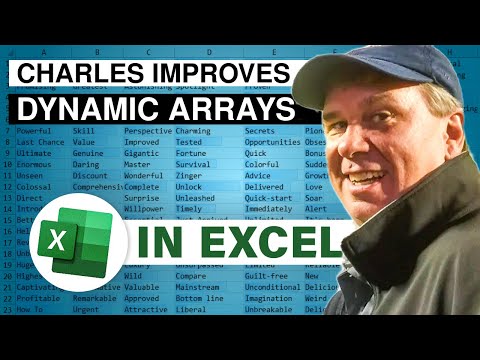 0:06:29
0:06:29
 0:29:38
0:29:38
 0:41:37
0:41:37
 0:29:40
0:29:40
 0:45:42
0:45:42
 0:19:20
0:19:20
 0:00:12
0:00:12
 0:15:27
0:15:27
 0:00:20
0:00:20
 0:12:05
0:12:05
 0:15:55
0:15:55
 0:13:44
0:13:44
 0:20:25
0:20:25
 1:21:43
1:21:43
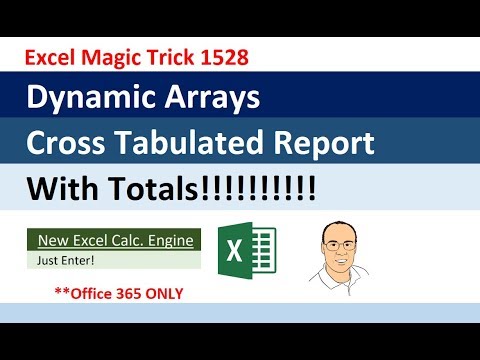 0:13:02
0:13:02
 0:02:49
0:02:49
 0:08:05
0:08:05
 0:45:22
0:45:22
 0:13:39
0:13:39
 0:05:22
0:05:22
 0:12:12
0:12:12
 0:01:28
0:01:28
 0:01:01
0:01:01
 0:00:16
0:00:16