filmov
tv
How to CREATE a CRON JOB for WordPress Website For Free Without Plugins

Показать описание
In today's video will learn how to create and schedule real cron jobs and tasks for our WordPress websites for free using the cPanel and without need of any plugin.
What is a WordPress cron job? A WordPress cron job is a system that emulates a UNIX cron system to automatically schedule tasks at user-defined intervals. It allows WordPress users to perform time-based tasks on page load, such as B. Publish a schedule post and check for updates. #cpanel #schedule #webdevelopment
Cron is a UNIX utility that allows users to run scheduled tasks on a Web server. WordPress has its own cron system, called WP-Cron, which emulates the UNIX cron system to automate update checks, scheduled releases, and other repetitive tasks. If you are a WordPress user, knowing how to schedule WP Cron events will make your administrative tasks easier.
This article covers setting up and managing a WordPress cron system using plugins and WP-CLI. You'll also learn about the pros and cons of using WordPress cron and how it differs from UNIX cron jobs.
Set up a proper cron job in your WordPress hosting. Now configure a cron job to run your scheduled task. Also, how you do this will depend on the tools your WordPress hosting provider offers.
The easiest way to set up a cron job is to use cPanel, a website control panel popular with many web hosting plans, including Bluehost. We will be using Bluehost cPanel for this tutorial.
Note: Some web hosts do not use cPanel, and some may not even allow cron jobs to run. If in doubt, contact your hosting provider or consult their support documentation. Of course, you can always use a third-party cron service (below).
After logging into your hosting account and navigating to cPanel, you need to scroll down until you find "Cron Jobs" and click on it. You can find us in the ' section, but this may be forwarded to your hosting provider.
I hope you guys enjoy this video, feel free to use the comments section below in case you have any questions, and don't forget to check out that Visualmodo website and subscribe to our channel for more web design and development training videos. Please check the links below for more content.
What is a WordPress cron job? A WordPress cron job is a system that emulates a UNIX cron system to automatically schedule tasks at user-defined intervals. It allows WordPress users to perform time-based tasks on page load, such as B. Publish a schedule post and check for updates. #cpanel #schedule #webdevelopment
Cron is a UNIX utility that allows users to run scheduled tasks on a Web server. WordPress has its own cron system, called WP-Cron, which emulates the UNIX cron system to automate update checks, scheduled releases, and other repetitive tasks. If you are a WordPress user, knowing how to schedule WP Cron events will make your administrative tasks easier.
This article covers setting up and managing a WordPress cron system using plugins and WP-CLI. You'll also learn about the pros and cons of using WordPress cron and how it differs from UNIX cron jobs.
Set up a proper cron job in your WordPress hosting. Now configure a cron job to run your scheduled task. Also, how you do this will depend on the tools your WordPress hosting provider offers.
The easiest way to set up a cron job is to use cPanel, a website control panel popular with many web hosting plans, including Bluehost. We will be using Bluehost cPanel for this tutorial.
Note: Some web hosts do not use cPanel, and some may not even allow cron jobs to run. If in doubt, contact your hosting provider or consult their support documentation. Of course, you can always use a third-party cron service (below).
After logging into your hosting account and navigating to cPanel, you need to scroll down until you find "Cron Jobs" and click on it. You can find us in the ' section, but this may be forwarded to your hosting provider.
I hope you guys enjoy this video, feel free to use the comments section below in case you have any questions, and don't forget to check out that Visualmodo website and subscribe to our channel for more web design and development training videos. Please check the links below for more content.
Комментарии
 0:19:25
0:19:25
 0:12:47
0:12:47
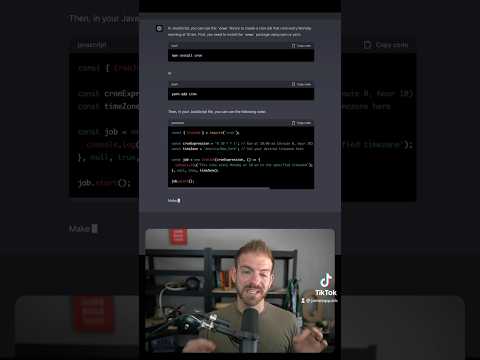 0:00:24
0:00:24
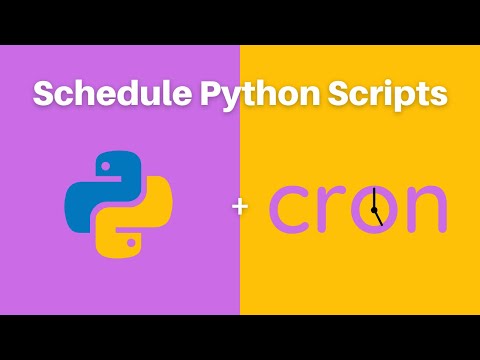 0:09:27
0:09:27
 0:01:03
0:01:03
![[TUTORIAL] - How](https://i.ytimg.com/vi/TAOHQqrJ6wQ/hqdefault.jpg) 0:02:44
0:02:44
 0:05:21
0:05:21
 0:14:09
0:14:09
 0:32:49
0:32:49
 0:00:34
0:00:34
 0:07:10
0:07:10
 0:15:35
0:15:35
 0:07:01
0:07:01
 0:11:07
0:11:07
 0:05:34
0:05:34
 0:06:19
0:06:19
 0:06:01
0:06:01
 0:05:58
0:05:58
 0:05:17
0:05:17
 0:09:52
0:09:52
 0:06:25
0:06:25
 0:03:46
0:03:46
 0:07:06
0:07:06
 0:07:32
0:07:32