filmov
tv
Have the Windows Taskbar Hide Itself After 5 Seconds Instead of Instantly

Показать описание
If you use the Windows hide taskbar setting, then you most likely know that the taskbar will hide itself instantly when you move your mouse off of it. If you would like there to be a 5 second delay before the taskbar auto hides itself, you can do so using a free tool called Taskbar-Delay. There is nothing to install and all you need to do is run it to have it hide the taskbar after the 5 second delay.
Here is a link where you can download Taskbar-Delay.
Learn More:
Check out our online training courses!
Check out our extensive tech\computer book series.
#hidetaskbar
#taskbar
#windowstaskbar
#windowstips
Here is a link where you can download Taskbar-Delay.
Learn More:
Check out our online training courses!
Check out our extensive tech\computer book series.
#hidetaskbar
#taskbar
#windowstaskbar
#windowstips
How to Hide Taskbar in Windows 11
How to Hide the Taskbar in Windows 10
Have the Windows Taskbar Hide Itself After 5 Seconds Instead of Instantly
Windows 10 - How to Hide & Unhide Taskbar
Taskbar not hiding in fullscreen mode in Windows 10/11 (How to Fix)
How to Show \ Enable Taskbar on Multiple Displays in Windows 11
How To Hide The Taskbar (Windows 10 Tutorial)
Windows Problem : Taskbar auto hide not coming up mouse hover to the bottom
How To Hide Taskbar in Computer #shortvideos #shorts #tranding
How to Permanently Hide Windows Taskbar(Not Autohide)
How to make Windows Taskbar Hide automatically when maximizing any Program window ?
Taskbar Does Not Hide When on Full-Screen Mode in Windows 11 FIX [Tutorial]
How to Remove Windows 10 Search Bar from Taskbar
Show or hide icons in Taskbar, System Tray or Desktop in Windows 10
How to Make Taskbar Transparent Windows 10 and 11 (2024)
How to Auto Hide Taskbar Without Activating Windows 10 || Simple Trick ||
Easy Tricks for a CLEAN Desktop: Make Windows Look Minimal!
How to Hide the Taskbar in Windows 11
How to Fix Icons Not Showing on Taskbar in Windows 10
How To Make Taskbar Transparent In Windows 11
How to Hide Taskbar in Windows 10 PC or Laptop - 2024
How to Fix the Windows Taskbar When It Refuses to Auto Hide Correctly
Windows 10 Taskbar Disappeared? Solved! [6 Methods]
How To Automatically Hide Or Unhide Taskbar In Windows 11 {Tutorial]
Комментарии
 0:01:43
0:01:43
 0:02:13
0:02:13
 0:02:19
0:02:19
 0:00:43
0:00:43
 0:01:56
0:01:56
 0:00:30
0:00:30
 0:01:43
0:01:43
 0:00:14
0:00:14
 0:00:29
0:00:29
 0:06:09
0:06:09
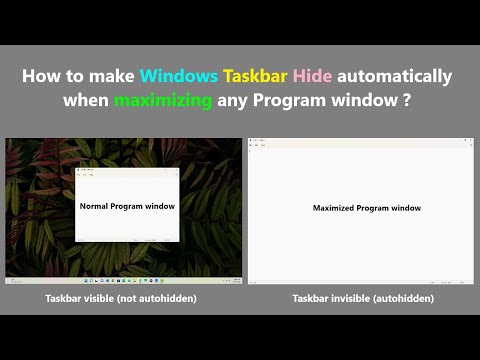 0:04:19
0:04:19
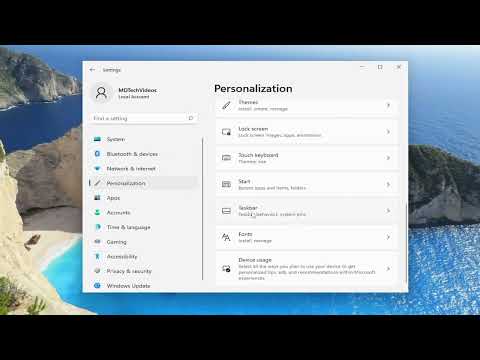 0:01:59
0:01:59
 0:00:36
0:00:36
 0:02:05
0:02:05
 0:01:08
0:01:08
 0:01:29
0:01:29
 0:05:40
0:05:40
 0:02:29
0:02:29
 0:02:27
0:02:27
 0:02:41
0:02:41
 0:01:08
0:01:08
 0:02:51
0:02:51
 0:06:50
0:06:50
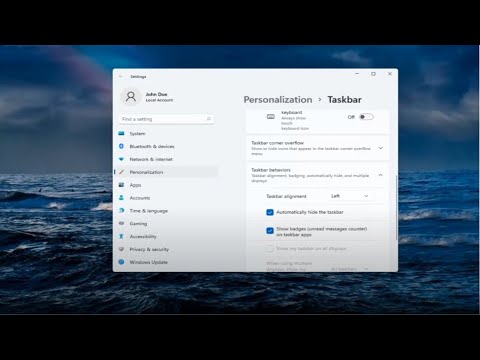 0:00:58
0:00:58