filmov
tv
Zotero Reference Manager Complete Tutorial Basic to Advanced Part2

Показать описание
#Learn Innovatively with Me
Welcome to this comprehensive tutorial on Zotero, the Reference Manager. Open-source citation management software and transform the way you manage, organize, and cite your resources.
Download Zotero Software || Download Zotero Citation Manager || Download Zotero Reference Manager || Installation of Zotero Reference Manager || Windows || PC || Mac || Linux
Download Zotero Zotero Connector for Chrome || Edge || Safari
Installation of Microsoft Word Add in || Reinstallation of Microsoft Word Add in
Zoter word Integration || Zotero word add in problem || Zotero word temp path problem.
Installation (Problems and Troubleshoot) || Zotero Connector integration in browser ||
Zotero Word for Windows Integration (Problems and Troubleshoot) || Software overview (Layout, tab, setting, preferences, etc) || All Citation Style download and installation in Zotero || Add References in Zotero Library || From File (Bib TeX, RIS, Zotero RDF, PDF,etc) || From Folder (Multiple Files) || From Mendeley Reference Manager || From Google Scholar website & Browser Add in || From Journal webpage || From Zotero Identifiers: || ISBNs, DOIs, PMIDs, arXiv IDs, or ADS Bibcodes || Insert Citation in the Document || Bibiliography insert in Zotero ||Reference edit in Zotero || Replacement of Reference in Zotero || Reference in Zotero || Delete Reference in Zotero || Merge Citation in Zotero ||
Merge two or more than two Documents with Citation in Zotero || Addressing Windows integration problems & how to overcome installation challenges ||Extracting references from PDFs, files, Google Scholar, websites, and other sources || Inserting citations into your documents, editing placements, and more ||Downloading Zotero for different operating systems and connecting to browser plugins || Setting up Zotero connectors in browsers like Chrome, Firefox, and Safari || Integrating with writing tools such as LibreOffice and Microsoft Office || Solutions to common problems you might face during and after installation || Tips to rectify path problems during Zotero installation || Conclusion & a thank you note || Zotero, Citation Management, Digital Difference Manager, Open-source, References, PDF, Google Scholar, Browser Plugin, LibreOffice, Microsoft Office, Zotero Connector, Zotero Installation, Windows Integration, Bibliography, Research, Academic Writing
**Disclaimer:**
This tutorial serves for educational purposes only. Use Zotero and its features responsibly and consult official resources for accurate information. The creators are not liable for any actions taken based on this content. Comply with your institution's guidelines and copyright regulations when using Zotero for research. Use at your own risk.
Time Code:
00:00 - Introduction
00:31 - Create Account at Zotero Website
01:25 - Zotero Software Overview
02:35 - Zotero Collection Pane
03:13 - New Group Creation at Zotero Website
04:28 - Different Folder in My library of Zotero
04:58 - Zotero Help Menu and Documentation
06:06 - Create or add Mannual References
07:02 - Searh References using Zotero Identifire like ISBN, PMID, etc
07:18 - Add attachment file, link or URL to any references
08:04 - Advanced Search in Zotero
08:52 - Duplicate items or references in Zotero
10:44 - Tag in Zotero
11:11 - Zotero Preferences Option, Sync or link your account, Cite Style
12:26 - Zotero view and layout option
14:01 - Zotero Help
Welcome to this comprehensive tutorial on Zotero, the Reference Manager. Open-source citation management software and transform the way you manage, organize, and cite your resources.
Download Zotero Software || Download Zotero Citation Manager || Download Zotero Reference Manager || Installation of Zotero Reference Manager || Windows || PC || Mac || Linux
Download Zotero Zotero Connector for Chrome || Edge || Safari
Installation of Microsoft Word Add in || Reinstallation of Microsoft Word Add in
Zoter word Integration || Zotero word add in problem || Zotero word temp path problem.
Installation (Problems and Troubleshoot) || Zotero Connector integration in browser ||
Zotero Word for Windows Integration (Problems and Troubleshoot) || Software overview (Layout, tab, setting, preferences, etc) || All Citation Style download and installation in Zotero || Add References in Zotero Library || From File (Bib TeX, RIS, Zotero RDF, PDF,etc) || From Folder (Multiple Files) || From Mendeley Reference Manager || From Google Scholar website & Browser Add in || From Journal webpage || From Zotero Identifiers: || ISBNs, DOIs, PMIDs, arXiv IDs, or ADS Bibcodes || Insert Citation in the Document || Bibiliography insert in Zotero ||Reference edit in Zotero || Replacement of Reference in Zotero || Reference in Zotero || Delete Reference in Zotero || Merge Citation in Zotero ||
Merge two or more than two Documents with Citation in Zotero || Addressing Windows integration problems & how to overcome installation challenges ||Extracting references from PDFs, files, Google Scholar, websites, and other sources || Inserting citations into your documents, editing placements, and more ||Downloading Zotero for different operating systems and connecting to browser plugins || Setting up Zotero connectors in browsers like Chrome, Firefox, and Safari || Integrating with writing tools such as LibreOffice and Microsoft Office || Solutions to common problems you might face during and after installation || Tips to rectify path problems during Zotero installation || Conclusion & a thank you note || Zotero, Citation Management, Digital Difference Manager, Open-source, References, PDF, Google Scholar, Browser Plugin, LibreOffice, Microsoft Office, Zotero Connector, Zotero Installation, Windows Integration, Bibliography, Research, Academic Writing
**Disclaimer:**
This tutorial serves for educational purposes only. Use Zotero and its features responsibly and consult official resources for accurate information. The creators are not liable for any actions taken based on this content. Comply with your institution's guidelines and copyright regulations when using Zotero for research. Use at your own risk.
Time Code:
00:00 - Introduction
00:31 - Create Account at Zotero Website
01:25 - Zotero Software Overview
02:35 - Zotero Collection Pane
03:13 - New Group Creation at Zotero Website
04:28 - Different Folder in My library of Zotero
04:58 - Zotero Help Menu and Documentation
06:06 - Create or add Mannual References
07:02 - Searh References using Zotero Identifire like ISBN, PMID, etc
07:18 - Add attachment file, link or URL to any references
08:04 - Advanced Search in Zotero
08:52 - Duplicate items or references in Zotero
10:44 - Tag in Zotero
11:11 - Zotero Preferences Option, Sync or link your account, Cite Style
12:26 - Zotero view and layout option
14:01 - Zotero Help
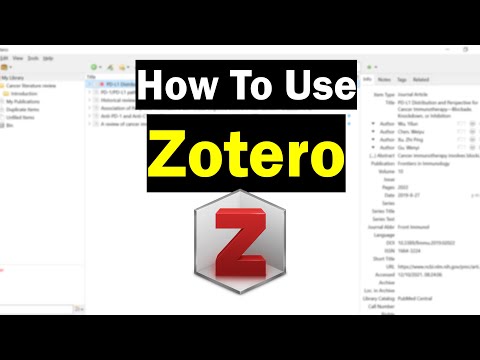 0:12:41
0:12:41
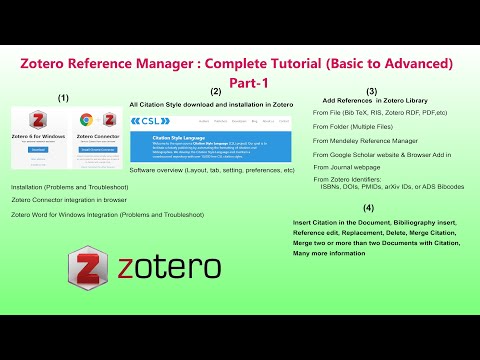 0:08:54
0:08:54
 0:24:23
0:24:23
 0:12:59
0:12:59
 0:06:12
0:06:12
 0:11:47
0:11:47
 0:14:46
0:14:46
 0:12:07
0:12:07
 0:21:02
0:21:02
 0:07:21
0:07:21
 0:19:19
0:19:19
 0:03:53
0:03:53
 0:21:32
0:21:32
 0:19:34
0:19:34
 0:20:45
0:20:45
 0:16:49
0:16:49
 0:22:02
0:22:02
 0:10:40
0:10:40
 0:09:41
0:09:41
 0:03:49
0:03:49
 0:07:56
0:07:56
 0:12:34
0:12:34
 0:01:49
0:01:49
 0:33:13
0:33:13