filmov
tv
Python/Pygame Checkers Tutorial (Part 2) - Pieces and Movement

Показать описание
In part two of this python checkers pygame tutorial we will be working towards creating and moving the pieces on the board.
◾◾◾◾◾◾◾◾◾◾◾◾◾◾◾◾◾
💰 Courses & Merch 💰
🔗 Social Medias 🔗
🎬 My YouTube Gear 🎬
🎤 XLR Microphone (Rode NT1): Not available
◾ 💸 Donations 💸 ◾
◾◾◾◾◾◾◾◾◾◾◾◾◾◾◾◾◾
⚡ Please leave a LIKE and SUBSCRIBE for more content! ⚡
⭐ Tags ⭐
- Tech With Tim
- Python Pygame
- Pygame Checkers
- Checkers Pygame
- Python Checkers
- Python Checkers Pygame
- Pygame Checkers Tutorial
⭐ Hashtags ⭐
#python #pygame #checkers
◾◾◾◾◾◾◾◾◾◾◾◾◾◾◾◾◾
💰 Courses & Merch 💰
🔗 Social Medias 🔗
🎬 My YouTube Gear 🎬
🎤 XLR Microphone (Rode NT1): Not available
◾ 💸 Donations 💸 ◾
◾◾◾◾◾◾◾◾◾◾◾◾◾◾◾◾◾
⚡ Please leave a LIKE and SUBSCRIBE for more content! ⚡
⭐ Tags ⭐
- Tech With Tim
- Python Pygame
- Pygame Checkers
- Checkers Pygame
- Python Checkers
- Python Checkers Pygame
- Pygame Checkers Tutorial
⭐ Hashtags ⭐
#python #pygame #checkers
Python/Pygame Checkers Tutorial (Part 2) - Pieces and Movement
Python/Pygame Checkers Tutorial (Part 1) - Drawing the Board
Python Checkers AI Tutorial Part 2 - Implementation & Visualization (Minimax)
Python/Pygame Checkers Tutorial (Part 3) - Jumping and King Movement
Python Tutorial, #38 Dame (Checkers), Teil 2 Ziehen von Figuren
Python PyGame Tutorial #2 | 2020
Chess in Python Turtle Library
Solve puzzle with code | python #shorts #pygame #developer #coding #ai
Tic Tac Toe Using Python and Pygame (Part 2) | Console Board and Useful Functions
Brilliant Mates Game Version 2 Showcase (Chess game in Python/Pygame)
Python | Chess Board | Python Turtle
Criando o Pacman - Estruturando o código PARTE 2 | Curso Pygame #25
AI plays 50-pieces tall 3D Checkers! #ai #boardgame #gamedev #checkers
Checker part 3
PyGame project. Part 2
Snake Game In Python - Part #2 | 9 minutes | Pygame Tutorial with source code
Motion and coordinates with Python and pygame; Objects & Games w/ Python Chapter 9 Video 1
Line length in Python #shorts
Learning pygame by making Pong part 4 - Reworking the code with sprites (+making it look prettier)
pygame red grid
Create Chess with Python
I made a checkers game in python. Here's the demo.
Python Checkers AI Tutorial Part 1 - The Minimax Algorithm Explained
Desenhando um tabuleiro de xadrez com Python turtle #shorts
Комментарии
 0:27:05
0:27:05
 0:33:26
0:33:26
 0:45:19
0:45:19
 0:58:46
0:58:46
 0:42:17
0:42:17
 0:10:50
0:10:50
 0:00:21
0:00:21
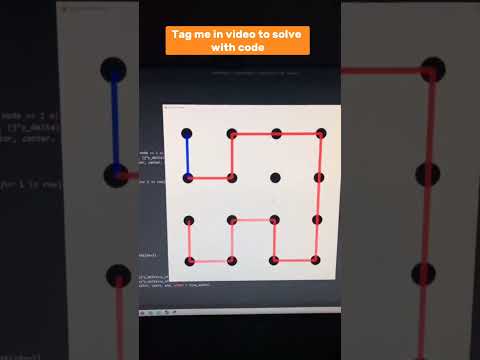 0:00:20
0:00:20
 0:12:25
0:12:25
 0:01:27
0:01:27
 0:00:16
0:00:16
 0:10:28
0:10:28
 0:00:22
0:00:22
 0:07:15
0:07:15
 0:00:28
0:00:28
 0:09:17
0:09:17
 0:10:40
0:10:40
 0:00:25
0:00:25
 0:17:09
0:17:09
 0:00:27
0:00:27
 0:00:24
0:00:24
 0:02:03
0:02:03
 0:14:24
0:14:24
 0:00:26
0:00:26