filmov
tv
How to use the LUMIX Sync App

Показать описание
How to Set up the Lumix Sync App, and the Lumix Image App for Remote shooting and Importing images
Chapters:
0:00 Introduction
0:20 Why Remote Shooting?
1:42 Connect camera to mobile for the first time
3:26 Connect using the QR Code via Lumix Sync and Image App
5:19 Playback and transfer photos to your mobile device using Image App
5:46 Camera makes its own Wi-Fi
6:15 Set up once, and it's easy to do again
6:45 Coffee time
7:03 Import images using LUMIX SYNC
9:10 Remote Shooting using LUMIX SYNC
15:36 LUMIX SYNC Application Settings
16:30 Lumix Camera User manuals - downloadable
#LumixSyncApp #LumixImageApp #Remoteshooting
--------
My Photo Gear - Amazon Affiliate Links - Thanks for the support!
--------------------------------------------
Marlene Hielema
Calgary, AB Canada
** All video and audio content created by myself and or used with permission from the creator.
—
Disclaimer: Some of these links go to my website and some are affiliate links where I'll earn a small commission if you make a purchase, at no additional cost to you.
Chapters:
0:00 Introduction
0:20 Why Remote Shooting?
1:42 Connect camera to mobile for the first time
3:26 Connect using the QR Code via Lumix Sync and Image App
5:19 Playback and transfer photos to your mobile device using Image App
5:46 Camera makes its own Wi-Fi
6:15 Set up once, and it's easy to do again
6:45 Coffee time
7:03 Import images using LUMIX SYNC
9:10 Remote Shooting using LUMIX SYNC
15:36 LUMIX SYNC Application Settings
16:30 Lumix Camera User manuals - downloadable
#LumixSyncApp #LumixImageApp #Remoteshooting
--------
My Photo Gear - Amazon Affiliate Links - Thanks for the support!
--------------------------------------------
Marlene Hielema
Calgary, AB Canada
** All video and audio content created by myself and or used with permission from the creator.
—
Disclaimer: Some of these links go to my website and some are affiliate links where I'll earn a small commission if you make a purchase, at no additional cost to you.
Комментарии
 0:05:28
0:05:28
 0:08:47
0:08:47
 0:12:45
0:12:45
 0:28:21
0:28:21
 0:10:06
0:10:06
 0:28:00
0:28:00
 0:01:44
0:01:44
 0:08:43
0:08:43
 0:07:56
0:07:56
 0:23:24
0:23:24
 0:51:41
0:51:41
 0:12:43
0:12:43
 0:05:38
0:05:38
 0:17:56
0:17:56
 0:02:51
0:02:51
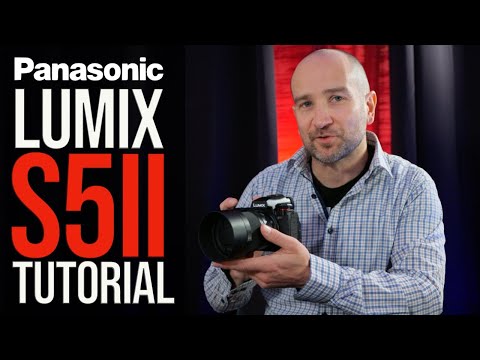 0:42:58
0:42:58
 0:00:59
0:00:59
 0:17:26
0:17:26
 0:12:30
0:12:30
 0:17:32
0:17:32
 0:32:41
0:32:41
 0:05:19
0:05:19
 0:28:33
0:28:33
 0:21:33
0:21:33