filmov
tv
(NO MUSIC) QGIS Basics #21: Buffering

Показать описание
What's up guys recently I have looked into the analytics of the channel, and noticed that the channel is shrinking. We have to get some likes on these videos. Subscriptions are good too, but the likes tell YouTube that this content has value. So I would love to get at least 100 likes per video. Most of the videos get a lot of views, but only a few likes. If you guys could help me out that would be great. I definitely have more content, but need to see some free action on your part to keep the channel alive and show YouTube and me that you like this content. Thanks so much for you that already hit the like button, and keep up the good work.
In this video we look briefly at the buffering function of QGIS. (Update 4/18/20)
What's up guys the data that I have in the videos can be found at the links below:
1. Formally known as the STCO or State county shape file can be found at
2. I find other data at:
If you have any questions about any information just leave them in the comment section.
If there are any updates to the sites, and things have changed please let me know. #QGIStutorials #QGISanswers #GISapplications in civil engineering #GISagricultureapplication in #globalinformationsystems #global information technology
In this video we look briefly at the buffering function of QGIS. (Update 4/18/20)
What's up guys the data that I have in the videos can be found at the links below:
1. Formally known as the STCO or State county shape file can be found at
2. I find other data at:
If you have any questions about any information just leave them in the comment section.
If there are any updates to the sites, and things have changed please let me know. #QGIStutorials #QGISanswers #GISapplications in civil engineering #GISagricultureapplication in #globalinformationsystems #global information technology
Комментарии
 0:04:36
0:04:36
 0:07:36
0:07:36
 0:04:43
0:04:43
 0:10:28
0:10:28
 0:01:11
0:01:11
 0:02:19
0:02:19
 0:03:49
0:03:49
 0:02:30
0:02:30
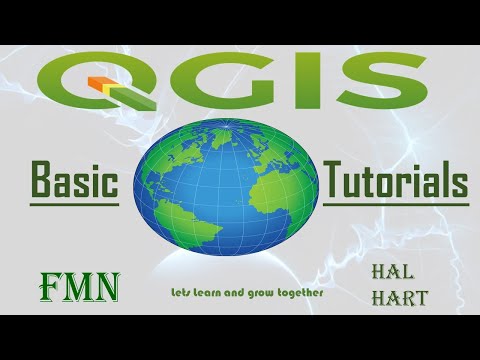 0:21:38
0:21:38
 0:04:21
0:04:21
 0:02:59
0:02:59
 0:03:02
0:03:02
 0:10:47
0:10:47
 0:06:27
0:06:27
 0:04:21
0:04:21
 0:00:28
0:00:28
 0:06:46
0:06:46
 0:05:36
0:05:36
 0:03:21
0:03:21
 0:08:04
0:08:04
 0:05:29
0:05:29
 0:05:59
0:05:59
 0:02:33
0:02:33
 0:02:46
0:02:46