filmov
tv
Add the ESXi Hosts to the New Distributed Switch
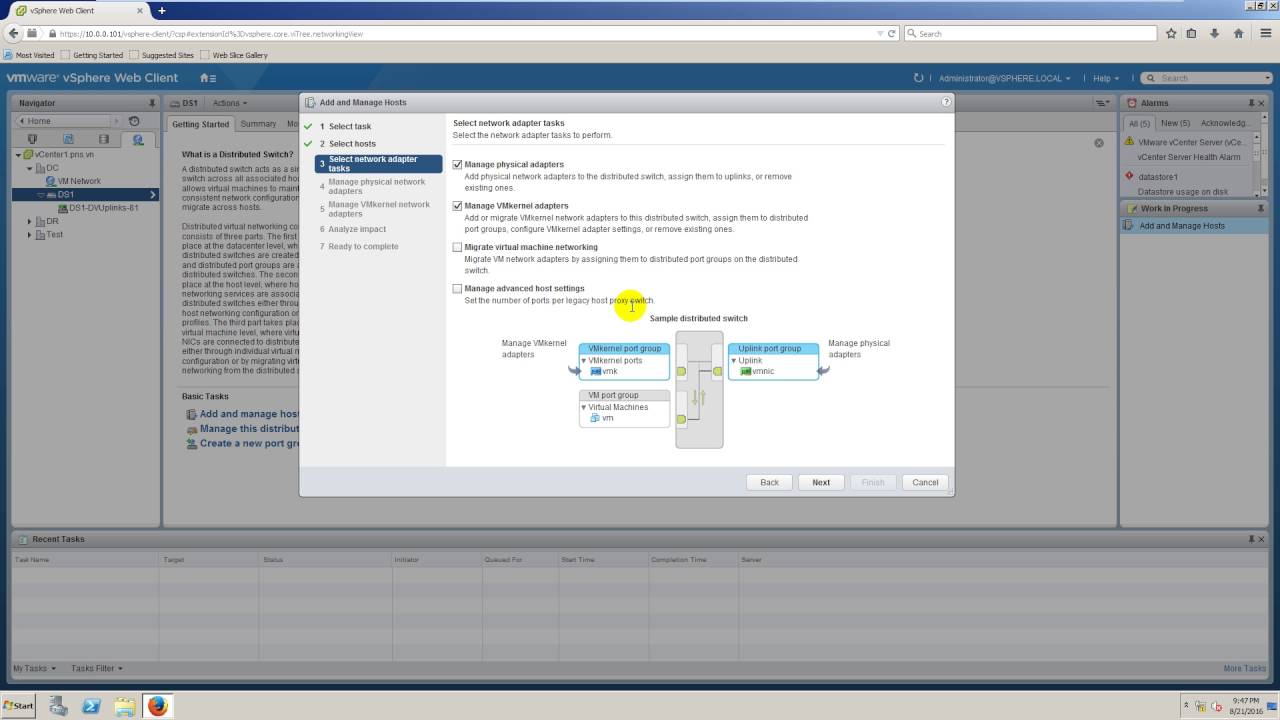
Показать описание
Add the ESXi Hosts to the New Distributed Switch
1. Prepare
- DC1 : Domain Controller ; IP 10.0.0.1
- DC4 : vSphere client 6 ; IP 10.0.0.4
- vCenter1 : vCenter server 6 ; IP 10.0.0.101
- ESXi1 : ESXi server 6 ; IP 10.0.0.221
2. Step by step
- DC4 :
- Right-click DS1 - Add and Manage Hosts... :
+ 1 Select task : Add hosts
+ 2 Select hosts - New hosts... - Select 10.0.0.221
+ 3 Select network adapter tasks : deselect "Manage VMKernel adapters"
+ 4 Manage physical network adapters : click vmnic0 - Assign uplink - Uplink 1 - OK
+ 5 & 6 click Next and Finish
1. Prepare
- DC1 : Domain Controller ; IP 10.0.0.1
- DC4 : vSphere client 6 ; IP 10.0.0.4
- vCenter1 : vCenter server 6 ; IP 10.0.0.101
- ESXi1 : ESXi server 6 ; IP 10.0.0.221
2. Step by step
- DC4 :
- Right-click DS1 - Add and Manage Hosts... :
+ 1 Select task : Add hosts
+ 2 Select hosts - New hosts... - Select 10.0.0.221
+ 3 Select network adapter tasks : deselect "Manage VMKernel adapters"
+ 4 Manage physical network adapters : click vmnic0 - Assign uplink - Uplink 1 - OK
+ 5 & 6 click Next and Finish
 0:07:01
0:07:01
 0:05:28
0:05:28
 0:03:44
0:03:44
 0:09:24
0:09:24
 0:03:51
0:03:51
 0:04:21
0:04:21
 0:05:36
0:05:36
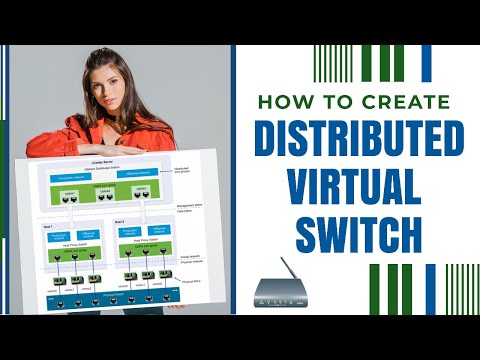 0:16:25
0:16:25
 0:09:10
0:09:10
 0:01:38
0:01:38
 0:03:42
0:03:42
 0:01:56
0:01:56
 0:02:09
0:02:09
 0:27:18
0:27:18
 0:06:09
0:06:09
 0:04:19
0:04:19
 0:06:12
0:06:12
 0:13:16
0:13:16
 0:06:10
0:06:10
 0:02:15
0:02:15
 0:02:18
0:02:18
 0:04:01
0:04:01
 0:03:08
0:03:08
 0:06:48
0:06:48