filmov
tv
Parameters and Variables in Azure Data Factory

Показать описание
🔗 Azure Data Factory Tutorial 5 | How to Use Parameters and Variables 🔗
Ready to elevate your Azure Data Factory skills? 🚀 Join us in this tutorial as we unravel the powerful concepts of Parameters and Variables in Azure Data Factory. Whether you're new to data orchestration or a seasoned pro, this video has valuable insights for everyone.
🎯 Here's what you'll learn:
🔹 Conceptual Clarity: We'll start by demystifying Parameters and Variables, providing you with a solid conceptual foundation.
🔹 Parameters in Action: Witness how Parameters empower you to customize and flexibly control your data pipelines. We'll guide you through real-world scenarios where Parameters shine.
🔹 Variables Unleashed: Dive into the dynamic world of Variables. Learn how they enable data manipulation, dynamic storage, and flow control within your pipelines.
🔹 Hands-on Demonstrations: Watch practical walkthroughs in the Azure portal, where we'll implement Parameters and Variables, showcasing their real-world applications.
💡 By the end of this tutorial, you'll be well-equipped to harness the full potential of Parameters and Variables, making your data workflows more dynamic and adaptable.
📢 Don't miss out on this opportunity to enhance your Azure Data Factory expertise! If you find this tutorial insightful, give it a thumbs up 👍, subscribe to our channel, and turn on notifications for the latest updates. Feel free to share your questions or suggestions in the comments below.
🔗 Link to the material used in the demos:
#AzureDataFactory #DataIntegration #Tutorial #ParametersAndVariables #DataOrchestration #AzurePortal #CloudComputing
Комментарии
 0:23:32
0:23:32
 0:09:07
0:09:07
 0:13:47
0:13:47
 0:02:19
0:02:19
 0:08:28
0:08:28
 0:27:02
0:27:02
 0:22:07
0:22:07
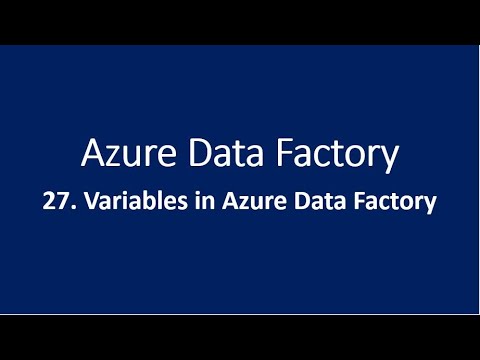 0:09:14
0:09:14
 0:01:43
0:01:43
 0:12:49
0:12:49
 0:13:59
0:13:59
 0:02:21
0:02:21
 0:06:35
0:06:35
 0:12:07
0:12:07
 0:22:56
0:22:56
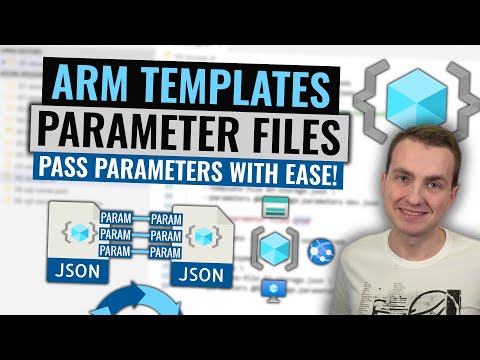 0:13:24
0:13:24
 0:12:20
0:12:20
 0:17:14
0:17:14
 0:11:06
0:11:06
 0:11:32
0:11:32
 0:08:53
0:08:53
 0:08:55
0:08:55
 0:15:13
0:15:13
 0:01:00
0:01:00