filmov
tv
How to install MongoDB on Linux

Показать описание
Learn how to install MongoDB on Linux with this step-by-step guide. Set up the popular NoSQL database to store and manage your data efficiently.
MongoDB is a leading NoSQL database that revolutionizes data storage and retrieval. It employs a document-oriented model, allowing for flexible and dynamic schemas. Each record, or document, can store data in a JSON-like format, making it exceptionally adaptable to evolving data structures. This flexibility empowers developers to work with complex data sets, accelerating development cycles.
Installing MongoDB on Linux provides a powerful NoSQL database solution for managing large volumes of data. To begin, ensure your system is up to date, then add the official MongoDB repository to your package manager. This makes it easier to download and maintain the latest version of MongoDB.
Once the repository is added, install MongoDB using your distribution’s package manager, such as `apt` for Ubuntu or `dnf` for Rocky Linux. After installation, configure MongoDB by editing the configuration file if necessary, where you can set custom options like storage directories and network settings.
Once configured, start the MongoDB service and enable it to start automatically on boot. You can verify that MongoDB is running by connecting to the database shell using the `mongo` command. With MongoDB up and running, you're ready to start managing and querying your data efficiently.
#linux #mongodb #centlinux
Subscribe us for more Linux Tips & Tutorials, it is free:
MongoDB is a leading NoSQL database that revolutionizes data storage and retrieval. It employs a document-oriented model, allowing for flexible and dynamic schemas. Each record, or document, can store data in a JSON-like format, making it exceptionally adaptable to evolving data structures. This flexibility empowers developers to work with complex data sets, accelerating development cycles.
Installing MongoDB on Linux provides a powerful NoSQL database solution for managing large volumes of data. To begin, ensure your system is up to date, then add the official MongoDB repository to your package manager. This makes it easier to download and maintain the latest version of MongoDB.
Once the repository is added, install MongoDB using your distribution’s package manager, such as `apt` for Ubuntu or `dnf` for Rocky Linux. After installation, configure MongoDB by editing the configuration file if necessary, where you can set custom options like storage directories and network settings.
Once configured, start the MongoDB service and enable it to start automatically on boot. You can verify that MongoDB is running by connecting to the database shell using the `mongo` command. With MongoDB up and running, you're ready to start managing and querying your data efficiently.
#linux #mongodb #centlinux
Subscribe us for more Linux Tips & Tutorials, it is free:
Комментарии
 0:13:32
0:13:32
 0:05:24
0:05:24
 0:06:14
0:06:14
 0:06:15
0:06:15
 0:15:47
0:15:47
 0:09:39
0:09:39
 0:04:29
0:04:29
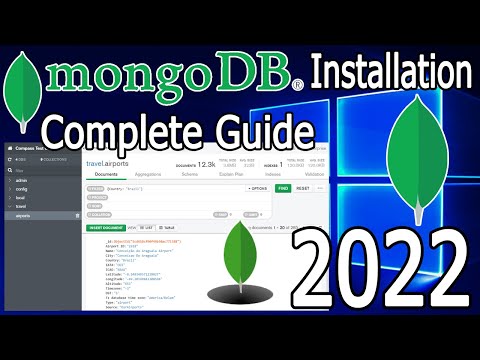 0:08:03
0:08:03
 0:12:24
0:12:24
 0:11:02
0:11:02
 0:06:40
0:06:40
 0:08:09
0:08:09
 0:14:55
0:14:55
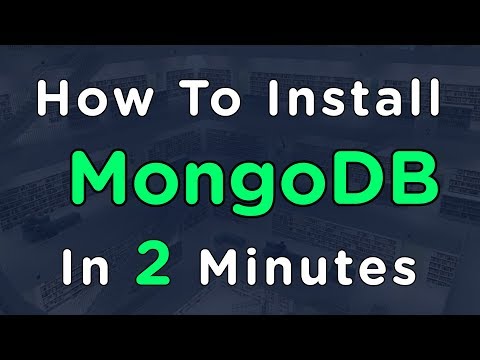 0:02:35
0:02:35
 0:04:21
0:04:21
 0:09:23
0:09:23
 0:04:17
0:04:17
 0:05:36
0:05:36
 0:06:42
0:06:42
 0:05:27
0:05:27
 0:17:26
0:17:26
 0:13:49
0:13:49
 0:08:11
0:08:11
 0:09:31
0:09:31