filmov
tv
Machine Learning Experimentation in VS Code: Introducing our DVC Extension for VS Code!

Показать описание
Introducing our DVC extension for VS Code! Now you have a full ML experimentation platform to manage your data, run experiments, compare metrics, and visualize plots, all from the comfort of this beloved IDE.
With this extension, you will find all of the best features of DVC with even greater functionality than in the command line! 🚀
📒 𝗘𝘅𝗽𝗲𝗿𝗶𝗺𝗲𝗻𝘁 𝗕𝗼𝗼𝗸𝗸𝗲𝗲𝗽𝗶𝗻𝗴 - Quickly run new experiments and compare their resulting metrics in the experiments table. Use the command palette or buttons to run new experiments, or add them to the queue for later.
🧪 𝗘𝘅𝗽𝗲𝗿𝗶𝗺𝗲𝗻𝘁 𝗧𝗿𝗮𝗰𝗸𝗶𝗻𝗴 𝗮𝗻𝗱 𝗩𝗲𝗿𝘀𝗶𝗼𝗻𝗶𝗻𝗴
Manage all the versions of your experiments tracked throughout your project with Git and DVC.
📈 𝗜𝗻𝘁𝗲𝗿𝗮𝗰𝘁𝗶𝘃𝗲 𝗣𝗹𝗼𝘁𝘀
Select experiments to compare and visualize their performance in interactive plots. You can export these plots to PNG or SVG for use elsewhere.
⏱𝗟𝗶𝘃𝗲 𝗧𝗿𝗮𝗰𝗸𝗶𝗻𝗴
Get insight into the training process of your models with live tracking of metrics. As soon as your metrics change, your plots will be updated automatically.
👯 𝗥𝗲𝗽𝗿𝗼𝗱𝘂𝗰𝗶𝗯𝗶𝗹𝗶𝘁𝘆
Click 𝗔𝗽𝗽𝗹𝘆 𝘁𝗼 𝘄𝗼𝗿𝗸𝘀𝗽𝗮𝗰𝗲 to reproduce any past experiment. DVC will restore all artifacts for that experiment, and you can run it again or use it as a base for a new experiment.
🧑🏽💻 𝗗𝗮𝘁𝗮 𝗠𝗮𝗻𝗮𝗴𝗲𝗺𝗲𝗻𝘁
Use the DVC tracked panel in the 𝘌𝘹𝘱𝘭𝘰𝘳𝘦𝘳 view to quickly
navigate the files in the DVC project(s) in your workspace.
The 𝘚𝘰𝘶𝘳𝘤𝘦 𝘊𝘰𝘯𝘵𝘳𝘰𝘭 view lets you sync data and models with your DVC remote.
With this extension, you will find all of the best features of DVC with even greater functionality than in the command line! 🚀
📒 𝗘𝘅𝗽𝗲𝗿𝗶𝗺𝗲𝗻𝘁 𝗕𝗼𝗼𝗸𝗸𝗲𝗲𝗽𝗶𝗻𝗴 - Quickly run new experiments and compare their resulting metrics in the experiments table. Use the command palette or buttons to run new experiments, or add them to the queue for later.
🧪 𝗘𝘅𝗽𝗲𝗿𝗶𝗺𝗲𝗻𝘁 𝗧𝗿𝗮𝗰𝗸𝗶𝗻𝗴 𝗮𝗻𝗱 𝗩𝗲𝗿𝘀𝗶𝗼𝗻𝗶𝗻𝗴
Manage all the versions of your experiments tracked throughout your project with Git and DVC.
📈 𝗜𝗻𝘁𝗲𝗿𝗮𝗰𝘁𝗶𝘃𝗲 𝗣𝗹𝗼𝘁𝘀
Select experiments to compare and visualize their performance in interactive plots. You can export these plots to PNG or SVG for use elsewhere.
⏱𝗟𝗶𝘃𝗲 𝗧𝗿𝗮𝗰𝗸𝗶𝗻𝗴
Get insight into the training process of your models with live tracking of metrics. As soon as your metrics change, your plots will be updated automatically.
👯 𝗥𝗲𝗽𝗿𝗼𝗱𝘂𝗰𝗶𝗯𝗶𝗹𝗶𝘁𝘆
Click 𝗔𝗽𝗽𝗹𝘆 𝘁𝗼 𝘄𝗼𝗿𝗸𝘀𝗽𝗮𝗰𝗲 to reproduce any past experiment. DVC will restore all artifacts for that experiment, and you can run it again or use it as a base for a new experiment.
🧑🏽💻 𝗗𝗮𝘁𝗮 𝗠𝗮𝗻𝗮𝗴𝗲𝗺𝗲𝗻𝘁
Use the DVC tracked panel in the 𝘌𝘹𝘱𝘭𝘰𝘳𝘦𝘳 view to quickly
navigate the files in the DVC project(s) in your workspace.
The 𝘚𝘰𝘶𝘳𝘤𝘦 𝘊𝘰𝘯𝘵𝘳𝘰𝘭 view lets you sync data and models with your DVC remote.
Комментарии
 0:38:23
0:38:23
 0:01:55
0:01:55
 0:03:17
0:03:17
 0:56:37
0:56:37
 0:02:45
0:02:45
 0:06:44
0:06:44
 0:07:29
0:07:29
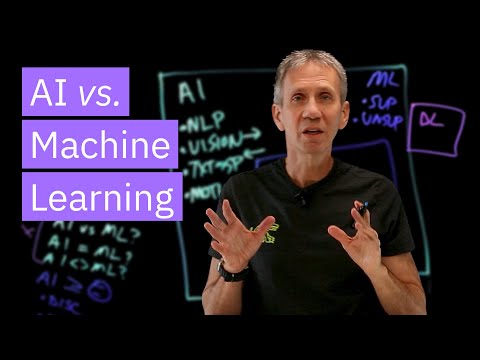 0:05:49
0:05:49
 0:06:22
0:06:22
 0:02:43
0:02:43
 0:15:37
0:15:37
 0:04:07
0:04:07
 0:20:14
0:20:14
 0:01:01
0:01:01
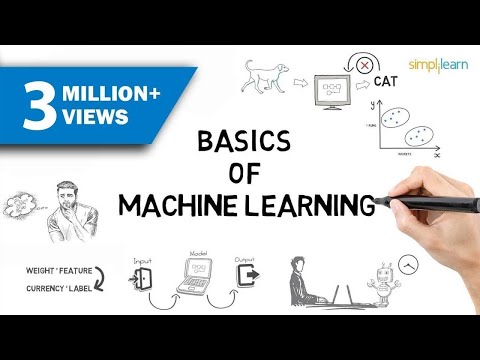 0:07:52
0:07:52
 0:15:58
0:15:58
 0:42:26
0:42:26
 0:00:20
0:00:20
 0:03:32
0:03:32
 0:01:01
0:01:01
 0:31:44
0:31:44
 0:02:14
0:02:14
 1:13:11
1:13:11
 0:08:54
0:08:54