filmov
tv
Figma tutorial: Constraints

Показать описание
In this video, you'll get a quick overview of Figma's constraints feature and how you can use constraints to build a scalable and consistent UI.
0:00 - What are Figma constraints
0:15 - How to use constraints in Figma
0:25 - Child objects and parent objects in constraints
0:45 - How to create constraints
1:00 - How to set horizontal and vertical constraints
1:30 - How to set center constraints
1:58 - How to resize the width in a constraint
2:42 - How to use layout grid constraints
3:25 - How to constrain objects to a frame
4:10 - How to wrap text using constraints
Learn more on our Help Center:
On My Way by Ghostrifter Official
Creative Commons — Attribution-ShareAlike 3.0 Unported — CC BY-SA 3.0
#Figma #FigmaDesign #FigmaTutorial #Constraints
Figma tutorial: Constraints
Figma Tutorial: New Figma Auto Layout & Constraints (W/ UI DESIGN EXERCISE)
Watch This To Finally Understand FRAME CONSTRAINTS in Figma
Figma Constraints & Resizing Made SIMPLE
Figma Tutorial: Figma Auto Layout & Constraints
How to use Constraints in Figma | Frames & Constraints | step-by-step | FIGMA Beginner to Maste...
Figma tutorial: constraints
You WON'T BELIEVE How Easy Figma Constraints Can Be 🤯
Figma vs Adobe XD: Which Design Tool is BETTER?
Figma Tutorial Constraints Deutsch - Responsive Design in Figma
How to use constraints & autolayouts in figma?
Utilizing Constraints & Layout Grids
Constraints | Figma Bites
Use Constraints in Figma for your responsive designs!
Figma Auto-layout Explained In 5 Minutes
Working with Constraints and Adaptive Layout in Figma
Perfect UI Grid System for Mobile
Figma Auto Layout: The Ultimate Guide
Learn Figma Auto Layout in 10 Minutes (Everything You Need To Know)
Figma Basics: Understanding Constraints
Auto layout and Constraints in FIGMA #uxdesign
MASTER Figma Auto Layout Constraints & Resizing | Tutorial
Figma Tips & Tricks | Episode - 7 | Making Flexible Designs Using Constraints in Figma | GeekyAn...
Figma constraints in 60 seconds #figmatutorial #figmadesign #figma
Комментарии
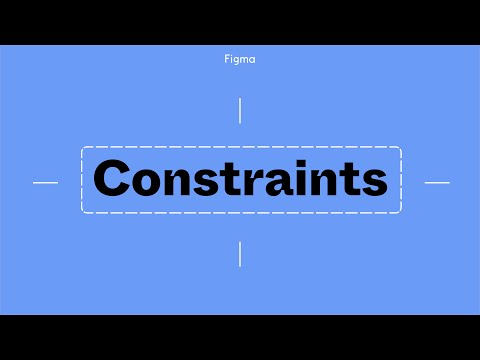 0:04:49
0:04:49
 0:13:29
0:13:29
 0:09:56
0:09:56
 0:10:17
0:10:17
 0:11:06
0:11:06
 0:20:55
0:20:55
 0:03:29
0:03:29
 0:08:29
0:08:29
 0:08:34
0:08:34
 0:08:01
0:08:01
 0:06:20
0:06:20
 0:02:15
0:02:15
 0:03:20
0:03:20
 0:00:46
0:00:46
 0:05:11
0:05:11
 0:15:14
0:15:14
 0:00:34
0:00:34
 0:14:49
0:14:49
 0:10:23
0:10:23
 0:06:17
0:06:17
 0:00:25
0:00:25
 0:10:47
0:10:47
 0:00:54
0:00:54
 0:01:00
0:01:00