filmov
tv
Fix HarmanFilter.sys Blue screen error in Windows
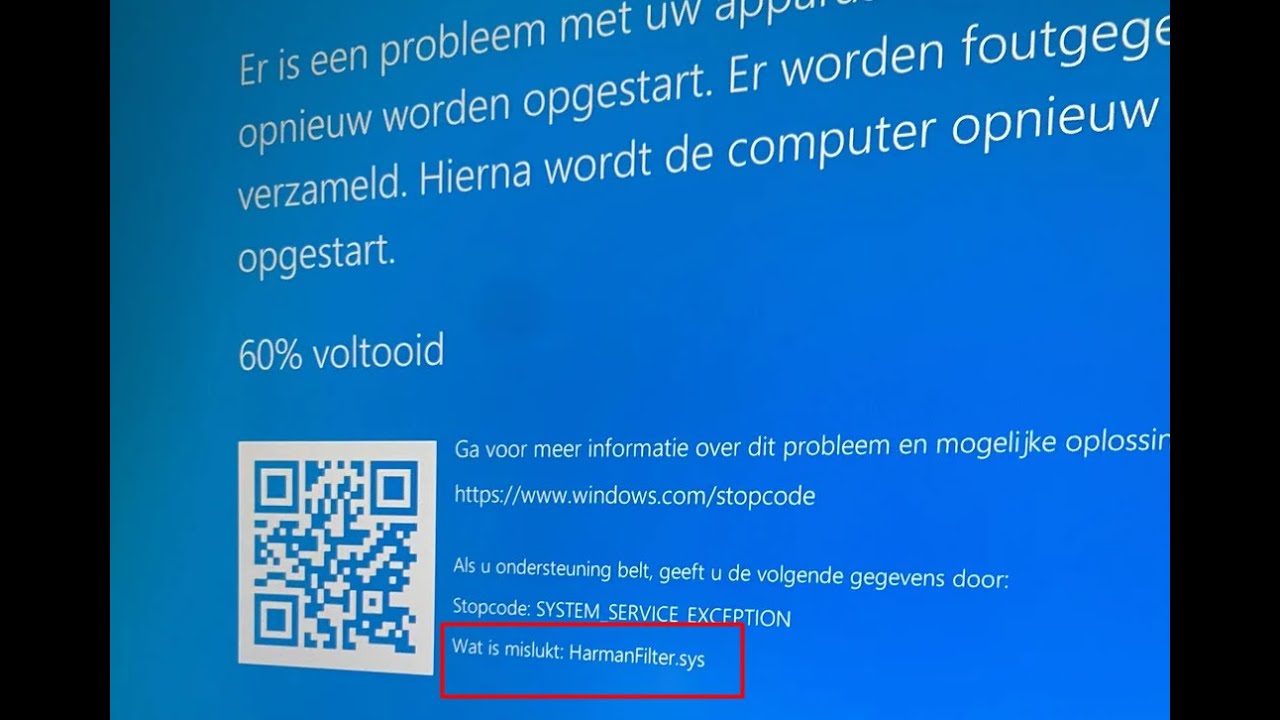
Показать описание
This blue screen error occurs because of corrupt JBL QuantumENGINE software.
If you have installed JBL headphone or other audio device of JBL this bsod is likely to appear. This error might appear with bugcheck SYSTEM_SERVICE_EXCEPTION, irql_not_less_or_equal, DPC watchdog violation, and Oher.
Method-1: Uninstall JBL QuantumENGINE device
• Right click on Start.
• Select Device manager.
• Find JBL QuantumENGINE.
• You may find it in a separate category.
• Right click on JBL QuantumENGINE and select Uninstall.
• Suppose this the device software.
• Then right click on it.
• Select Uninstall.
• Close the device manager.
Method-2: Uninstall JBL QuantumENGINE app
• Click Start.
• Go to Settings.
• Click on Apps – Installed apps.
• Find JBL app.
• Click on 3 dots and select Uninstall.
• Restart your system.
Method-3: Allow JBL App through Firewall
If the JBL device is necessary to use for you then you can allow this app through firewall. Here we are trying guide you when using the built-in Windows security. If you have installed any third-party antivirus such as Avast, avg or other then don’t worry. Every antivirus app provides options on the interface to add exclusion. Exclude JBL app and the issue will be fixed. As of now, let’s see on Windows security
• Click on Search.
• Type security.
• Click on Windows Security.
• Go to Firewall.
• Click on Allow an app through firewall Link.
• Click on change settings.
 0:04:43
0:04:43
 0:00:53
0:00:53
 0:18:00
0:18:00
 0:06:39
0:06:39
 0:05:29
0:05:29