filmov
tv
Zoom H4n Tutorial Review Mixer Levels EQ and Pans
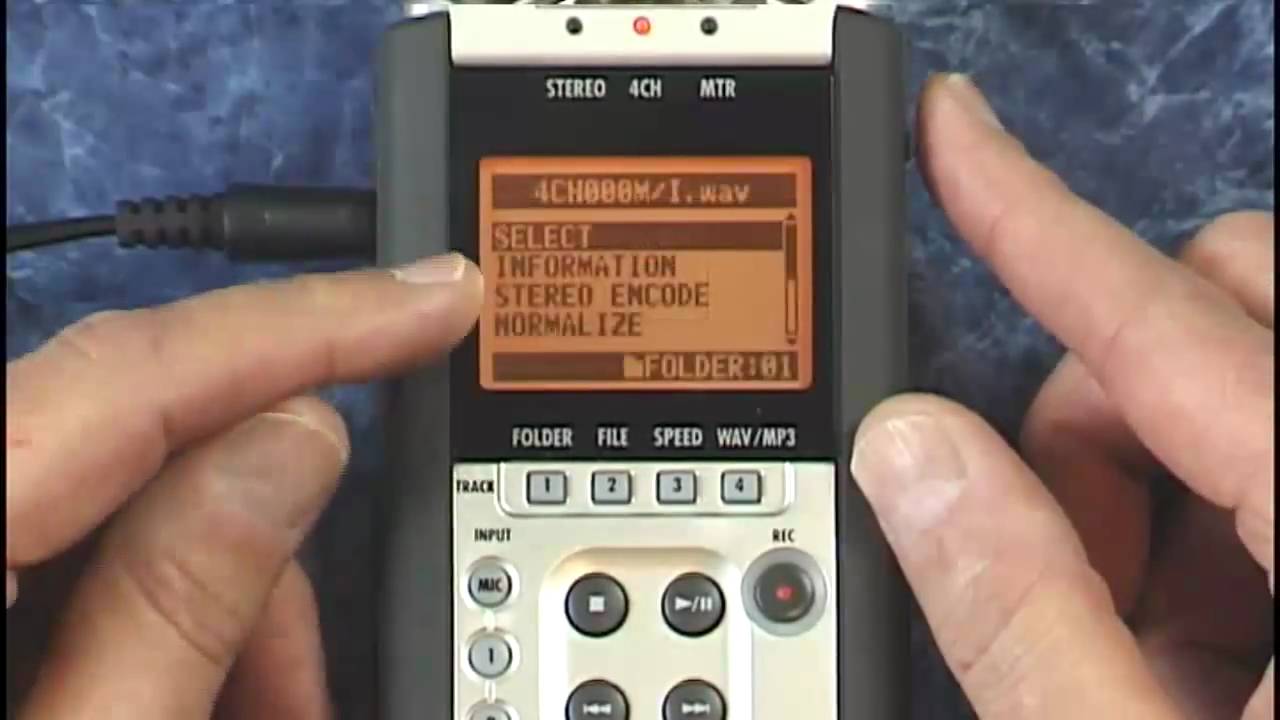
Показать описание
Audio Engineer David Wills’ (Michael Jackson, Whitney Houston) personal toolkit developed from over 30 years in the business.
Perfect for any Musician, Audio Engineer or Music Producer. The kit includes our EQ Cheat Sheet, Live Sound Checklist, Mixing Tricks, Compression Chart & Interviews by Grammy Award Winning Engineers.
_______________________
Thanks for checking out ProAudioEXP's channel!
Please SUBSCRIBE and tap the bell to get our new videos in your feed!
David Wills
PS: If you want to know what is inside the training we've put the outline below.
INTRODUCTION
What is the H4n?
Overview of unit
Connections
Getting around the screen
The 4 Modes of the H4n
FIELD RECORDING
Microphone Configuration
Recording Levels (Auto/Comp/Limiter)
Recording Format
Microphone Placement
Using External Mics (Phantom)
Miking Techniques
Setting Markers
4-Channel Recording
Using Folders
Naming Files
MULTITRACK RECORDING
Overview
Setting Levels/Panning
Creating a New Project
Using the Tuner
Using Effects
Using the Metronome
Multitrack Recording Example
Alternate Tracks
Punching In/Out
Bouncing
EDITING
FIle Edits
MP3 Encoding
Normalize
Divide
Move
Delete
Auto Recording
Pre Recording
4-Channel Edits
Multitrack Edits
USING WITH A COMPUTER
Importing/Exporting files
Using as a USB interface
Working with DAWs (Cubase Le, Pro Tools, etc)
Monitoring
Latency
Using the H4n's Effects in Cubase
MISCELLANEOUS SETTINGS
Using as a Phrase Trainer
A/B Repeat
Karaoke
Archiving Analog Media
Podcasting Applications
Using the Remote
SYSTEM SETTINGS
GRADUATION
Perfect for any Musician, Audio Engineer or Music Producer. The kit includes our EQ Cheat Sheet, Live Sound Checklist, Mixing Tricks, Compression Chart & Interviews by Grammy Award Winning Engineers.
_______________________
Thanks for checking out ProAudioEXP's channel!
Please SUBSCRIBE and tap the bell to get our new videos in your feed!
David Wills
PS: If you want to know what is inside the training we've put the outline below.
INTRODUCTION
What is the H4n?
Overview of unit
Connections
Getting around the screen
The 4 Modes of the H4n
FIELD RECORDING
Microphone Configuration
Recording Levels (Auto/Comp/Limiter)
Recording Format
Microphone Placement
Using External Mics (Phantom)
Miking Techniques
Setting Markers
4-Channel Recording
Using Folders
Naming Files
MULTITRACK RECORDING
Overview
Setting Levels/Panning
Creating a New Project
Using the Tuner
Using Effects
Using the Metronome
Multitrack Recording Example
Alternate Tracks
Punching In/Out
Bouncing
EDITING
FIle Edits
MP3 Encoding
Normalize
Divide
Move
Delete
Auto Recording
Pre Recording
4-Channel Edits
Multitrack Edits
USING WITH A COMPUTER
Importing/Exporting files
Using as a USB interface
Working with DAWs (Cubase Le, Pro Tools, etc)
Monitoring
Latency
Using the H4n's Effects in Cubase
MISCELLANEOUS SETTINGS
Using as a Phrase Trainer
A/B Repeat
Karaoke
Archiving Analog Media
Podcasting Applications
Using the Remote
SYSTEM SETTINGS
GRADUATION
Комментарии
 0:02:17
0:02:17
 0:08:36
0:08:36
 0:02:53
0:02:53
 0:01:51
0:01:51
 0:00:37
0:00:37
 0:05:18
0:05:18
 0:06:20
0:06:20
 0:02:37
0:02:37
 0:24:07
0:24:07
 0:01:29
0:01:29
 0:06:20
0:06:20
 0:00:23
0:00:23
 0:03:03
0:03:03
 0:00:54
0:00:54
 0:07:59
0:07:59
 0:00:13
0:00:13
 0:00:24
0:00:24
 0:01:20
0:01:20
 0:01:29
0:01:29
 0:03:01
0:03:01
 0:00:35
0:00:35
 0:00:14
0:00:14
 0:01:33
0:01:33
 0:01:23
0:01:23