filmov
tv
TECHNICAL DRAWING FOR FASHION: PART 4 - Creating a library of design details: zips, pockets & more

Показать описание
Create a library of universal design details: zips, pockets, bows & many more! Drag & drop the design detail onto your technical drawing - it's simple and time-saving!
In this tutorial you will learn about:
00:00 - Intro & first steps
01:28 - Drawing chevron detailing and top stitching
02:22 - Designing a pocket
06:14 - How to create a library of design assets
07:05 - Drawing a bow
11:19 - Creating a zip
17:05 - Designing pockets
21:27 - Drawing belts
27:09 - Creating different designs using one silhouette
------
📔SHOW NOTES📔
and save valuable project time!
📌 "Technical Drawing For Fashion Part 5" is coming soon! Tap the 🔔 icon to get a notification 👆
📌 Watch the previous Fashion Spec Drawing tutorials:
------
Click SUBSCRIBE👇 to be the first to know about our NEW tutorials:
Follow Us:
------
#Tutorial #FashionIllustration #FashionDrawing #TechnicalFashionDrawing #FashionFlats #DigitalDrawing #DigitalIllustration #SpecificationDrawing #FashionDesign #AdobeIllustrator
In this tutorial you will learn about:
00:00 - Intro & first steps
01:28 - Drawing chevron detailing and top stitching
02:22 - Designing a pocket
06:14 - How to create a library of design assets
07:05 - Drawing a bow
11:19 - Creating a zip
17:05 - Designing pockets
21:27 - Drawing belts
27:09 - Creating different designs using one silhouette
------
📔SHOW NOTES📔
and save valuable project time!
📌 "Technical Drawing For Fashion Part 5" is coming soon! Tap the 🔔 icon to get a notification 👆
📌 Watch the previous Fashion Spec Drawing tutorials:
------
Click SUBSCRIBE👇 to be the first to know about our NEW tutorials:
Follow Us:
------
#Tutorial #FashionIllustration #FashionDrawing #TechnicalFashionDrawing #FashionFlats #DigitalDrawing #DigitalIllustration #SpecificationDrawing #FashionDesign #AdobeIllustrator
TECHNICAL DRAWING FOR FASHION: Part 1 – Creating simple silhouettes & design details
TECHNICAL DRAWING FOR FASHION: PART 2 - Creating sleeves & more complicated design details
Dress Technical Drawing
TECHNICAL DRAWING FOR FASHION: PART 5 - Adding colour, texture, fabric & print
Pant Technical Drawing
TECHNICAL DRAWING FOR FASHION: PART 3 - Digitising hand-drawn technical drawings
TECHNICAL DRAWING FOR FASHION: PART 4 - Creating a library of design details: zips, pockets & mo...
Online Fashion Course: Skirt Technical Drawing Tips
Simple drafting #shortsfeed #fashion #dress #motivation #education #edit #dress #sturggle #views
The EASIEST way to draw Flat Sketches on Adobe Illustrator! (Part 1)
Manufacturing Fashion; Why You Need a Technical Drawing
How to Mirror a Fashion Technical Drawing (Illustrator for Fashion Design Tutorial)
TECHNICAL DRAWING FOR FASHION: a simple T-Shirt
5 minutes sketches (Fashion sketching)
How to draw fashion flats. Basic requirements for technical drawing
Technical Drawing Dress Tops & Trousers in #adobeillustrator #fashionillustration #technicaldraw...
Send us your swimwear images and designs. We’ll add them to our technical illustration pack.
How to draw fashion flats. Chapter 1. getting started fashion technical drawing
Technical drawing for fashion - How to keep your drawings in proportion - part 2
How to draw fashion flats: T-shirt, technical drawing for fashion designers
Studying textures of clothes ✍️ #drawing #painting #illustration #sketchbook #fashiondesigner
Technical flat drawing for fashion: Creating a technical drawing - Polo Shirt part 1
Drawing a fashion flat for our next sewing pattern #shorts #sewing #adobeillustrator
technical drawing using affinity designer #fashiondesign #fashiondesigner #fashiondesignstudent
Комментарии
 0:48:02
0:48:02
 0:46:03
0:46:03
 0:01:00
0:01:00
 0:30:48
0:30:48
 0:00:30
0:00:30
 0:50:19
0:50:19
 0:37:01
0:37:01
 0:02:46
0:02:46
 0:00:09
0:00:09
 0:31:21
0:31:21
 0:05:13
0:05:13
 0:02:10
0:02:10
 0:03:43
0:03:43
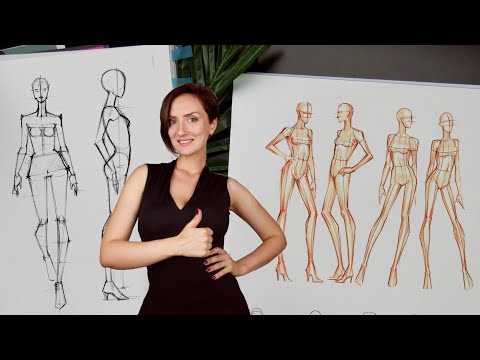 0:11:13
0:11:13
 0:00:24
0:00:24
 0:01:29
0:01:29
 0:00:23
0:00:23
 0:00:29
0:00:29
 0:13:19
0:13:19
 0:00:44
0:00:44
 0:00:31
0:00:31
 0:34:19
0:34:19
 0:00:20
0:00:20
 0:00:33
0:00:33