filmov
tv
Resolving the Expect Execution Issue in Linux: A Guide to Automating Shell Scripts with Ansible

Показать описание
Discover how to effectively use `Expect` in your Ansible playbooks for seamless shell script execution without errors or timeouts.
---
Visit these links for original content and any more details, such as alternate solutions, latest updates/developments on topic, comments, revision history etc. For example, the original title of the Question was: Error using expect to execute shell script
If anything seems off to you, please feel free to write me at vlogize [AT] gmail [DOT] com.
---
Resolving the Expect Execution Issue in Linux: A Guide to Automating Shell Scripts with Ansible
When working on automating tasks within Linux systems, automating shell script execution with Ansible is a common challenge many face. A user encountered an issue while trying to join a Linux system to Active Directory using an expect script executed via Ansible. They faced inconsistent behavior where the installation process stalled unexpectedly while executing RPMs without any apparent error. Below, we’ll delve deeper into this problem and explore effective solutions to resolve it.
The Problem
The user’s approach involved using an expect script designed to respond to three prompts:
Location
Username
Password
However, when executed through Ansible, the script would sometimes terminate prematurely after installing a certain number of RPMs (with counts like 17, 42, or 46), leading to failure in joining the VM to Active Directory. Interestingly, running the script independently outside of Ansible worked flawlessly, which hinted at a potential issue with how expect is being utilized in the Ansible context.
Understanding the Root of the Issue
The primary concern lies in the expect eof command, which is still subject to the timeout limit set in the script. In this case, the timeout was set to 10 seconds. If the add-to-AD process takes longer than this limit to complete, the script fails to execute correctly, cutting off the installation process.
Key Areas to Address:
Timeout Configuration: Ensure that the script has ample time to complete its operations without timing out.
Using Expect Effectively: Depending on the script's behavior, consider if using expect is truly necessary for your implementation.
The Solution: Adjusting Timeout and Streamlining Input
Step 1: Adjust the Expect Timeout
To begin with, you can alter the timeout setting in your expect script. Instead of using a fixed timeout, which can cause premature stoppage, the timeout can be set to -1. This ensures that the script will wait indefinitely until it processes all commands successfully.
Example Code Adjustment:
[[See Video to Reveal this Text or Code Snippet]]
Step 2: Streamlining Input via stdin
An even more efficient approach would be to eliminate the need for expect altogether by sending the responses directly to the script's standard input (stdin). This simplifies the process and removes the complexities associated with expect commands.
Implementing Simplified Input:
[[See Video to Reveal this Text or Code Snippet]]
This method allows for straightforward execution of the script without waiting for prompts, thus minimizing potential points of failure.
Conclusion
These steps can significantly enhance the reliability of executing shell scripts with expect through Ansible. Whether it's adjusting timeouts or streamlining input, focusing on these crucial elements can help ensure that your Linux systems join Active Directory smoothly and without the intermittent failures faced before. As you continue your automation journey, remember that optimizing your scripts not only improves efficiency but also reduces potential headaches along the way. Happy scripting!
---
Visit these links for original content and any more details, such as alternate solutions, latest updates/developments on topic, comments, revision history etc. For example, the original title of the Question was: Error using expect to execute shell script
If anything seems off to you, please feel free to write me at vlogize [AT] gmail [DOT] com.
---
Resolving the Expect Execution Issue in Linux: A Guide to Automating Shell Scripts with Ansible
When working on automating tasks within Linux systems, automating shell script execution with Ansible is a common challenge many face. A user encountered an issue while trying to join a Linux system to Active Directory using an expect script executed via Ansible. They faced inconsistent behavior where the installation process stalled unexpectedly while executing RPMs without any apparent error. Below, we’ll delve deeper into this problem and explore effective solutions to resolve it.
The Problem
The user’s approach involved using an expect script designed to respond to three prompts:
Location
Username
Password
However, when executed through Ansible, the script would sometimes terminate prematurely after installing a certain number of RPMs (with counts like 17, 42, or 46), leading to failure in joining the VM to Active Directory. Interestingly, running the script independently outside of Ansible worked flawlessly, which hinted at a potential issue with how expect is being utilized in the Ansible context.
Understanding the Root of the Issue
The primary concern lies in the expect eof command, which is still subject to the timeout limit set in the script. In this case, the timeout was set to 10 seconds. If the add-to-AD process takes longer than this limit to complete, the script fails to execute correctly, cutting off the installation process.
Key Areas to Address:
Timeout Configuration: Ensure that the script has ample time to complete its operations without timing out.
Using Expect Effectively: Depending on the script's behavior, consider if using expect is truly necessary for your implementation.
The Solution: Adjusting Timeout and Streamlining Input
Step 1: Adjust the Expect Timeout
To begin with, you can alter the timeout setting in your expect script. Instead of using a fixed timeout, which can cause premature stoppage, the timeout can be set to -1. This ensures that the script will wait indefinitely until it processes all commands successfully.
Example Code Adjustment:
[[See Video to Reveal this Text or Code Snippet]]
Step 2: Streamlining Input via stdin
An even more efficient approach would be to eliminate the need for expect altogether by sending the responses directly to the script's standard input (stdin). This simplifies the process and removes the complexities associated with expect commands.
Implementing Simplified Input:
[[See Video to Reveal this Text or Code Snippet]]
This method allows for straightforward execution of the script without waiting for prompts, thus minimizing potential points of failure.
Conclusion
These steps can significantly enhance the reliability of executing shell scripts with expect through Ansible. Whether it's adjusting timeouts or streamlining input, focusing on these crucial elements can help ensure that your Linux systems join Active Directory smoothly and without the intermittent failures faced before. As you continue your automation journey, remember that optimizing your scripts not only improves efficiency but also reduces potential headaches along the way. Happy scripting!
 0:01:47
0:01:47
 0:01:42
0:01:42
 0:01:41
0:01:41
 0:01:30
0:01:30
 0:01:39
0:01:39
 0:01:39
0:01:39
 0:01:39
0:01:39
 0:01:18
0:01:18
 0:01:47
0:01:47
 0:01:36
0:01:36
 0:02:15
0:02:15
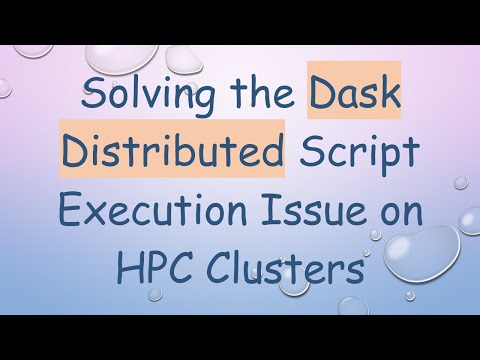 0:02:07
0:02:07
 0:01:39
0:01:39
 0:01:45
0:01:45
 0:01:26
0:01:26
 0:02:24
0:02:24
 0:01:48
0:01:48
 0:02:23
0:02:23
 0:02:17
0:02:17
 0:01:25
0:01:25
 0:01:54
0:01:54
 0:02:04
0:02:04
 0:01:45
0:01:45
 0:01:46
0:01:46