filmov
tv
Build a UI Library with React, Typescript, TailwindCSS and Storybook

Показать описание
In this video, we are going to build a basic React UI Library by using React, TailwindCSS, Typescript, and Storybook.
Timestamps
00:00 Intro
01:07 Project setup
06:17 Tailwind setup
08:18 Storybook setup
11:34 Creating our first story
15:39 Explaining how styling works
18:23 The cn function
19:37 Adding Button styling
28:03 Adding the `ref` prop
29:55 Implement Text component
33:10 Adding the `as` prop
40:57 Implement Input component
45:00 Implement Box and Stack components
51:10 Building a Login form screen
56:34 Library final build
01:02:35 Outro
#react #typescript #tailwindcss #storybook #tutorial #programming #ui
Build a UI Library with React, Typescript, TailwindCSS and Storybook
I made my own UI library in C++, How to design a complicated system?
This UI component library is mind-blowing
UI Libraries Are Dying, Here's Why
This UI Library Keeps Crushing It
Creating Your Own UI Library with React and TypeScript
Let's Build a Component Library Using Shadcn's UI Components
These 2 UI Libraries Are The Perfect Combo
Build a Wallet App UI in Jetpack Compose 📱 - (2)
How UI Frameworks Actually Work
Build Your UI Component Library in React & Next.js | ShadCN UI for Beginners
4 Beautiful React UI Components Libraries You Should Be Using
Building UI with the Material 3 adaptive library
Svelte UI Libraries Have Leveled Up
Is This The Best New UI Library?
Roblox Ui library Devlog (1)
Making Millions with UI Libraries: How? | Aceternity UI
Top 9 React Native UI Component Libraries in 2023
This UI Library is a GAME CHANGER! (Not Lying)
React UI Library Structure, Storybook and Tests
I Just Discovered The Most Underrated UI Library for React
NextJS 13 UI Game Changer: The Library for Faster, Better Development
This UI Library is NEXT LEVEL (New Update!)
The GOAT of React UI Libraries
Комментарии
 1:03:20
1:03:20
 0:13:09
0:13:09
 0:08:23
0:08:23
 0:13:28
0:13:28
 0:04:36
0:04:36
 0:06:04
0:06:04
 0:17:08
0:17:08
 0:05:03
0:05:03
 0:18:59
0:18:59
 0:07:00
0:07:00
 0:22:37
0:22:37
 0:11:28
0:11:28
 0:18:21
0:18:21
 0:12:14
0:12:14
 0:00:51
0:00:51
 0:00:20
0:00:20
 0:29:11
0:29:11
 0:10:12
0:10:12
 0:20:48
0:20:48
 0:22:50
0:22:50
 0:05:04
0:05:04
 0:07:03
0:07:03
 0:02:54
0:02:54
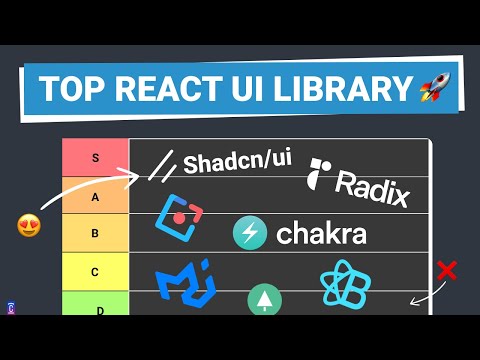 0:19:48
0:19:48