filmov
tv
JDBC ResultSet Example with the SQL Server Database

Показать описание
In the context of JDBC and SQL Server, the JDBC ResultSet is a key component used to retrieve and manipulate data from a database after executing a query. The ResultSet represents the data returned by a SQL query (usually a SELECT statement), allowing Java applications to read through the rows and columns of the result.
Purpose of the JDBC ResultSet
The primary purpose of a ResultSet is to provide an interface through which the data returned by a query can be navigated and processed. It acts like a pointer to the rows of data retrieved from the SQL Server database, and through it, you can access and manipulate the data in each row.
How the JDBC ResultSet Works with a SQL Server Database
In SQL Server, when a Java application executes a query (such as a SELECT statement), the result of that query is returned as a ResultSet. The ResultSet allows the application to:
Navigate: Move forward (or sometimes backward) through the rows of data.
Access data: Retrieve specific column values from each row in the result.
Process results: Perform operations on the data, such as calculations or passing the data to other parts of the application.
Working with a ResultSet in an Example Query
Here's a general flow of how a JDBC ResultSet interacts with a SQL Server database:
Executing a Query: After establishing a connection to SQL Server using the JDBC connection string, the application executes a SQL query using a Statement or PreparedStatement. For example, a query that selects all customer records from a customer table would be executed at this step.
Retrieving the ResultSet: The result of this query (the rows returned from the database) is stored in a ResultSet. The ResultSet object now holds the table of data returned by SQL Server.
Iterating through the ResultSet: The application can now move through each row in the ResultSet, using its methods to navigate and access the data. The most common method is moving the cursor forward through the rows, checking for the presence of data, and then retrieving specific column values by name or index.
Accessing Column Data: For each row, the ResultSet allows you to access the data in a particular column. For example, you can retrieve the value of the "customer_name" column for each row and process it accordingly.
Handling Data: After retrieving the necessary data, the application can process it, such as displaying it in the UI, passing it to another function, or transforming it for another purpose.
Closing the ResultSet: After the data has been processed, the ResultSet and the database connection should be closed to free up resources.
Why the ResultSet is Important
Efficient Data Retrieval: The ResultSet provides an efficient way to retrieve multiple rows of data from a SQL Server query and navigate through the data, one row at a time.
On-Demand Data Access: You can fetch large amounts of data without loading it all into memory at once, which is particularly useful when working with big datasets.
Flexibility: The ResultSet allows you to retrieve specific columns or perform operations on the data before using it in the application.
Example Use Case in SQL Server
Imagine you're working with a customer database in SQL Server, and you need to retrieve all customers with a specific status. You would:
Execute a SELECT query with a condition (e.g., customers with status "active").
Store the result of that query in a ResultSet.
Iterate through the ResultSet to get the data for each active customer and perform actions like displaying names or sending notifications.
ResultSet Navigation and Data Access
Moving through rows: The ResultSet allows you to move from one row to the next, checking whether there is another row to process. You can also move backwards or even jump to a specific row, depending on the type of ResultSet.
Accessing columns: You can retrieve data from columns by specifying either the column index (position) or the column name. This flexibility makes it easier to work with different types of SQL queries.
In summary, the JDBC ResultSet is essential when retrieving and processing data from an MS SQL Server database. It provides efficient and flexible navigation through query results, allowing Java applications to handle data in a structured way while minimizing resource usage. The ResultSet is particularly useful in read operations where large datasets are returned, ensuring that only necessary data is processed at any given time.
Purpose of the JDBC ResultSet
The primary purpose of a ResultSet is to provide an interface through which the data returned by a query can be navigated and processed. It acts like a pointer to the rows of data retrieved from the SQL Server database, and through it, you can access and manipulate the data in each row.
How the JDBC ResultSet Works with a SQL Server Database
In SQL Server, when a Java application executes a query (such as a SELECT statement), the result of that query is returned as a ResultSet. The ResultSet allows the application to:
Navigate: Move forward (or sometimes backward) through the rows of data.
Access data: Retrieve specific column values from each row in the result.
Process results: Perform operations on the data, such as calculations or passing the data to other parts of the application.
Working with a ResultSet in an Example Query
Here's a general flow of how a JDBC ResultSet interacts with a SQL Server database:
Executing a Query: After establishing a connection to SQL Server using the JDBC connection string, the application executes a SQL query using a Statement or PreparedStatement. For example, a query that selects all customer records from a customer table would be executed at this step.
Retrieving the ResultSet: The result of this query (the rows returned from the database) is stored in a ResultSet. The ResultSet object now holds the table of data returned by SQL Server.
Iterating through the ResultSet: The application can now move through each row in the ResultSet, using its methods to navigate and access the data. The most common method is moving the cursor forward through the rows, checking for the presence of data, and then retrieving specific column values by name or index.
Accessing Column Data: For each row, the ResultSet allows you to access the data in a particular column. For example, you can retrieve the value of the "customer_name" column for each row and process it accordingly.
Handling Data: After retrieving the necessary data, the application can process it, such as displaying it in the UI, passing it to another function, or transforming it for another purpose.
Closing the ResultSet: After the data has been processed, the ResultSet and the database connection should be closed to free up resources.
Why the ResultSet is Important
Efficient Data Retrieval: The ResultSet provides an efficient way to retrieve multiple rows of data from a SQL Server query and navigate through the data, one row at a time.
On-Demand Data Access: You can fetch large amounts of data without loading it all into memory at once, which is particularly useful when working with big datasets.
Flexibility: The ResultSet allows you to retrieve specific columns or perform operations on the data before using it in the application.
Example Use Case in SQL Server
Imagine you're working with a customer database in SQL Server, and you need to retrieve all customers with a specific status. You would:
Execute a SELECT query with a condition (e.g., customers with status "active").
Store the result of that query in a ResultSet.
Iterate through the ResultSet to get the data for each active customer and perform actions like displaying names or sending notifications.
ResultSet Navigation and Data Access
Moving through rows: The ResultSet allows you to move from one row to the next, checking whether there is another row to process. You can also move backwards or even jump to a specific row, depending on the type of ResultSet.
Accessing columns: You can retrieve data from columns by specifying either the column index (position) or the column name. This flexibility makes it easier to work with different types of SQL queries.
In summary, the JDBC ResultSet is essential when retrieving and processing data from an MS SQL Server database. It provides efficient and flexible navigation through query results, allowing Java applications to handle data in a structured way while minimizing resource usage. The ResultSet is particularly useful in read operations where large datasets are returned, ensuring that only necessary data is processed at any given time.
 0:02:53
0:02:53
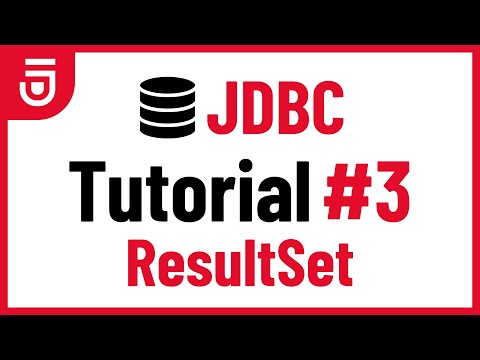 0:08:17
0:08:17
 0:04:28
0:04:28
 0:06:13
0:06:13
 0:19:35
0:19:35
 0:08:15
0:08:15
 0:14:04
0:14:04
 0:22:50
0:22:50
 0:10:06
0:10:06
 0:15:01
0:15:01
 0:10:56
0:10:56
 0:08:46
0:08:46
 0:08:42
0:08:42
 0:02:20
0:02:20
 0:10:59
0:10:59
 0:17:09
0:17:09
 0:10:58
0:10:58
 0:03:12
0:03:12
 0:10:35
0:10:35
 0:05:57
0:05:57
 0:04:02
0:04:02
 0:02:29
0:02:29
 0:02:38
0:02:38
 0:20:34
0:20:34