filmov
tv
TabBar | FlutterFlow University
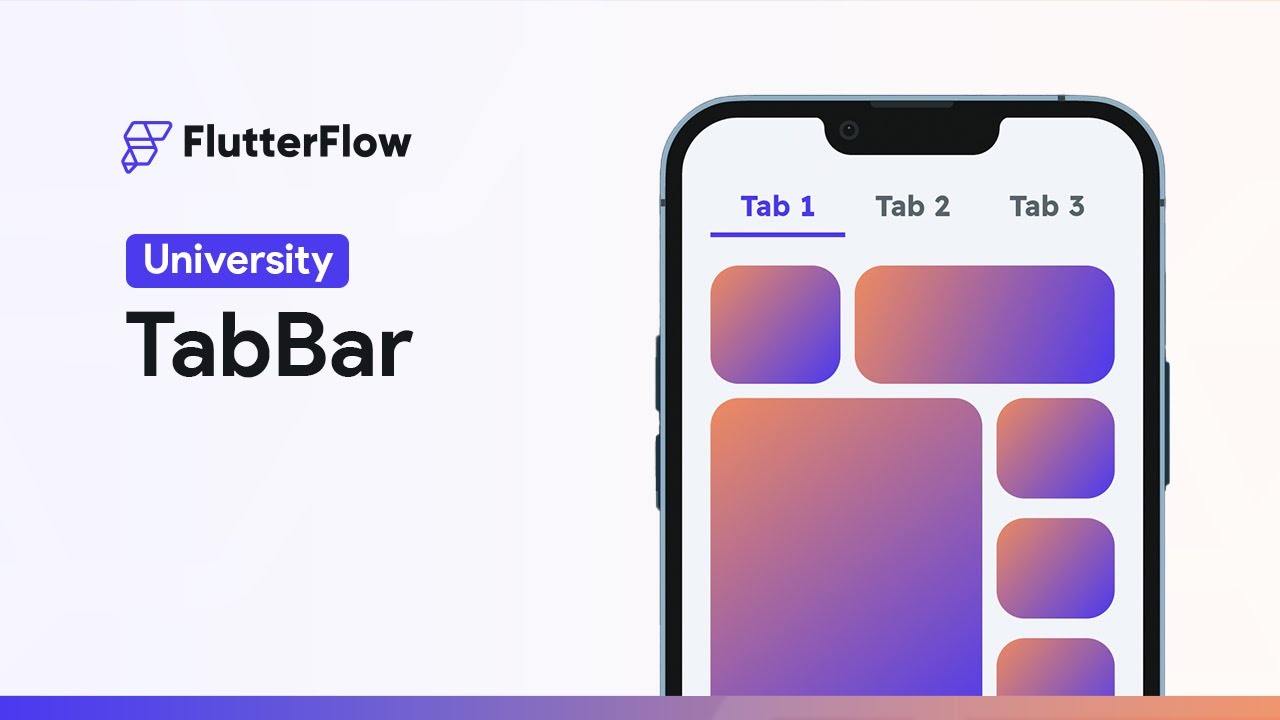
Показать описание
In this tutorial, we dive into the tabBar widget in FlutterFlow. The video provides a deep understanding of how to create tab-based layouts, customize tab properties and styles, and maintain the state of tabs. We also discuss adding and deleting tabs, configuring label properties, and managing the widget's alignment, color, and typography. This guide is a valuable resource for anyone seeking to improve their FlutterFlow skills and create dynamic, intuitive app interfaces.
--------------
FlutterFlow is a low-code builder for native apps, bringing design and development into one tool. With drag-and-drop functionality, you can build pixel-perfect UIs and easily connect your app to live data via Firebase or APIs. Plus, you can add advanced features like push notifications, payments, animations, and more. Whether you build your own custom widgets or write custom code, FlutterFlow makes it easy to bring your app ideas to life.
--------------
FlutterFlow is a low-code builder for native apps, bringing design and development into one tool. With drag-and-drop functionality, you can build pixel-perfect UIs and easily connect your app to live data via Firebase or APIs. Plus, you can add advanced features like push notifications, payments, animations, and more. Whether you build your own custom widgets or write custom code, FlutterFlow makes it easy to bring your app ideas to life.
TabBar | FlutterFlow University
Виджет Tabbar Flutterflow. Вкладки в интерфейсе
FLUTTERFLOW TABBAR WIDGET PART 1 #flutter #videotutorial #flutterflow #tabbar
FlutterFlow TUTORIEL : TabBar Widget
FlutterFlow TabBar Widget | FlutterFlow Tutorial For Beginners
FlutterFlow - Create TabBar
FLUTTERFLOW TABBAR WIDGET PART 2 #shorts #flutter #flutterflow #videotutorial #tabbar
Flutter TabBar with Search - Demo and Code
Nav Bar | FlutterFlow University
Passing Index Parameter to define tab/page view widget
📱 tab bar menu • mini code tutorial 👨🏽💻 #flutter
TabBar in Flutter with Scrolling Categories | Flutter eCommerce App
Como usar abas no Flutterflow
Layouting 3: Staggeredview, Wrap & Tabbar - FlutterFlow Indonesia
Flutter Scrollable TabBar
tab bar menu flutter #coding #flutter #tabbar
Passing Data Between Pages (Parameters) | FlutterFlow University
Intro to Widgets | FlutterFlow University
FLUTTERFLOW CHANGING LINE HEIGHT #flutterflow #videotutorial #flutter
Flutter Tutorial - TabBar in Flutter
Responsive Design | Tutorial
Flutter TabBar & TabBarView | Flutter Design Tutorial #6
Unit 02 | Lesson 14 | Tab Bar and Page Views - Introduction To The Widgets In FlutterFlow
FlutterFlow Custom Navbar Tutorial
Комментарии
 0:07:19
0:07:19
 0:08:40
0:08:40
 0:00:15
0:00:15
 0:03:14
0:03:14
 0:06:44
0:06:44
 0:10:03
0:10:03
 0:00:28
0:00:28
 0:00:25
0:00:25
 0:04:44
0:04:44
 0:07:47
0:07:47
 0:00:25
0:00:25
 0:20:04
0:20:04
 0:10:42
0:10:42
 0:19:22
0:19:22
 0:01:09
0:01:09
 0:00:41
0:00:41
 0:10:28
0:10:28
 0:06:35
0:06:35
 0:00:18
0:00:18
 0:01:44
0:01:44
 0:10:21
0:10:21
 0:05:37
0:05:37
 0:35:39
0:35:39
 0:08:44
0:08:44