filmov
tv
Can we handle a Windows-based pop-up in Selenium, and if not, then what are the alternatives?

Показать описание
Can we handle a Windows-based pop-up in Selenium, and if not, then what are the alternatives?
SDET Automation Testing Interview Questions & Answers
We will be covering a wide range of topics including QA manual testing, automation testing, Selenium, Java, Jenkins, Cucumber, Maven, and various testing frameworks.
Can we handle a Windows-based pop-up in Selenium, and if not, then what are the alternatives?
When working with Selenium for automated testing, sometimes you may encounter windows-based pop-ups that need to be handled during the test. However, by default, Selenium doesn't support handling these pop-ups, as it's primarily designed for web application testing.
To handle windows-based pop-ups in Selenium, you can use third-party tools like AutoIT or Robot class. These tools allow you to automate the handling of windows-based pop-ups by interacting with them at the operating system level.
AutoIT is a scripting language that can be used to automate Windows GUI interactions. You can create an AutoIT script to handle a specific windows-based pop-up, and then call that script from your Selenium code.
The Robot class is a part of the Java AWT (Abstract Window Toolkit) package that allows you to simulate keyboard and mouse actions. You can use the Robot class to simulate the user interaction with the windows-based pop-up, like clicking on buttons or entering text.
In summary, while Selenium doesn't support handling windows-based pop-ups natively, you can use third-party tools like AutoIT or Robot class to automate the interaction with these pop-ups. This allows you to integrate windows-based pop-up handling into your Selenium test scripts and achieve a more comprehensive automated testing approach.
SDET Automation Testing Interview Questions & Answers
We will be covering a wide range of topics including QA manual testing, automation testing, Selenium, Java, Jenkins, Cucumber, Maven, and various testing frameworks.
Can we handle a Windows-based pop-up in Selenium, and if not, then what are the alternatives?
When working with Selenium for automated testing, sometimes you may encounter windows-based pop-ups that need to be handled during the test. However, by default, Selenium doesn't support handling these pop-ups, as it's primarily designed for web application testing.
To handle windows-based pop-ups in Selenium, you can use third-party tools like AutoIT or Robot class. These tools allow you to automate the handling of windows-based pop-ups by interacting with them at the operating system level.
AutoIT is a scripting language that can be used to automate Windows GUI interactions. You can create an AutoIT script to handle a specific windows-based pop-up, and then call that script from your Selenium code.
The Robot class is a part of the Java AWT (Abstract Window Toolkit) package that allows you to simulate keyboard and mouse actions. You can use the Robot class to simulate the user interaction with the windows-based pop-up, like clicking on buttons or entering text.
In summary, while Selenium doesn't support handling windows-based pop-ups natively, you can use third-party tools like AutoIT or Robot class to automate the interaction with these pop-ups. This allows you to integrate windows-based pop-up handling into your Selenium test scripts and achieve a more comprehensive automated testing approach.
Комментарии
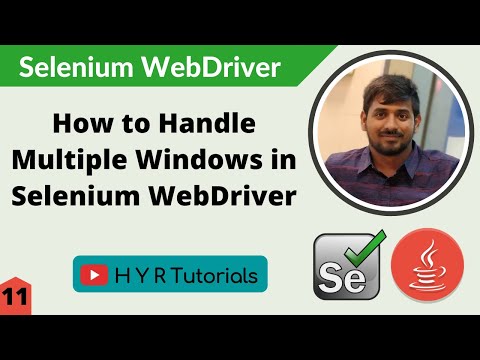 0:22:46
0:22:46
 0:13:17
0:13:17
 0:04:22
0:04:22
 0:00:07
0:00:07
 0:09:34
0:09:34
 0:09:50
0:09:50
 0:00:59
0:00:59
 0:05:21
0:05:21
 0:01:51
0:01:51
 0:18:33
0:18:33
 0:26:41
0:26:41
 0:15:25
0:15:25
 0:11:06
0:11:06
 0:08:01
0:08:01
 0:29:50
0:29:50
 0:11:13
0:11:13
 0:09:51
0:09:51
 0:13:08
0:13:08
 0:24:01
0:24:01
 0:00:16
0:00:16
 0:00:39
0:00:39
 0:03:40
0:03:40
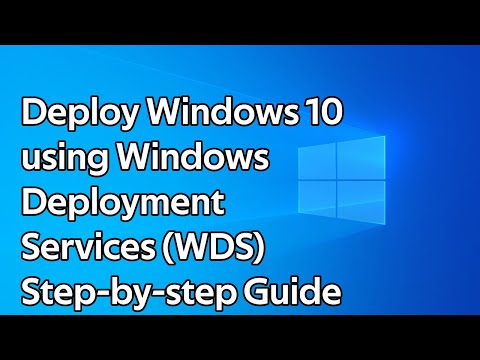 0:08:54
0:08:54
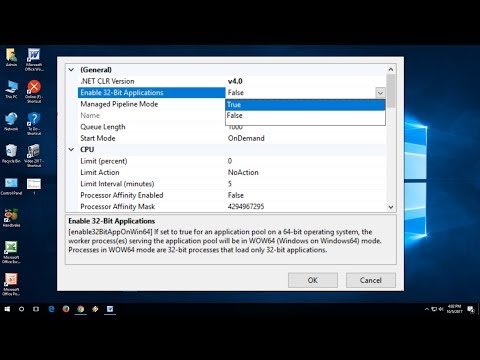 0:02:34
0:02:34