filmov
tv
How to Use Open AI's GPT-4o in FlutterFlow - Part 2

Показать описание
In this second video in the series Integrating Open AI's newest model, GPT-4.0 Omni, in FlutterFlow, we'll cover three steps:
1. Structuring Backend
2. Designing UI
3. Implementing Logic
Setting up Firebase
If you have any questions, feel free to ask in the comments below. Let's jump into FlutterFlow and get started!
--------------
FlutterFlow is a low-code builder for native apps, bringing design and development into one tool. With drag-and-drop functionality, you can build pixel-perfect UIs and easily connect your app to live data via Firebase or APIs. Plus, you can add advanced features like push notifications, payments, animations, and more. Whether you build your own custom widgets or write custom code, FlutterFlow makes it easy to bring your app ideas to life.
1. Structuring Backend
2. Designing UI
3. Implementing Logic
Setting up Firebase
If you have any questions, feel free to ask in the comments below. Let's jump into FlutterFlow and get started!
--------------
FlutterFlow is a low-code builder for native apps, bringing design and development into one tool. With drag-and-drop functionality, you can build pixel-perfect UIs and easily connect your app to live data via Firebase or APIs. Plus, you can add advanced features like push notifications, payments, animations, and more. Whether you build your own custom widgets or write custom code, FlutterFlow makes it easy to bring your app ideas to life.
How To Use Chat GPT by Open AI For Beginners
What is GPT4 and How You Can Use OpenAI GPT 4
How to Build AI-Powered Apps with OpenAI & ChatGPT (That Don’t S*ck)
How To Build Your Own AI With ChatGPT API
What is ChatGPT? OpenAI's Chat GPT Explained
How ChatGPT Works Technically | ChatGPT Architecture
How AIs, like ChatGPT, Learn
Use OpenAI's ChatGPT in Python
OPEN AI Planning to Increase CHATGPT's Price.
gaslighting ai into 2+2=5
OpenAI’s CLIP explained! | Examples, links to code and pretrained model
How to Use OpenAI on WordPress Website
Chat GPT Explained in 5 Minutes | What Is Chat GPT ? | Introduction To Chat GPT | Simplilearn
A.I. (Artificial Intelligence) Coding, Explained - Learn about AGI, GPT-3, OpenAI, Future and more!
Make Siri Elite with OpenAI and ChatGPT
Open AI's NEW Physical ROBOT Shocks The Entire INDUSTRY (GPT -5 WITH BODY!) (FINALLY HERE!)
Introduction to Generative AI
OpenAI Plays Hide and Seek…and Breaks The Game! 🤖
OpenAI’s ChatGPT - The New Google #chatgpt #openai #gpt #chatbot
How to build OpenAI-powered automations | Tutorial
Creating Jarvis powered by OpenAI and Python | ChatGPT
Best 12 AI Tools in 2023
Is ChatGPT Stealing Our Data? How to Stay Private When Using AI
AI Tools for Excel | How to use AI in Excel sheet | ChatGPT for excel sheet
Комментарии
 0:02:23
0:02:23
 0:06:14
0:06:14
 0:14:18
0:14:18
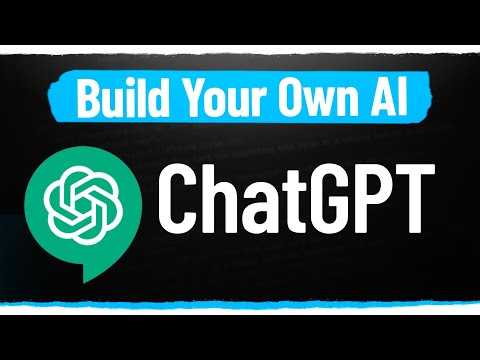 0:09:51
0:09:51
 0:09:17
0:09:17
 0:07:54
0:07:54
 0:08:55
0:08:55
 0:13:18
0:13:18
 0:03:33
0:03:33
 0:01:35
0:01:35
 0:14:48
0:14:48
 0:06:27
0:06:27
 0:05:12
0:05:12
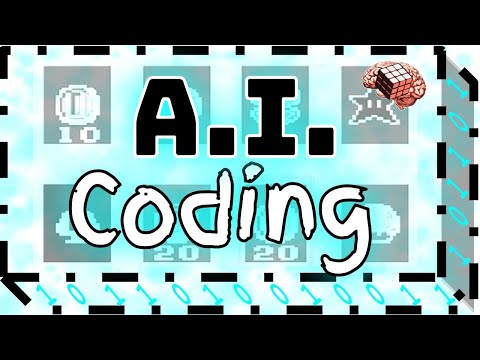 0:07:41
0:07:41
 0:06:20
0:06:20
 0:13:05
0:13:05
 0:22:08
0:22:08
 0:06:02
0:06:02
 0:00:15
0:00:15
 0:17:20
0:17:20
 0:18:40
0:18:40
 0:00:36
0:00:36
 0:09:47
0:09:47
 0:02:50
0:02:50