filmov
tv
TDS sensor based Safe Water Quality Meter with Mew Blynk2.0

Показать описание
In this video, we will show you how we can make a TDS Water Monitor System for Safe drinking water with Blynk2.0 IoT Cloud. All the related material for this video available at the below video description.
Key Moments of this Video:
0:55 - List of components for TDS water meter
1:05 – Circuit diagram TDS water meter
2:47 – how to create new template in blynk2.0
3:37 – How to add virtual pins in Datastream blynk2.0
5:00 – how to add label in Web dashboard blynk 2.0
5:54 – Programming code for TDS Sensor blynk2.0/ download
6:28 – Program explanation of TDS sensor
6:39 – Blynk2.0 template ID Device Name / how to replace
10:15 – How to add blynk2.0 library to arduino IDE
10:52 – How to add NodeMCU board to Arduino IDE
11:30 - blynk2.0 mobile app download and configure
12:12 – How to add new device to blynk IoT mobile app
12:32 – what to do if blynk app didn’t find new device NodeMCU
13:25 - how to configure widgets in blynk 2.0
14:39 – hardware connection with TDS sensor and DS18B20
15:43 - Live testing of TDS Sensor
16:10 – TDS sensor data to blynk 2.0
For this project, we use following components -
Important Links:
Our Other Video on NodeMCU ESP8266 & ESP32 boards:
Stay tuned with our channel for more videos at
For any query, you can comment on comment box below.
Join us at Social Platform:
#blynk2 #nuttyfi #esp8266 #TDS #DS18b20 #innovation #smedehradun
#newblynk #esp32 #nodemcu #water #cleanwater #trending
Key Moments of this Video:
0:55 - List of components for TDS water meter
1:05 – Circuit diagram TDS water meter
2:47 – how to create new template in blynk2.0
3:37 – How to add virtual pins in Datastream blynk2.0
5:00 – how to add label in Web dashboard blynk 2.0
5:54 – Programming code for TDS Sensor blynk2.0/ download
6:28 – Program explanation of TDS sensor
6:39 – Blynk2.0 template ID Device Name / how to replace
10:15 – How to add blynk2.0 library to arduino IDE
10:52 – How to add NodeMCU board to Arduino IDE
11:30 - blynk2.0 mobile app download and configure
12:12 – How to add new device to blynk IoT mobile app
12:32 – what to do if blynk app didn’t find new device NodeMCU
13:25 - how to configure widgets in blynk 2.0
14:39 – hardware connection with TDS sensor and DS18B20
15:43 - Live testing of TDS Sensor
16:10 – TDS sensor data to blynk 2.0
For this project, we use following components -
Important Links:
Our Other Video on NodeMCU ESP8266 & ESP32 boards:
Stay tuned with our channel for more videos at
For any query, you can comment on comment box below.
Join us at Social Platform:
#blynk2 #nuttyfi #esp8266 #TDS #DS18b20 #innovation #smedehradun
#newblynk #esp32 #nodemcu #water #cleanwater #trending
Комментарии
 0:18:42
0:18:42
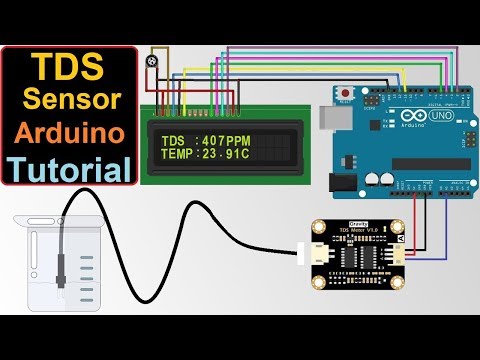 0:10:01
0:10:01
 0:17:18
0:17:18
 0:09:25
0:09:25
 0:01:45
0:01:45
 0:15:12
0:15:12
 0:00:15
0:00:15
 0:00:20
0:00:20
 0:13:17
0:13:17
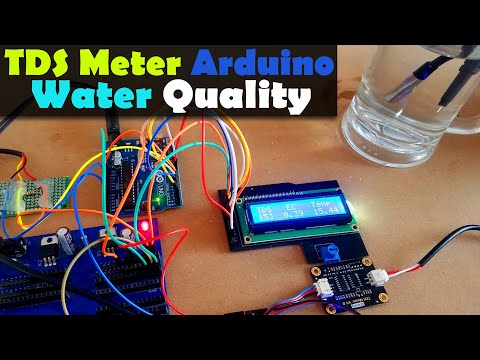 0:12:05
0:12:05
 0:00:47
0:00:47
 0:02:56
0:02:56
 0:01:44
0:01:44
 0:00:15
0:00:15
 0:06:26
0:06:26
 0:08:20
0:08:20
 0:00:53
0:00:53
 0:00:38
0:00:38
 0:04:23
0:04:23
 0:00:08
0:00:08
 0:04:05
0:04:05
 0:14:37
0:14:37
 0:00:20
0:00:20
 0:02:04
0:02:04