filmov
tv
How to create and mapping a PST file in Outlook 2016 and O 365 Etc.
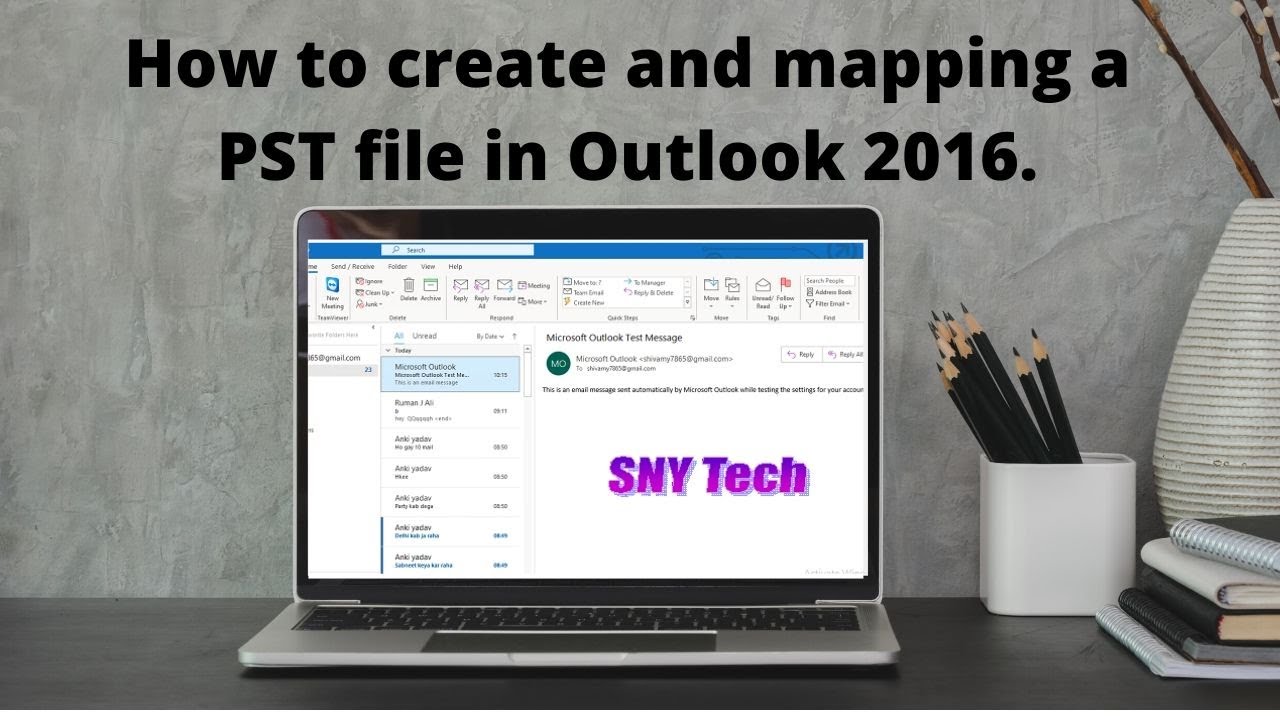
Показать описание
How to crate and mapping a PST file in Outlook.
Create a .PST file in Outlook 2013, outlook 2016 and O 365 and also mapping
Steps : Open outlook and click File option
Open the File menu, Open and Export,Import/export.
Export to a file
Outlook data file .
select the mail click and Browse.. the location click OK.
If you want to password-protect your data file, under Password, type your password in the Password and Verify Password text boxes.
For Mapping Steps
Click on File option
Account setting
Click on Data Files
Click on Add
Browse the Location where the PST File is Save
click OK
How to Schedule Delay delivery in Outlook Office 365 and speed up send/receive Mails in Outlook .
Create a .PST file in Outlook 2013, outlook 2016 and O 365 and also mapping
Steps : Open outlook and click File option
Open the File menu, Open and Export,Import/export.
Export to a file
Outlook data file .
select the mail click and Browse.. the location click OK.
If you want to password-protect your data file, under Password, type your password in the Password and Verify Password text boxes.
For Mapping Steps
Click on File option
Account setting
Click on Data Files
Click on Add
Browse the Location where the PST File is Save
click OK
How to Schedule Delay delivery in Outlook Office 365 and speed up send/receive Mails in Outlook .
 0:01:01
0:01:01
 0:03:33
0:03:33
 0:11:52
0:11:52
 0:04:44
0:04:44
 0:25:00
0:25:00
 0:02:01
0:02:01
 0:03:49
0:03:49
 0:03:32
0:03:32
 0:13:59
0:13:59
 0:17:14
0:17:14
 0:14:56
0:14:56
 0:02:17
0:02:17
 0:10:12
0:10:12
 0:02:06
0:02:06
 0:03:28
0:03:28
 0:10:30
0:10:30
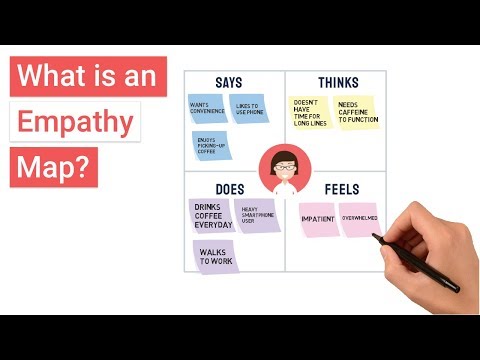 0:05:37
0:05:37
 0:01:15
0:01:15
 0:05:06
0:05:06
 0:08:27
0:08:27
 0:00:08
0:00:08
 0:00:26
0:00:26
 0:26:45
0:26:45
 0:08:47
0:08:47