filmov
tv
vSAN 8 New Features - Express Storage Architecture Explained!

Показать описание
Learn more details about VMware vSAN 8 and the Express Storage Architecture that has many great advantages over the original storage architecture found in legacy vSAN versions we have today. Learn about 100X performance improvement using native snapshots! Also, learn about how disk groups are going away in favor of storage pools!
_____________________________________________________
Why did VMware add the new vSAN 8 Express Storage Architecture? - 0:37
Comparing hardware then and now - 0:56
What are the core technologies that comprise the vSAN 8 solution? - 3:07
New Log Structured File System and Object Manager - 3:30
Storage Pools have replaced Disk Groups in Express Storage Architecture - 4:22
The storage pool eliminates the need for cache and capacity tiers - 5:15
Services have been moved much further up the storage stack such as Compression, Encryption, etc - 5:50
Performance, efficiencies, capacity benefits, reduced network, and CPU overhead is minimized - 7:08
Adaptive RAID 5 Erasure coding, including 4+1 and 2+1 schemes - 7:30
RAID5 can now be enabled with a 3 host vSAN cluster - 8:08
vSAN 8 adapts to the number of hosts in teh cluster and adapts parity schemes with Express Storage Architecture - 8:35
Express Storage Architecture introduces native vSAN snapshots - 9:12
Highlights include performance, consistent, fast, scalable, and 100X performance improvements! 9:56
Original Storage Architecture with vSAN still exists in vSAN 8 along with ESA - 11:00
It requires vSAN ready nodes certified to work with the Express Storage Architecture - 11:50
Wrapping up final thoughts on vSAN 8 Express Storage Architecture - 12:46
Read my full technical write up of the new vSAN 8 technical features here:
Read my post on vSphere 8, vSAN 8, and VMware Cloud Foundation+ here:
_____________________________________________________
Why did VMware add the new vSAN 8 Express Storage Architecture? - 0:37
Comparing hardware then and now - 0:56
What are the core technologies that comprise the vSAN 8 solution? - 3:07
New Log Structured File System and Object Manager - 3:30
Storage Pools have replaced Disk Groups in Express Storage Architecture - 4:22
The storage pool eliminates the need for cache and capacity tiers - 5:15
Services have been moved much further up the storage stack such as Compression, Encryption, etc - 5:50
Performance, efficiencies, capacity benefits, reduced network, and CPU overhead is minimized - 7:08
Adaptive RAID 5 Erasure coding, including 4+1 and 2+1 schemes - 7:30
RAID5 can now be enabled with a 3 host vSAN cluster - 8:08
vSAN 8 adapts to the number of hosts in teh cluster and adapts parity schemes with Express Storage Architecture - 8:35
Express Storage Architecture introduces native vSAN snapshots - 9:12
Highlights include performance, consistent, fast, scalable, and 100X performance improvements! 9:56
Original Storage Architecture with vSAN still exists in vSAN 8 along with ESA - 11:00
It requires vSAN ready nodes certified to work with the Express Storage Architecture - 11:50
Wrapping up final thoughts on vSAN 8 Express Storage Architecture - 12:46
Read my full technical write up of the new vSAN 8 technical features here:
Read my post on vSphere 8, vSAN 8, and VMware Cloud Foundation+ here:
Комментарии
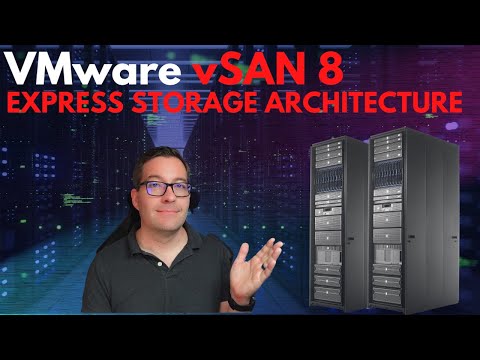 0:13:27
0:13:27
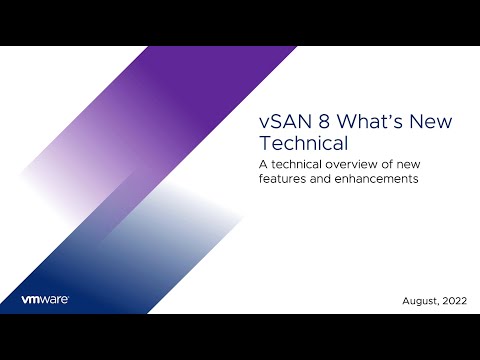 0:21:25
0:21:25
 0:18:54
0:18:54
 0:14:08
0:14:08
 0:23:56
0:23:56
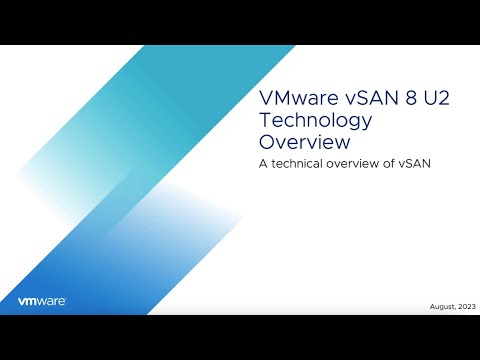 0:25:15
0:25:15
 0:22:43
0:22:43
 0:14:49
0:14:49
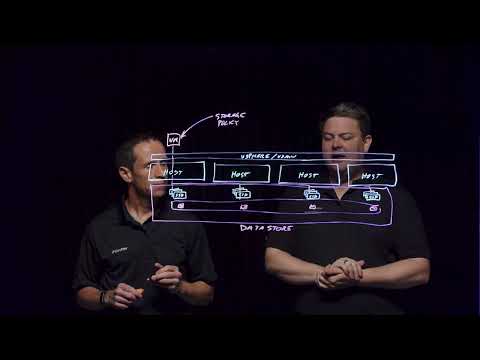 0:04:20
0:04:20
 0:59:50
0:59:50
 0:03:14
0:03:14
 0:05:17
0:05:17
 0:25:01
0:25:01
 0:18:07
0:18:07
 0:11:07
0:11:07
 0:01:34
0:01:34
 0:23:46
0:23:46
 0:01:41
0:01:41
 0:04:00
0:04:00
 0:01:35
0:01:35
 0:02:58
0:02:58
 0:04:55
0:04:55
 0:14:36
0:14:36
 0:40:22
0:40:22