filmov
tv
How to Factory Reset Nikon Cameras (Quick and Easy)
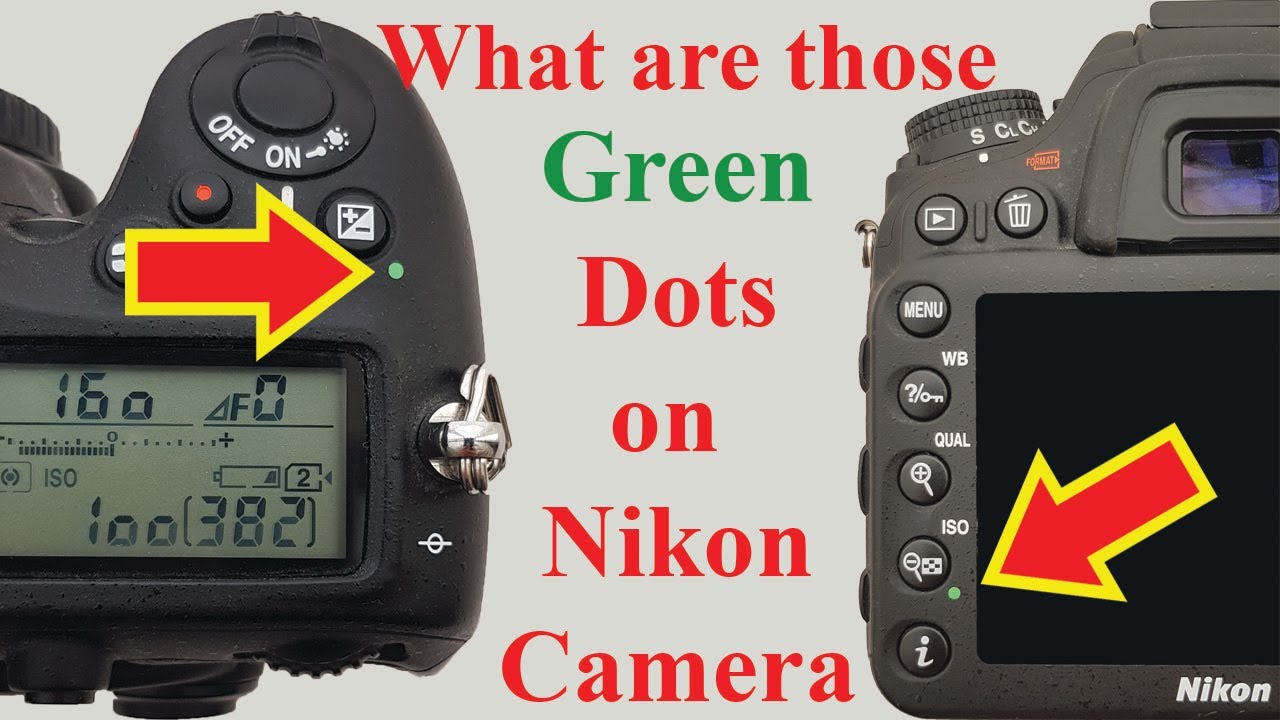
Показать описание
#resetcamera #Howtoreset #resetcamerasetting
In this video we are going to see how we can reset our Nikon camera.
==================================
==================================
Hello everyone baghayi here and welcome back to another video
How's it going? Is everything ok? Good to have a good great day every day with a smiling face so smile a bit and keep continue.
In this video, we are going to see how we can reset our Nikon camera.
They are several reasons that you need to reset your Nikon camera to factory settings. You know when you are facing a system error, or when you want to sell your camera, or even when you want to buy a second-hand camera.
So how we going to do that?
If you want to reset your Nikon camera so quickly, you just need to press and hold two buttons on your camera for two seconds which they marked with green dots.
On my DX camera Nikon D7200, one of the buttons are near the shutter button over here and another is near the screen over here.
By pressing and holding them we will quickly reset the camera to factory defaults.
So let's press and hold them. When you saw a blink on top screen, it's done. Just turn off your camera then turn it on. Now it's ready to use.
So If your camera doesn't have green dots or you want to do it manually...
Just press the menu button on your camera,
Now select shooting menu or photo shooting menu
Then highlight the reset photo shooting menu
Press Ok, select yes, and then press okay button to confirm.
In addition, if you want to reset Custom setting or movie shooting menu
press the menu button again, go to the custom setting menu, highlight the reset custom settings, then press okay, select yes, and press okay button to confirm.
And it is the same for movie shooting menu. As you see...
Thank you so much for watching hope you enjoyed the video don't forget to like And subscribe the channel to see more videos if you have any question or even a suggestion please tell me in a comment down below and like always have a great shooty day. :)
In this video we are going to see how we can reset our Nikon camera.
==================================
==================================
Hello everyone baghayi here and welcome back to another video
How's it going? Is everything ok? Good to have a good great day every day with a smiling face so smile a bit and keep continue.
In this video, we are going to see how we can reset our Nikon camera.
They are several reasons that you need to reset your Nikon camera to factory settings. You know when you are facing a system error, or when you want to sell your camera, or even when you want to buy a second-hand camera.
So how we going to do that?
If you want to reset your Nikon camera so quickly, you just need to press and hold two buttons on your camera for two seconds which they marked with green dots.
On my DX camera Nikon D7200, one of the buttons are near the shutter button over here and another is near the screen over here.
By pressing and holding them we will quickly reset the camera to factory defaults.
So let's press and hold them. When you saw a blink on top screen, it's done. Just turn off your camera then turn it on. Now it's ready to use.
So If your camera doesn't have green dots or you want to do it manually...
Just press the menu button on your camera,
Now select shooting menu or photo shooting menu
Then highlight the reset photo shooting menu
Press Ok, select yes, and then press okay button to confirm.
In addition, if you want to reset Custom setting or movie shooting menu
press the menu button again, go to the custom setting menu, highlight the reset custom settings, then press okay, select yes, and press okay button to confirm.
And it is the same for movie shooting menu. As you see...
Thank you so much for watching hope you enjoyed the video don't forget to like And subscribe the channel to see more videos if you have any question or even a suggestion please tell me in a comment down below and like always have a great shooty day. :)
Комментарии
 0:00:53
0:00:53
 0:02:18
0:02:18
 0:02:34
0:02:34
 0:00:51
0:00:51
 0:00:44
0:00:44
 0:01:44
0:01:44
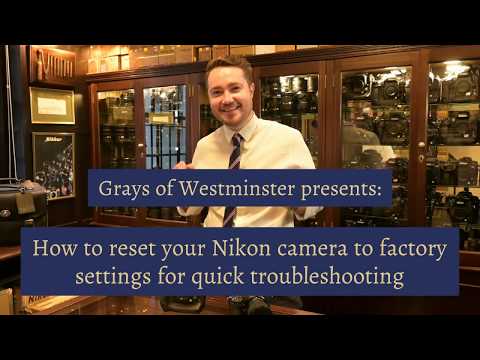 0:03:10
0:03:10
 0:00:36
0:00:36
 0:03:12
0:03:12
 0:01:58
0:01:58
 0:00:51
0:00:51
 0:01:48
0:01:48
 0:00:21
0:00:21
 0:00:13
0:00:13
 0:01:05
0:01:05
 0:01:02
0:01:02
 0:02:16
0:02:16
 0:01:04
0:01:04
 0:02:12
0:02:12
 0:02:41
0:02:41
 0:00:47
0:00:47
 0:02:02
0:02:02
 0:01:33
0:01:33
 0:01:24
0:01:24