filmov
tv
A Beginner’s Guide to Installing Arch Linux on UEFI Machines

Показать описание
Arch Linux is one of the most versatile GNU Linux distributions due to its simplicity and cutting-edge software packages due to its rolling release model, Arch Linux is not addressed for beginners in the Linux world. This video tutorial presents a step-by-step basic Arch Linux installation process through a CD/USB bootable image on UEFI-based machines.
Important: Make sure your system has an ethernet plugged-in cable with internet connectivity.
Link:
Chapters:
0:00 Intro
0:23 Step 1: Create a Disk Partitions Layout
5:25 Step 2: Install Arch Linux
8:46 Step 3: Arch Linux System Configuration
16:09 End screen
What you'll learn:
1. Step 1: Create a Disk Partitions Layout
a. How to grab the latest Arch Linux ISO image
c. How to check the IP configuration of your network interfaces and see whether you have internet connectivity
d. How to know your active interface
e. How To check internet connectivity
f. How you can list the partition block allocation information
g. How you can view the hard disk naming format
h. How to list all the block volumes & CDs attached to the system in a tree-like format.
i. How To get comprehensive information about the hard disk
j. How to configure the Hard Disk partitions
k. How to perform a disk partition layout for a GPT disk
l. How to start creating a disk layout partition table
n. How to choose EFI System partition type,
o. How to configure the EFI System partition
p. How to create the Swap partition
q. How to exit the disk management console
r. How to write your partition table to HDD GPT
s. How to review the partition table summary
t. How to format the partitions with the required file systems
u. How to create a FAT32 file system for the EFI System partition (/dev/sda), to create the EXT4 file system for the root partition (/dev/sda3), and create the swap partition for /dev/sda2
2. Step 2: Install Arch Linux
a. How to mount root partition to the /mnt directory and mount point to be accessible
b. How to install the base system
c. How to fix failed to install package to new root
d. How you can confirm that all the major directories required in a Linux filesystem are present
e. How to list the contents of the /mnt directory
f. How to generate the fstab file for your new Arch Linux system
g. How to inspect the fstab file content
3. Step 3: Arch Linux System Configuration
a. How to configure Arch Linux
b. How to chroot into /mnt the system path and add a hostname for your system
c. How to configure your system Language
e. How to Specify your preferred locale settings
f. How to Generate your system language layout
g. How to Define and export the LANG environment variable
h. How to configure the timezone
i. How to Configure your system time zone by creating a symlink for your sub-time zone to /etc/localtime file path
j. How to Run the date command to confirm your time corresponds to the set timezone
k. How to configure the hardware clock to use UTC
l. How to activate Multilib repositories
n. How to edit repository file
o. How to synchronize and update database mirrors and packages
p. How to set up a password for the root account and create a new user with Sudo privileges in the Arch box
q. How to expire the user password to force the new user to change the password at first login
r. How to install the sudo package and update the wheel group line from /etc/sudoers file to grant root privileges to the newly added user
s. How to install the vim text editor and sudo package
t. How to run visudo to edit the sudoers file
u. How to install the DHCP server and enable it to start on boot time
v. How to install the Boot Loader for Arch to boot up after restart
w. How To install the GRUB boot loader in UEFI machines on the first hard disk
x. How to create the EFI sub-directory in the /boot directory to mount the EFI partition
y. How to mount the EFI partition
z. How to configure the bootloader file
4. How to create the GRUB configuration file
5. How to exit the chroot environment, unmount the partitions, and reboot the system
Song: NOWË - Dream On (Vlog No Copyright Music)
Music provided by Vlog No Copyright Music.
Creative Commons — Attribution-ShareAlike 3.0 Unported — CC BY-SA 3.0
#computereverywhere #beginnersguide #installing #archlinux #uefi #machines
Important: Make sure your system has an ethernet plugged-in cable with internet connectivity.
Link:
Chapters:
0:00 Intro
0:23 Step 1: Create a Disk Partitions Layout
5:25 Step 2: Install Arch Linux
8:46 Step 3: Arch Linux System Configuration
16:09 End screen
What you'll learn:
1. Step 1: Create a Disk Partitions Layout
a. How to grab the latest Arch Linux ISO image
c. How to check the IP configuration of your network interfaces and see whether you have internet connectivity
d. How to know your active interface
e. How To check internet connectivity
f. How you can list the partition block allocation information
g. How you can view the hard disk naming format
h. How to list all the block volumes & CDs attached to the system in a tree-like format.
i. How To get comprehensive information about the hard disk
j. How to configure the Hard Disk partitions
k. How to perform a disk partition layout for a GPT disk
l. How to start creating a disk layout partition table
n. How to choose EFI System partition type,
o. How to configure the EFI System partition
p. How to create the Swap partition
q. How to exit the disk management console
r. How to write your partition table to HDD GPT
s. How to review the partition table summary
t. How to format the partitions with the required file systems
u. How to create a FAT32 file system for the EFI System partition (/dev/sda), to create the EXT4 file system for the root partition (/dev/sda3), and create the swap partition for /dev/sda2
2. Step 2: Install Arch Linux
a. How to mount root partition to the /mnt directory and mount point to be accessible
b. How to install the base system
c. How to fix failed to install package to new root
d. How you can confirm that all the major directories required in a Linux filesystem are present
e. How to list the contents of the /mnt directory
f. How to generate the fstab file for your new Arch Linux system
g. How to inspect the fstab file content
3. Step 3: Arch Linux System Configuration
a. How to configure Arch Linux
b. How to chroot into /mnt the system path and add a hostname for your system
c. How to configure your system Language
e. How to Specify your preferred locale settings
f. How to Generate your system language layout
g. How to Define and export the LANG environment variable
h. How to configure the timezone
i. How to Configure your system time zone by creating a symlink for your sub-time zone to /etc/localtime file path
j. How to Run the date command to confirm your time corresponds to the set timezone
k. How to configure the hardware clock to use UTC
l. How to activate Multilib repositories
n. How to edit repository file
o. How to synchronize and update database mirrors and packages
p. How to set up a password for the root account and create a new user with Sudo privileges in the Arch box
q. How to expire the user password to force the new user to change the password at first login
r. How to install the sudo package and update the wheel group line from /etc/sudoers file to grant root privileges to the newly added user
s. How to install the vim text editor and sudo package
t. How to run visudo to edit the sudoers file
u. How to install the DHCP server and enable it to start on boot time
v. How to install the Boot Loader for Arch to boot up after restart
w. How To install the GRUB boot loader in UEFI machines on the first hard disk
x. How to create the EFI sub-directory in the /boot directory to mount the EFI partition
y. How to mount the EFI partition
z. How to configure the bootloader file
4. How to create the GRUB configuration file
5. How to exit the chroot environment, unmount the partitions, and reboot the system
Song: NOWË - Dream On (Vlog No Copyright Music)
Music provided by Vlog No Copyright Music.
Creative Commons — Attribution-ShareAlike 3.0 Unported — CC BY-SA 3.0
#computereverywhere #beginnersguide #installing #archlinux #uefi #machines
 0:12:27
0:12:27
 0:13:49
0:13:49
 0:13:12
0:13:12
 0:10:49
0:10:49
 0:06:24
0:06:24
 0:14:27
0:14:27
 0:17:05
0:17:05
 0:22:26
0:22:26
 0:02:15
0:02:15
 0:21:47
0:21:47
 0:13:04
0:13:04
 0:17:19
0:17:19
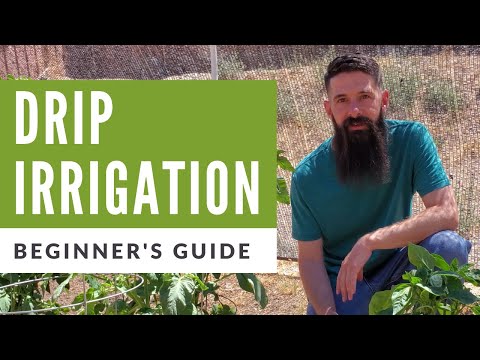 0:19:14
0:19:14
 0:25:40
0:25:40
 0:20:23
0:20:23
 0:07:43
0:07:43
 0:49:40
0:49:40
 0:19:23
0:19:23
 0:08:09
0:08:09
 1:53:21
1:53:21
 0:28:58
0:28:58
 0:11:25
0:11:25
 0:11:29
0:11:29
 0:22:19
0:22:19