filmov
tv
QTT - Power Apps Distinct Dropdown - Filter, SortByColumns, Delegation, AddColumns, UnGroup and more

Показать описание
This Quick Thursday Tip on PowerApps Distinct Dropdown has it all. If you aren't familiar with Distinct then it introduces you to the concept of getting all of the unique values from a table to help with filtering. If you are then it includes nerd stuff 🤓 like dynamically using an UnGroup function to add all to dropdown options. 😮 Enjoy!
QTT - Power Apps Distinct Dropdown - Filter, SortByColumns, Delegation, AddColumns, UnGroup and more
How to create Cascading (Dependent) Dropdowns in Power Apps
Group By in Power Apps Gallery with Large SharePoint Lists
QTT - Why do you keep using the Powerapps refresh function?
How to create custom Dropdowns | PowerApps Tutorial Step by step
PowerApps GroupBy function and Nested Galleries
Creating a Custom Dropdown in PowerApps
Power Apps Dropdown Control - Cascading, Filtering, Allow Empty, Outputs, and more
QTT - Power Apps RSS Feed and some Black Friday Fun
Power Apps CountRows, CountIf, CountA, and Count vs Delegation
Power Apps filter multiple selections - Exact or All options - Try again
Power Apps Tables vs Records vs Fields
Power Apps Combo Box DefaultSelectedItems
Power Apps Search and Filter Function with SharePoint + Workarounds
Power Apps LookUp Function
Power Apps Sort and Filter on Multiple Columns
Power Apps Sorting - Multi Column Sort, Sort Button, Sort and Filter
Power Apps Number Sequence function + ForAll, Concat, Date Times, and strings
Power Apps Reset a Gallery and varRecord instead of Selected
3- Virtual Machine Configuration Options and Startup Modes
DAX Fridays #12: SUM of distinct values
Power Apps Deep Linking to Screen | App StartScreen & OnStart
Power Apps Responsive Layout Design - Horizonal and Vertical - Part 1
This Invention Could Supercharge Solar Panels
Комментарии
 0:14:02
0:14:02
 0:17:21
0:17:21
 0:23:36
0:23:36
 0:12:46
0:12:46
 0:05:47
0:05:47
 0:12:30
0:12:30
 0:09:19
0:09:19
 0:23:01
0:23:01
 0:11:15
0:11:15
 0:17:00
0:17:00
 0:28:59
0:28:59
 0:26:27
0:26:27
 0:14:26
0:14:26
 0:26:01
0:26:01
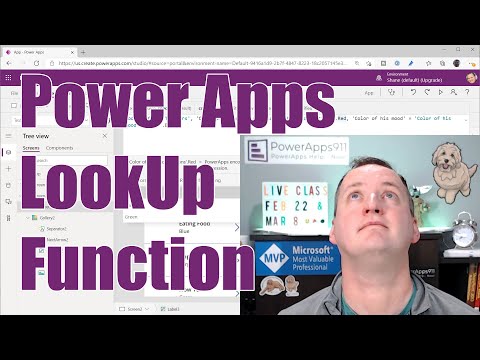 0:13:05
0:13:05
 0:21:41
0:21:41
 0:11:35
0:11:35
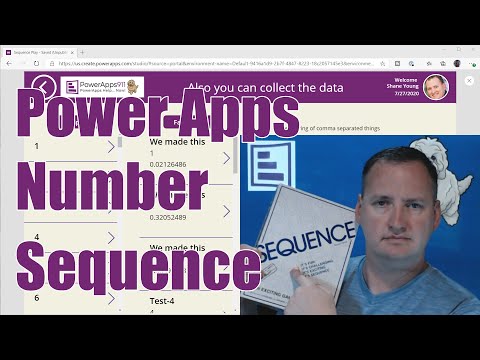 0:24:28
0:24:28
 0:08:08
0:08:08
 0:24:59
0:24:59
 0:12:18
0:12:18
 0:22:56
0:22:56
 0:28:01
0:28:01
 0:13:19
0:13:19