filmov
tv
Altium Harness - Connect Multiboard Design to Harness Project

Показать описание
A harness design project can (but does not need to be) be included as part of a Multi-board project. To do this, open a Multi-board project with a schematic document that contains at least one harness connection object. Ensure that the harness definition has been completed: harness connector parts assigned, harness connector ↔ PCB pin connections specified, and harness connector ↔ harness connector connections specified. Add the harness project to the Multi-board project by right-clicking on the Multi-board project entry in the Projects panel and selecting Add Existing to Project and then browsing to and selecting the local .PrjHar file. The harness project will appear in the Projects panel within the Multi-board project structure.
#altium #altiumdesigner #אלטיום
_________________________________________________________________________
מנחים:
סיסטמטיקס, ALTIUM PCB בן מימון | מהנדס אפליקציות ומומחה בפתרונות
_________________________________________________________________________
לפרטים ומידע נוסף:
#PCB #Systematics #ALTIUM
#altium #altiumdesigner #אלטיום
_________________________________________________________________________
מנחים:
סיסטמטיקס, ALTIUM PCB בן מימון | מהנדס אפליקציות ומומחה בפתרונות
_________________________________________________________________________
לפרטים ומידע נוסף:
#PCB #Systematics #ALTIUM
Multiboard and Harness: Use Cases
Altium Harness - Connect Multiboard Design to Harness Project
How to Place Connections Between Boards in Altium Designer
Harness Design
Altium Designer 24: Harness Multi-Board Design
Altium Designer 24: Enhanced Harness Multi-board Design Feature
How to Add Modules to a Multi-board Schematic in Altium Designer
Interconnected Multi-Board Assembly in Altium Designer
(2) Introduction to Multiboard PCB Design - Connectors - Altium Academy
Altium Harness - Simple Harness Design
How to Create a New Multi-board Project in Altium Designer
Altium Schematics #04: Using signal harness in hierarchical design
Multi-board and Harness Design Capability in Altium Designer 23
Altium's Multiboard- and Harness Design helps tackle most complex system designs
How to use Harnesses in a Hierarchical Design
Harness Design in Altium Designer helps Lazer Lamps built better products faster
Altium Designer Tutorial 12 (Short Video Series) Harness Connector, Signal Harness and Harness Entry
Multiboard Design Challenge by Ben Jordan of Altium | Sierra Circuits
Altium Designer Tips #12: How to Use Ports, Off Sheet connector, Power Ports
Altium Designer 18 - Multi Board Editing
Introducing Schematic Wiring and Global Connections | Altium Designer 17 Essentials | Module 8
Altium's Revolutionary Harness Design Feature Unveiled
Schematic Tips & Tricks - Phil's Lab #62
Multiboardin’ it in Altium Designer 18
Комментарии
 0:06:33
0:06:33
 0:16:36
0:16:36
 0:03:40
0:03:40
 0:01:05
0:01:05
 0:00:48
0:00:48
 0:00:42
0:00:42
 0:02:54
0:02:54
 0:01:35
0:01:35
 0:21:35
0:21:35
 0:11:27
0:11:27
 0:00:43
0:00:43
 0:06:34
0:06:34
 0:23:52
0:23:52
 0:00:37
0:00:37
 0:04:45
0:04:45
 0:04:27
0:04:27
 0:07:24
0:07:24
 0:50:36
0:50:36
 0:05:53
0:05:53
 0:01:35
0:01:35
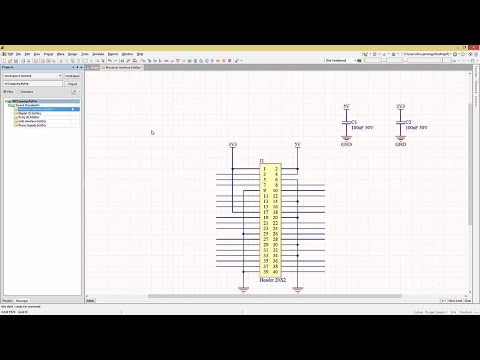 0:11:55
0:11:55
 0:30:17
0:30:17
 0:14:12
0:14:12
 0:41:23
0:41:23